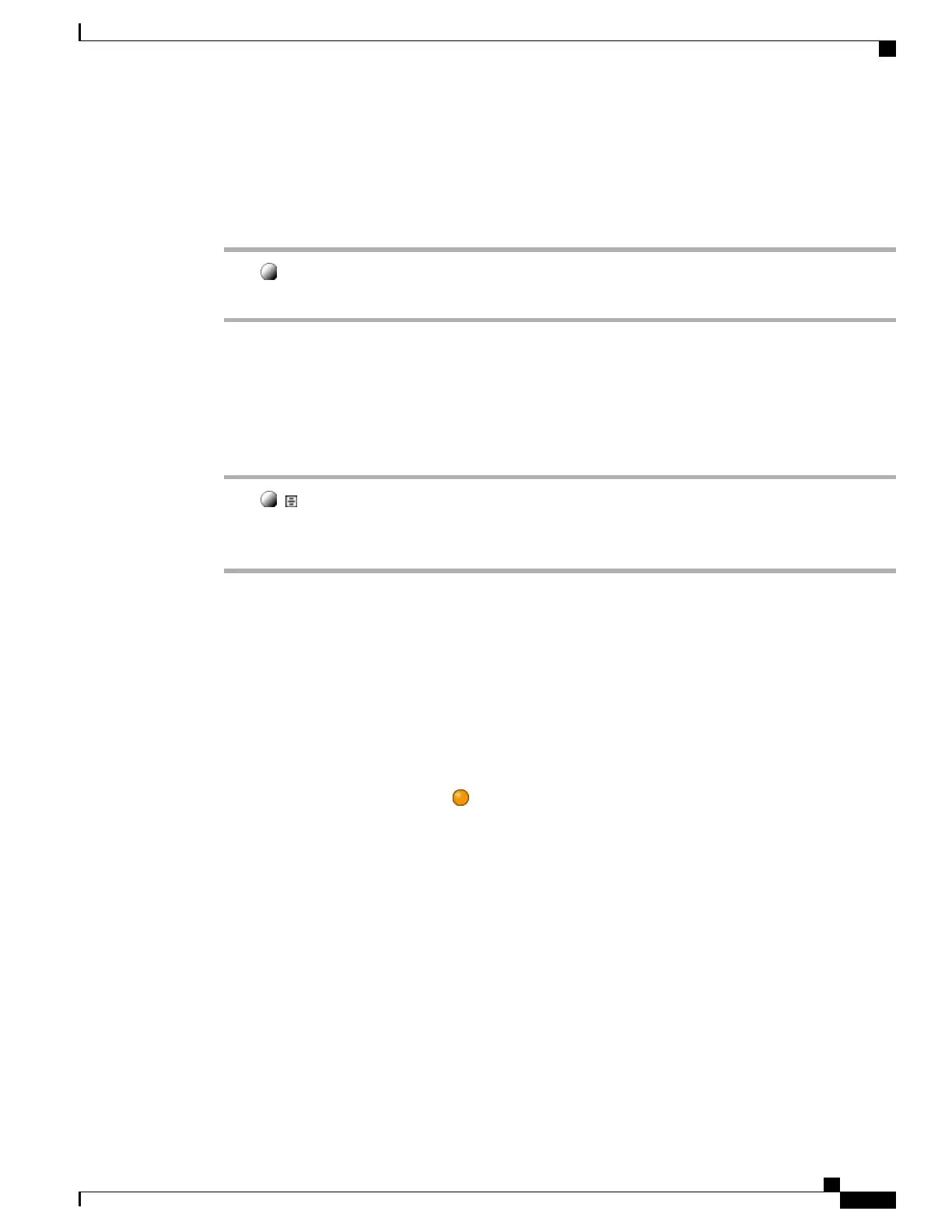Place Intercom Call to Preconfigured Intercom Number
Procedure
Step 1
Press (intercom target line).
Step 2
After you hear the intercom-alert tone, begin speaking.
Place Intercom Call to Any Intercom Number
Procedure
Step 1
Press ( ).
Step 2
Enter the intercom target number or press a speed-dial number for your target.
Step 3
After you hear the intercom-alert tone, begin speaking.
Receive Intercom Call
Procedure
When you hear the intercom-alert tone, handle the call in one of these ways:
•
Listen to the message in one-way audio.
•
Speak to the caller by pressing (active intercom line).
•
Press EndCall with the intercom call in focus.
Advanced Call Handling
Advanced call-handling tasks involve special features that your system administrator may configure for your
phone depending on your call-handling needs and work environment.
Speed Dial
Speed Dial allows you to enter an index number, press a button, or select a phone screen item to place a call.
Depending on the configuration, your can phone support several speed-dial features:
Cisco Unified IP Phone 7931G User Guide for Cisco Unified Communications Manager 9.0 (SCCP and SIP)
37
Calling Features
Place Intercom Call to Preconfigured Intercom Number
