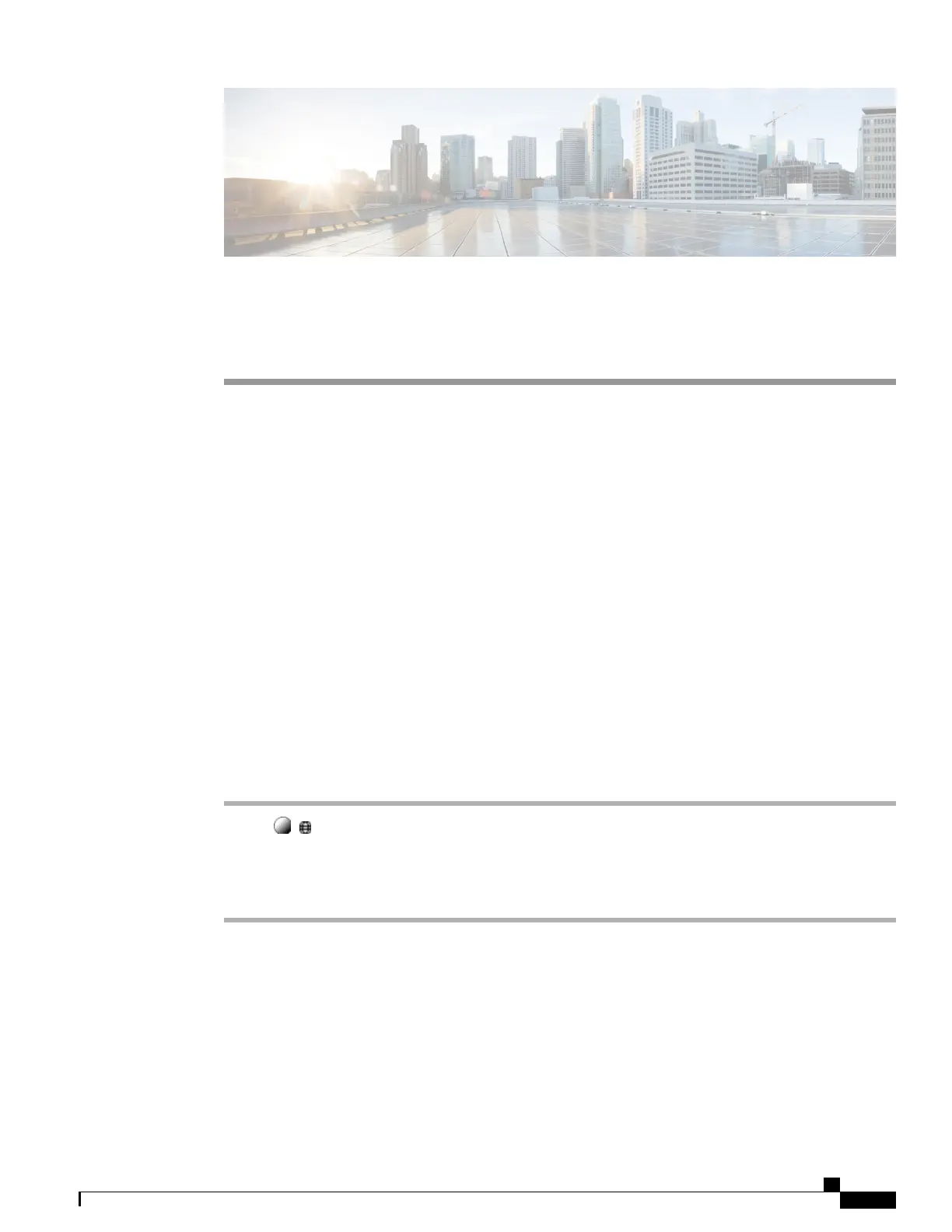CHAPTER 5
Phone Customization
•
Rings and Message Indicator Customization, page 59
•
Phone Screen Customization, page 60
Rings and Message Indicator Customization
You can customize how your phone indicates an incoming call and a new voice mail message. You can also
adjust the ringer volume for your phone.
Related Topics
User Options Web Page Actions, on page 76
Line Settings on Web, on page 85
Change Ringtone
Procedure
Step 1
Choose ( ) > Settings > User Preferences > Rings.
Step 2
Choose a phone line or the default ring setting.
Step 3
Choose a ringtone to play a sample of it.
Step 4
Press Select and Save to set the ringtone, or press Cancel.
Adjust Phone Ringer Volume Level
Contact your system administrator about minimum ringer-volume settings.
Cisco Unified IP Phone 7931G User Guide for Cisco Unified Communications Manager 9.0 (SCCP and SIP)
59
