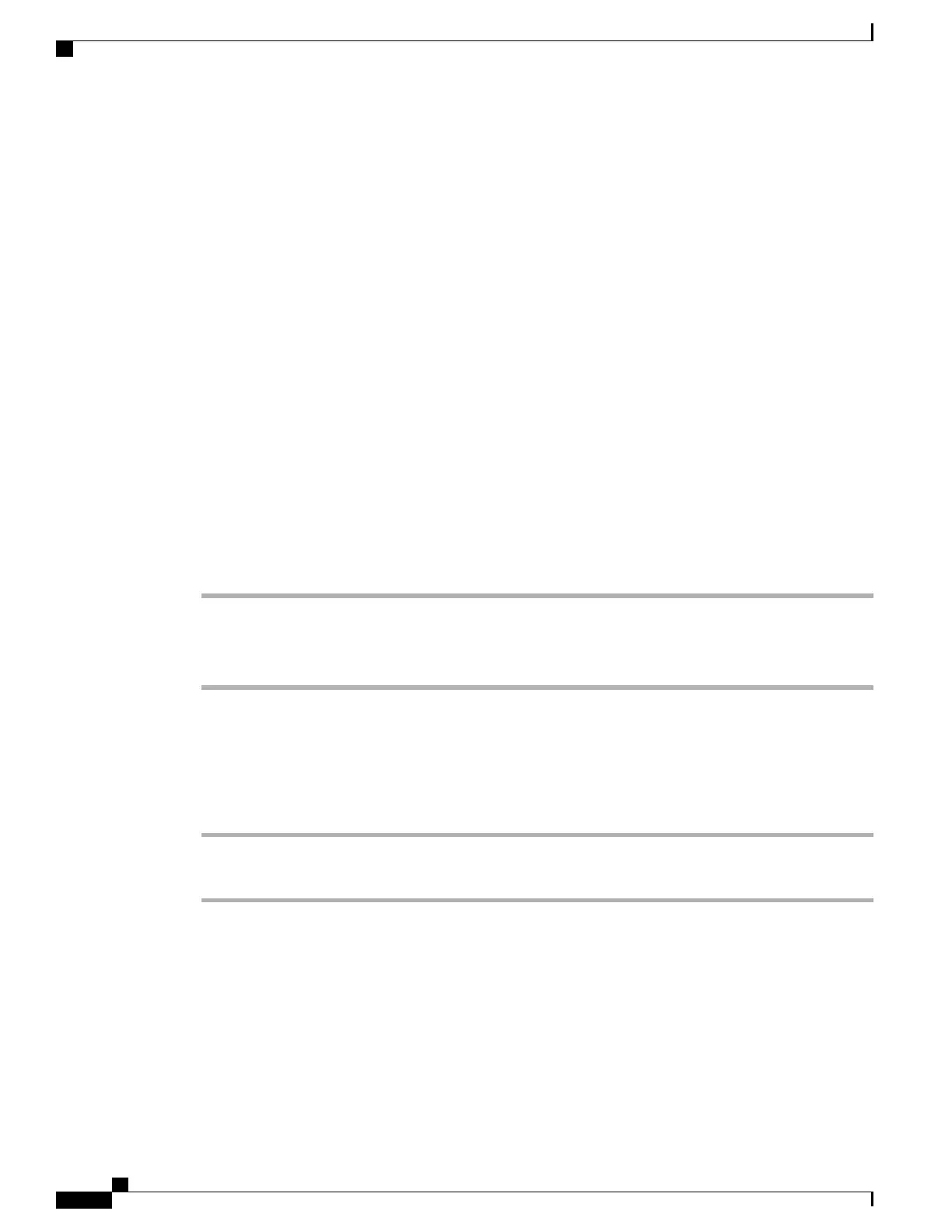Tips
•
When calling Mobile Voice Access, you must enter the number you are calling and your PIN if any of
the following are true:
◦
The number you are calling from is not one of your remote destinations.
◦
The number is blocked by you or your carrier (shown as Unknown Number).
◦
The number is not accurately matched in the Cisco Unified Communications Manager database;
for example, if your number is 510-666-9999, but it is listed as 666-9999 in the database, or your
number is 408-999-6666, but it is entered as 1-408-999-6666 in the database.
•
If you incorrectly enter any requested information (such as mobile phone number or PIN) three times
in a row, the Mobile Voice Access call disconnects, and denies access for a period of time. For assistance,
contact your system administrator.
Related Topics
In-Progress Call Movement, on page 26
Put Call Picked Up on Mobile Phone on Hold
Procedure
Step 1
Press Enterprise Hold (name may vary).
The other party is placed on hold.
Step 2
On your mobile phone, press Resume (name may vary).
Connect to Mobile Voice Access
Procedure
Step 1
From any phone, dial your assigned Mobile Voice Access number.
Step 2
Enter the number you are calling from, if prompted, and your PIN.
Cisco Unified IP Phone 7931G User Guide for Cisco Unified Communications Manager 9.0 (SCCP and SIP)
52
Calling Features
Business Calls Using Single Phone Number
