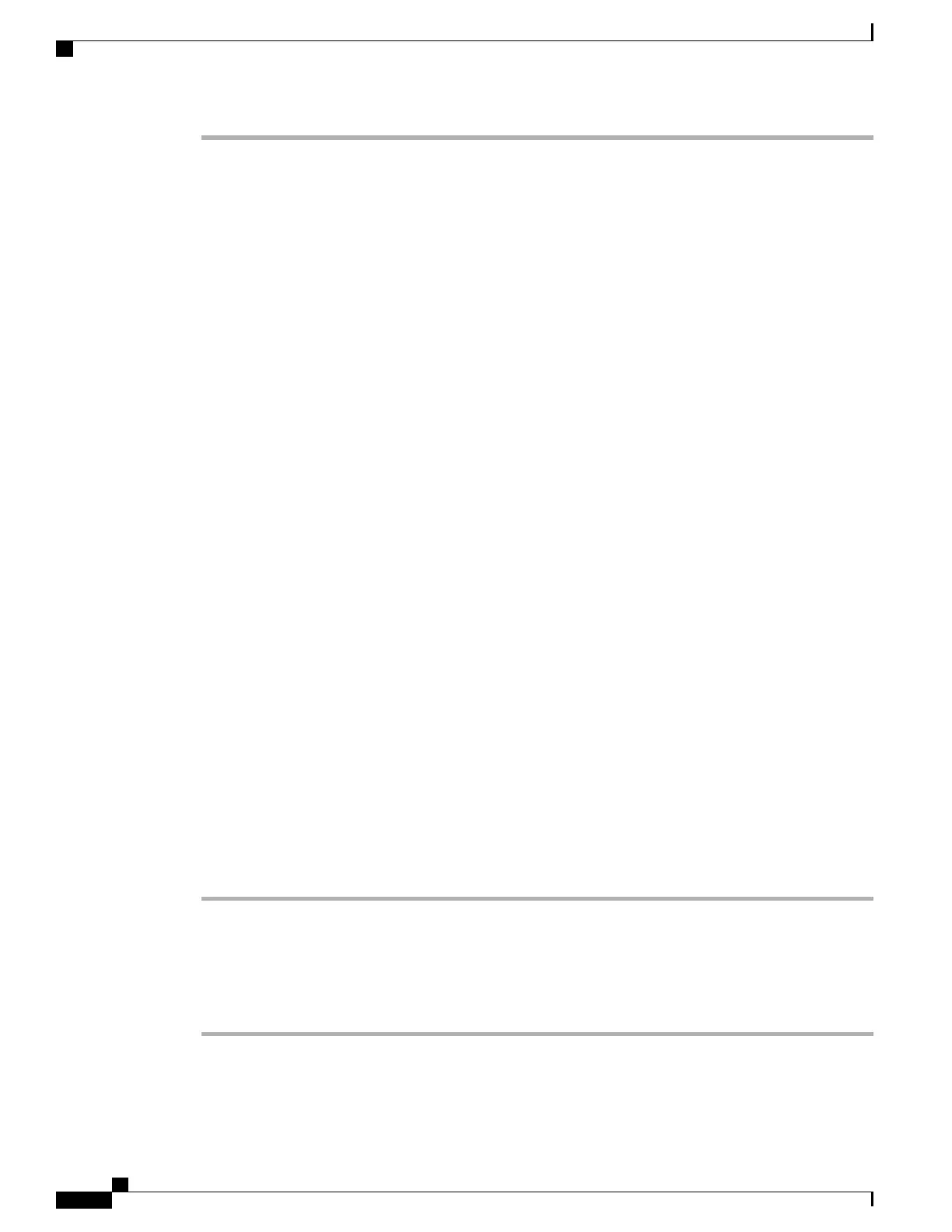Conference Calls
Your Cisco Unified IP Phone allows you to join three or more people into one telephone conversation, creating
a conference call.
You can create a conference in various ways, depending on your needs and the features that are available on
your phone.
•
Conference: Allows you to create a standard (ad hoc) conference by calling each participant. Use the
Confrn softkey or the Conference button. Conference is available on most phones.
•
Join: Allows you to create a standard (ad hoc) conference by combining existing calls. Use the Join
softkey.
•
Meet Me: Allows you to create or join a conference by calling a conference number. Use the MeetMe
softkey or button.
Ad Hoc Conference
Conference allows you to call each participant. Conference is available on most phones.
Tips
•
If you frequently join more than two parties into a single conference, you may find it useful to first select
the calls that you want to join, then press Join to complete the action.
•
When Join completes, caller ID changes to Conference.
•
A Call Chaperone user can conference only the first caller. Subsequent callers can be conferenced by
the other participants in the conference.
•
For a list of conference participants, see Conference Participants List, on page 35.
Create Conference by Calling Participants
Procedure
Step 1
From a connected call, press Confrn or Conference. You may need to press the more softkey to see Confrn.
Step 2
Enter the phone number of the participant.
Step 3
Wait for the call to connect.
Step 4
Press Confrn or Conference again to add the participant to your call.
Step 5
Repeat to add additional participants.
Cisco Unified IP Phone 7931G User Guide for Cisco Unified Communications Manager 9.0 (SCCP and SIP)
32
Calling Features
Conference Calls