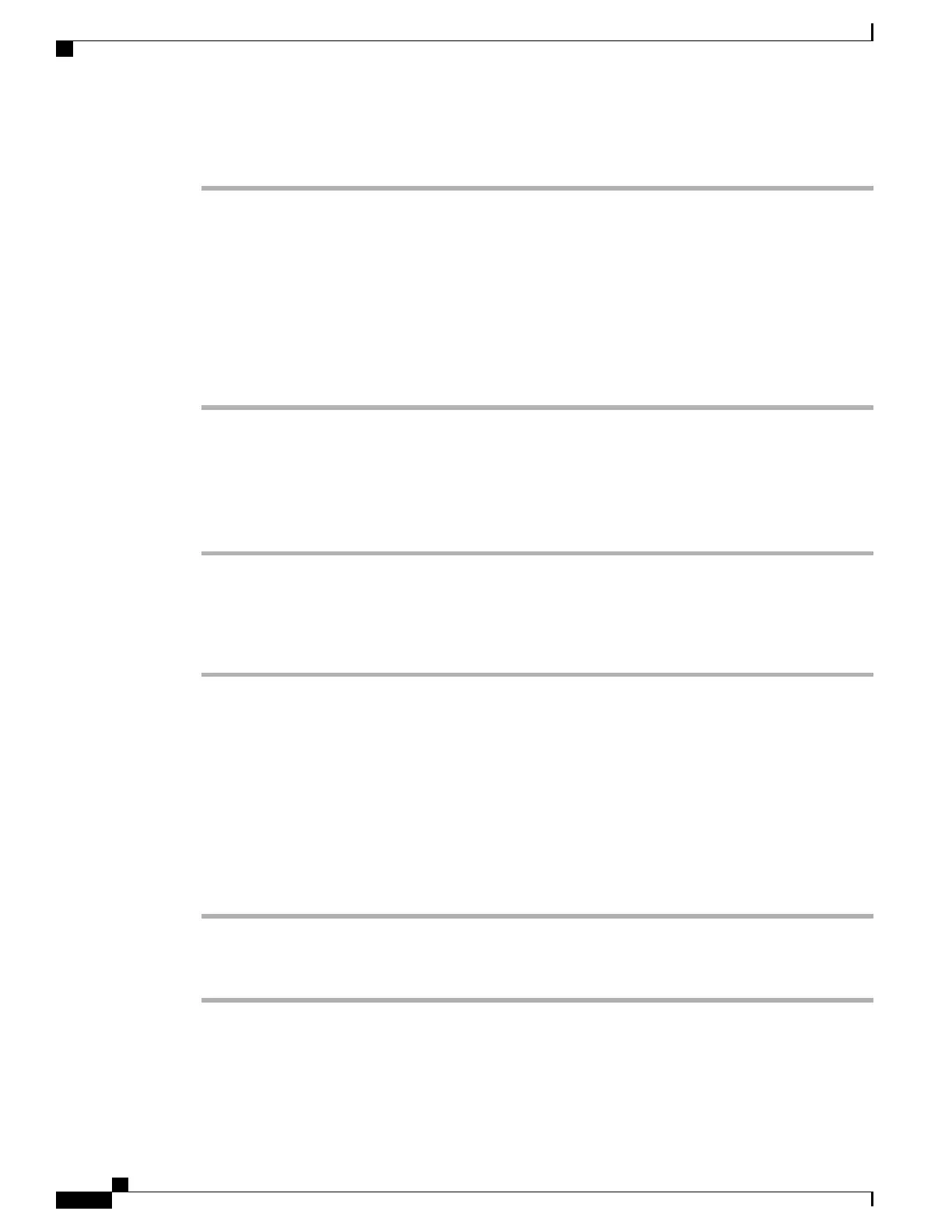Procedure
Step 1
Obtain the User Options URL, user ID, and default password from your system administrator.
Step 2
Open a web browser on your computer and enter the URL.
Step 3
If prompted to accept security settings, select Yes or Install Certificate.
Step 4
Enter your user ID in the Username field.
Step 5
Enter your password in the Password field.
Step 6
Select Login.
The Cisco Unified CM User Options home page displays. From this page you can select User Options to
select a device, access User Settings, Directory features, your Personal Address Book, and Fast Dials.
Step 7
To sign out of your User Options web pages, select Logout.
Select Device from User Options Web Page
Procedure
Step 1
On your User Options web page, select User Options > Device.
The Device Configuration window displays. Toolbar buttons located at the top of the Device Configuration
window are specific to the selected device type.
Step 2
(Optional) If you have multiple devices assigned to you, select the appropriate device (phone model, Extension
Mobility profile, or Remote Destination profile) from the Name drop-down menu.
User Options Web Page Actions
This section describes how to log in and select a phone device.
Select Configuration Option
Procedure
Step 1
After you have logged in to your User Options web pages, choose User Options to access User Settings,
Directory, Personal Address Book, Fast Dials, and Mobility Settings.
Step 2
To return to the Device Configuration page from another page, choose User Options > Device.
Cisco Unified IP Phone 7931G User Guide for Cisco Unified Communications Manager 9.0 (SCCP and SIP)
76
User Options Web Pages
Select Device from User Options Web Page
