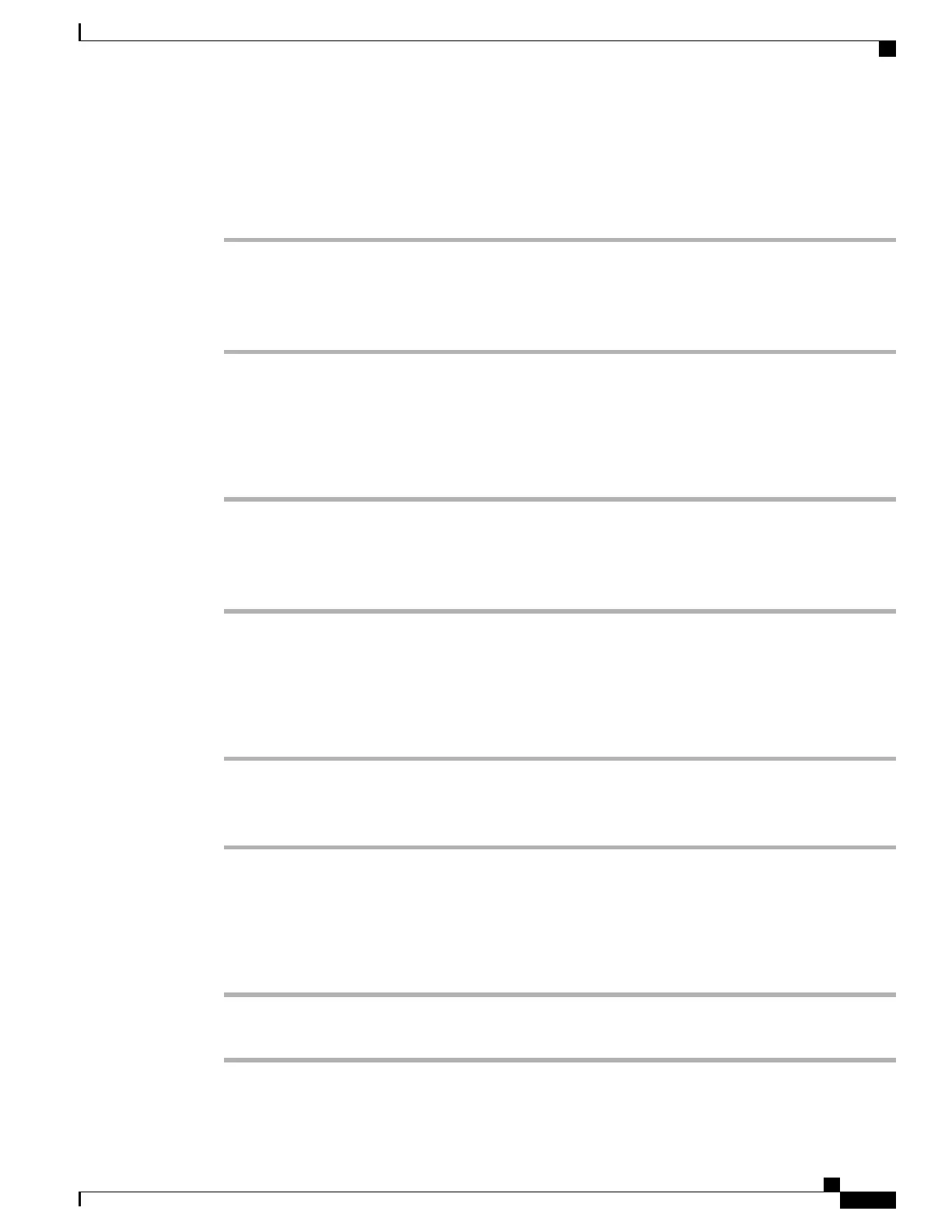Make Conference Using Off-Hook Abbreviated Dial
Procedure
Step 1
Press the Confrn softkey. The user will hear dial tone.
Step 2
Press the AbbrDial softkey and enter the abbreviated dial code using the keypad.
Step 3
Press the AbbrDial softkey again.
Step 4
Press the Confrn softkey again.
Transfer Call Using Off-Hook Abbreviated Dial
Procedure
Step 1
Press the Transfer softkey. The user will hear dial tone.
Step 2
Press the AbbrDial softkey and enter the abbreviated dial code using the keypad.
Step 3
Press the AbbrDial softkey again.
Step 4
Press the Transfer softkey again.
Make Call Using Off-Hook Abbreviated Dial with Call on Hold
Procedure
Step 1
Press the NewCall softkey.
Step 2
Press the AbbrDial softkey and enter the abbreviated dial code using the keypad.
Step 3
Press the AbbrDial softkey again.
Make Call Using Fast Dial
Procedure
Step 1
Create a Personal Address Book entry and assign a Fast Dial code.
Step 2
To place a call, access the Fast Dial service on your phone.
Cisco Unified IP Phone 7931G User Guide for Cisco Unified Communications Manager 9.0 (SCCP and SIP)
39
Calling Features
Speed Dial
