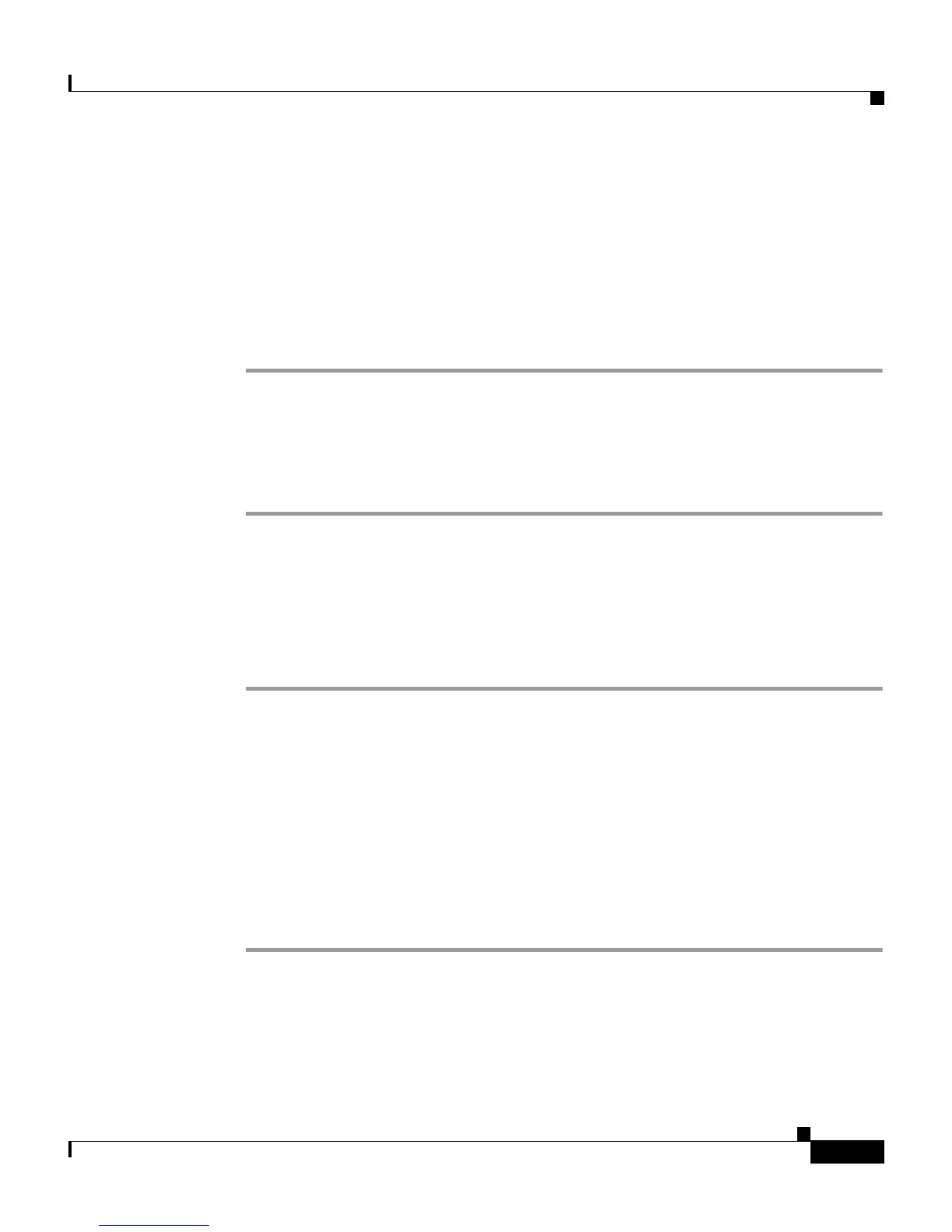7-11
Cisco IP Phone Administration Guide for Cisco CallManager 3.2, Cisco IP Phones 7960/7940/7910
78-10453-04
Chapter 7 Troubleshooting the Cisco IP Phone
Obtaining Status, Model, and Version Information
Step 3 Press the Select soft key.
Step 4 Select Model Information.
Step 5 Press the Select soft key.
The following information displays:
• Model Type
• Serial Number
Cisco IP Phone 7910
Procedure
Step 1 Press settings.
Step 2 Press 4(Model Information).
The following information displays:
• Model Type
• Serial Number
Verifying Firmware Version
On the Cisco IP Phones, you can verify the firmware version loaded on the phone.
Cisco IP Phone 7960/7940
Procedure
Step 1 Press settings.
Step 2 Use the Navigation button to select Status.
Step 3 Press the Select soft key.
