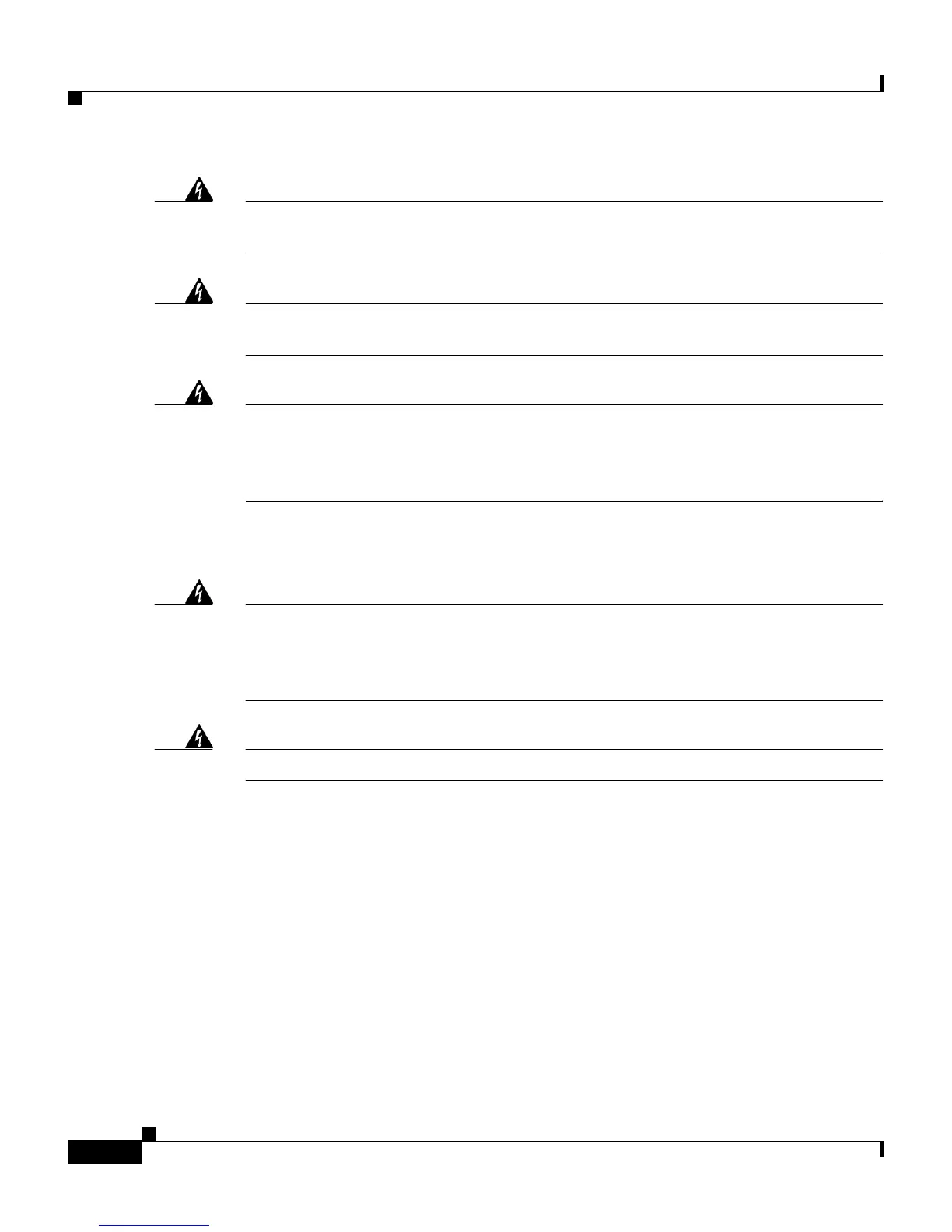Chapter 4 Adding the Cisco IP Phone 7914 Expansion Module
Installing the 7914 Expansion Module
4-4
Cisco IP Phone Administration Guide for Cisco CallManager 3.2, Cisco IP Phones 7960/7940/7910
78-10453-04
Warning
Ultimate disposal of this product should be handled according to all national
laws and regulations.
Warning
Do not work on the system or connect or disconnect cables during periods of
lightning activity.
Warning
To avoid electric shock, do not connect safety extra low voltage (SELV) circuits
to telephone network voltage (TNV) circuits. LAN ports contain SELV circuits,
and WAN ports contain TNV circuits. Some LAN and WAN ports use RJ-45
connectors. Use caution when connecting cables.
The following warnings apply when you use the external power supply with the
7914 Expansion Module:
Warning
This product relies on the building's installation for short-circuit (over current)
protection. Ensure that a fuse or circuit breaker no larger than 120 VAC, 15A U.S.
(240 VAC, 10A international) is used on the phase conductors (all
current-carrying conductors).
Warning
The device is designed to work with TN power systems.
Connecting the 7914 Expansion Module
To connect the 7914 Expansion Module, you need to perform the following
procedures. Each procedure corresponds to a section that contains detailed
instructions and illustrations:
• Removing the Footstand from the Cisco IP Phone 7960, page 4-5
• Connecting the Support Bar to the Cisco IP Phone 7960, page 4-6
• Connecting the 7914 Expansion Module to the Support Bar, page 4-7
• Connecting the RS 232 Cable, page 4-9
