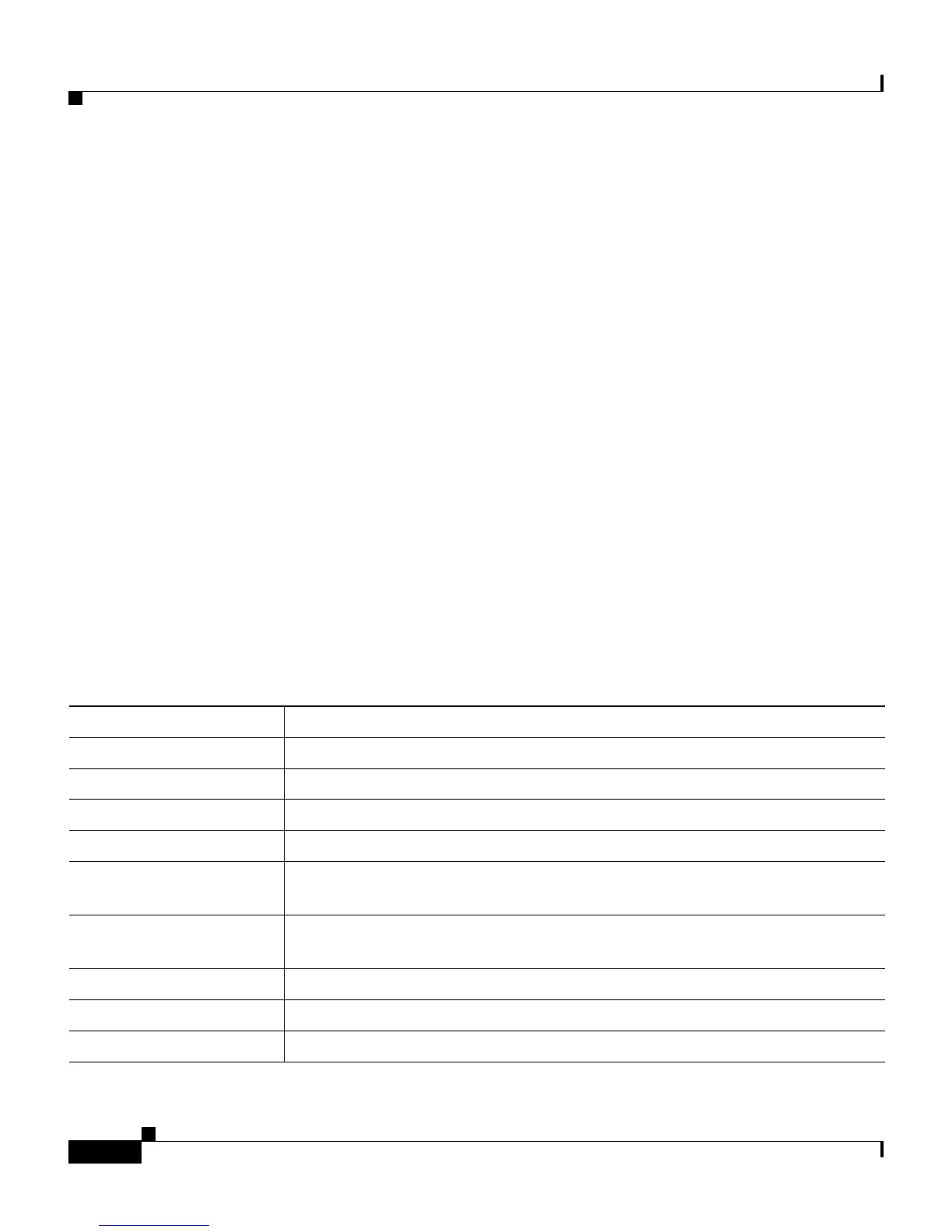About This Guide
Document Conventions
xvi
Cisco IP Phone Administration Guide for Cisco CallManager 3.2, Cisco IP Phones 7960/7940/7910
78-10453-04
Cisco TAC Escalation Center
The Cisco TAC Escalation Center addresses issues that are classified as priority
level 1 or priority level 2; these classifications are assigned when severe network
degradation significantly impacts business operations. When you contact the TAC
Escalation Center with a P1 or P2 problem, a Cisco TAC engineer will
automatically open a case.
To obtain a directory of toll-free Cisco TAC telephone numbers for your country,
go to the following URL:
http://www.cisco.com/warp/public/687/Directory/DirTAC.shtml
Before calling, please check with your network operations center to determine the
level of Cisco support services to which your company is entitled; for example,
SMARTnet, SMARTnet Onsite, or Network Supported Accounts (NSA). In
addition, please have available your service agreement number and your product
serial number.
Document Conventions
This document uses the following conventions:
Convention Description
boldface font Commands and keywords are in boldface.
italic font Arguments for which you supply values are in italics.
[ ] Elements in square brackets are optional.
{ x | y | z } Alternative keywords are grouped in braces and separated by vertical bars.
[ x | y | z ] Optional alternative keywords are grouped in brackets and separated by
vertical bars.
string A nonquoted set of characters. Do not use quotation marks around the string
or the string will include the quotation marks.
screen font Terminal sessions and information the system displays are in screen font.
boldface screen font Information you must enter is in boldface screen font.
italic screen font Arguments for which you supply values are in italic screen font.
