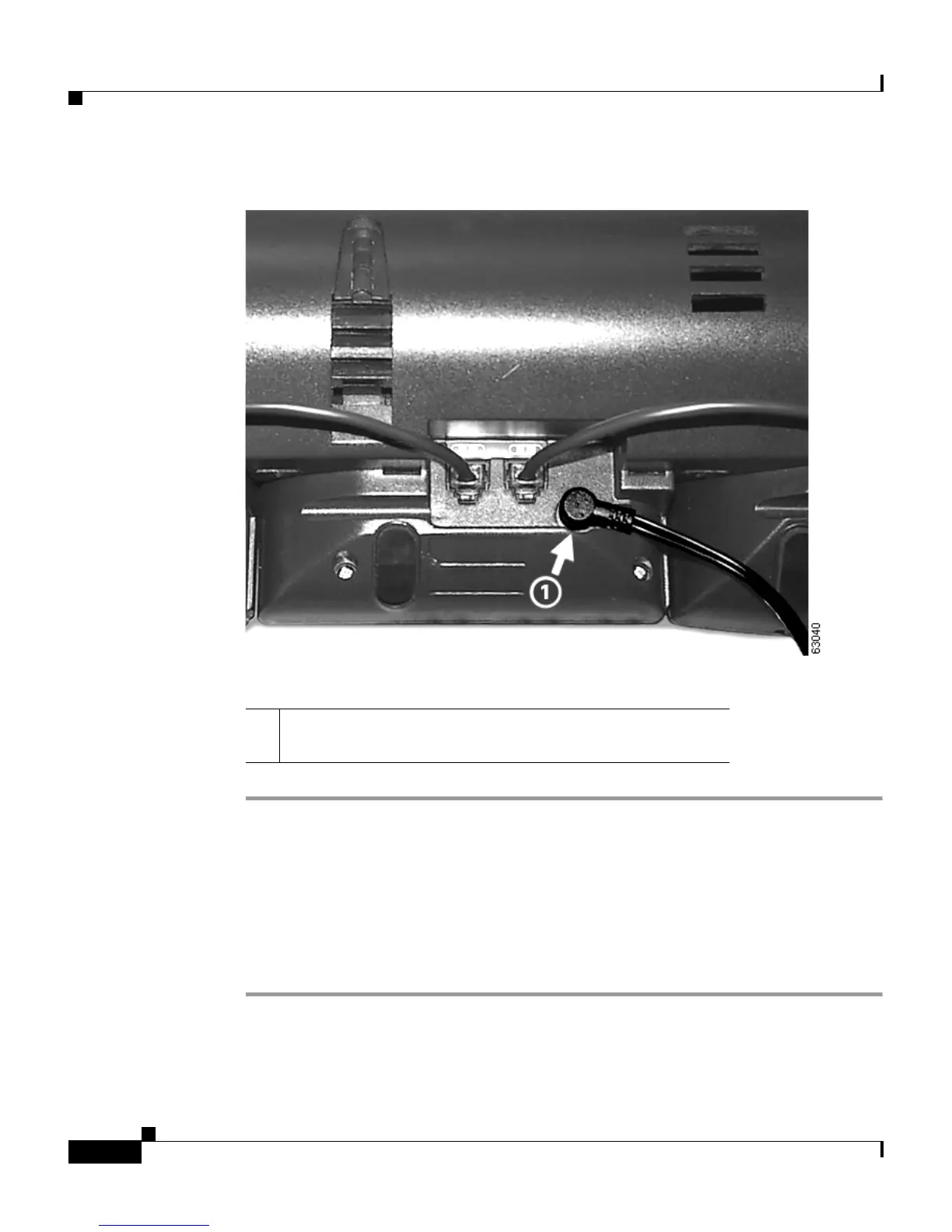Chapter 4 Adding the Cisco IP Phone 7914 Expansion Module
Installing the 7914 Expansion Module
4-12
Cisco IP Phone Administration Guide for Cisco CallManager 3.2, Cisco IP Phones 7960/7940/7910
78-10453-04
Figure 4-7 Power Supply Connector Port
Connecting the Footstand
To connect the footstand to the support bar, follow these steps.
Procedure
Step 1 Locate the three hooks on the footstand.
Step 2 Position the hooks so that they align with the two open slots on the support bar.
1 Power supply connector plugged in to the power supply
port on the back of the Expansion Module
