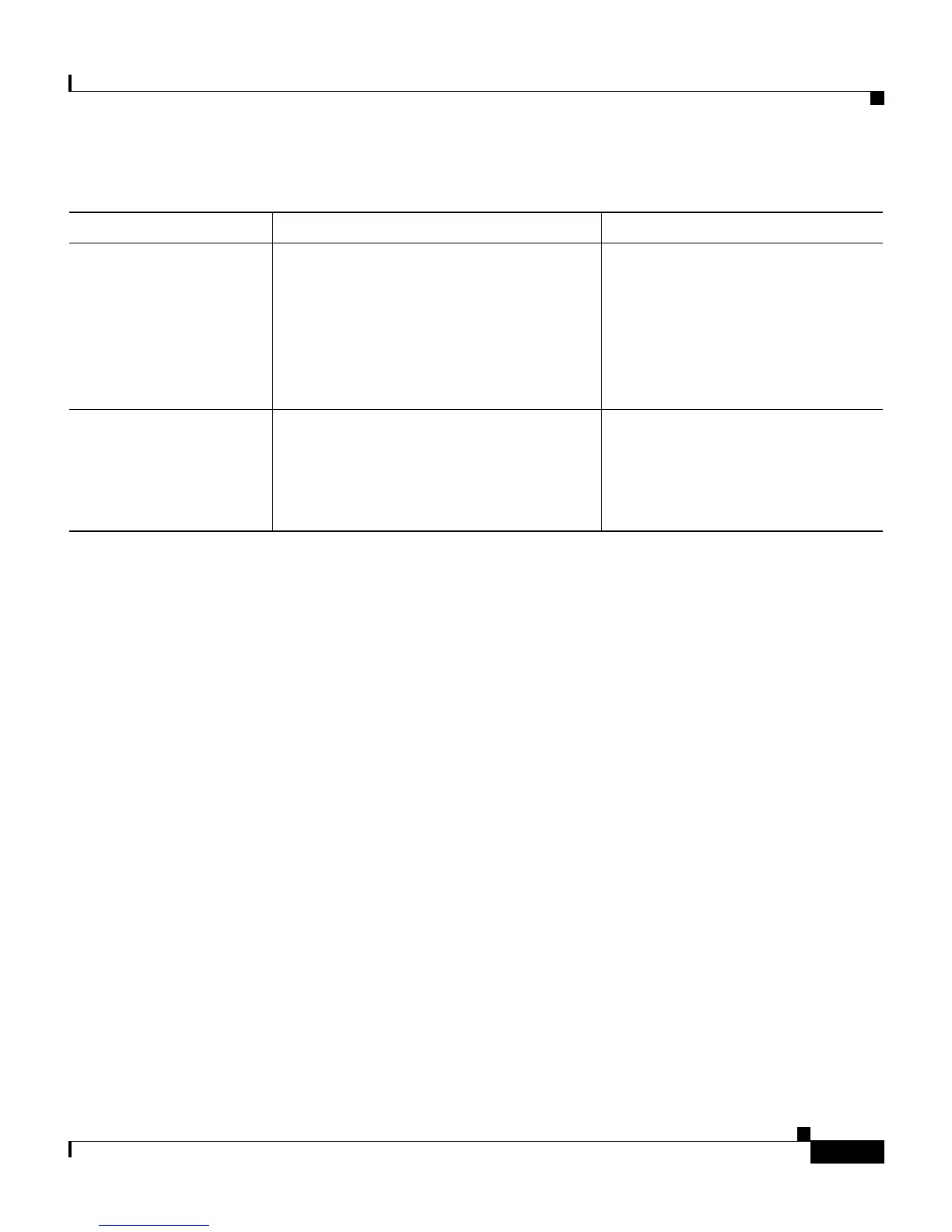5-9
Cisco IP Phone Administration Guide for Cisco CallManager 3.2, Cisco IP Phones 7960/7940/7910
78-10453-04
Chapter 5 Configuring Network Settings on the Cisco IP Phone
Modifying DHCP Settings
Modifying DHCP Settings
Dynamic Host Configuration Protocol (DHCP) automatically assigns IP
addresses to devices when you connect them to the network. This section provides
information about enabling DHCP and releasing a DHCP-assigned IP address in
the following topics:
• Enabling DHCP, page 5-10
• Disabling DHCP, page 5-11
• Releasing a DHCP Address, page 5-12
Network Locale Identifies the locale associate with the
phone. The network locale identifies a
set of detailed information to support the
hardware in a specific location. The
network locale contains a definition of
the tones and cadences used by the
phone in a specific geographic area.
Cannot configure locally. Use
Cisco CallManager to modify.
Handset Only Mode Indicates that the headset and speaker
are disabled.
Informational only. See the
“Configuring the Handset,
Headset, and Speakerphone”
section on page 2-8 for additional
information.
Table 5-1 Network Settings (continued)
Network Setting Description Usage Notes
