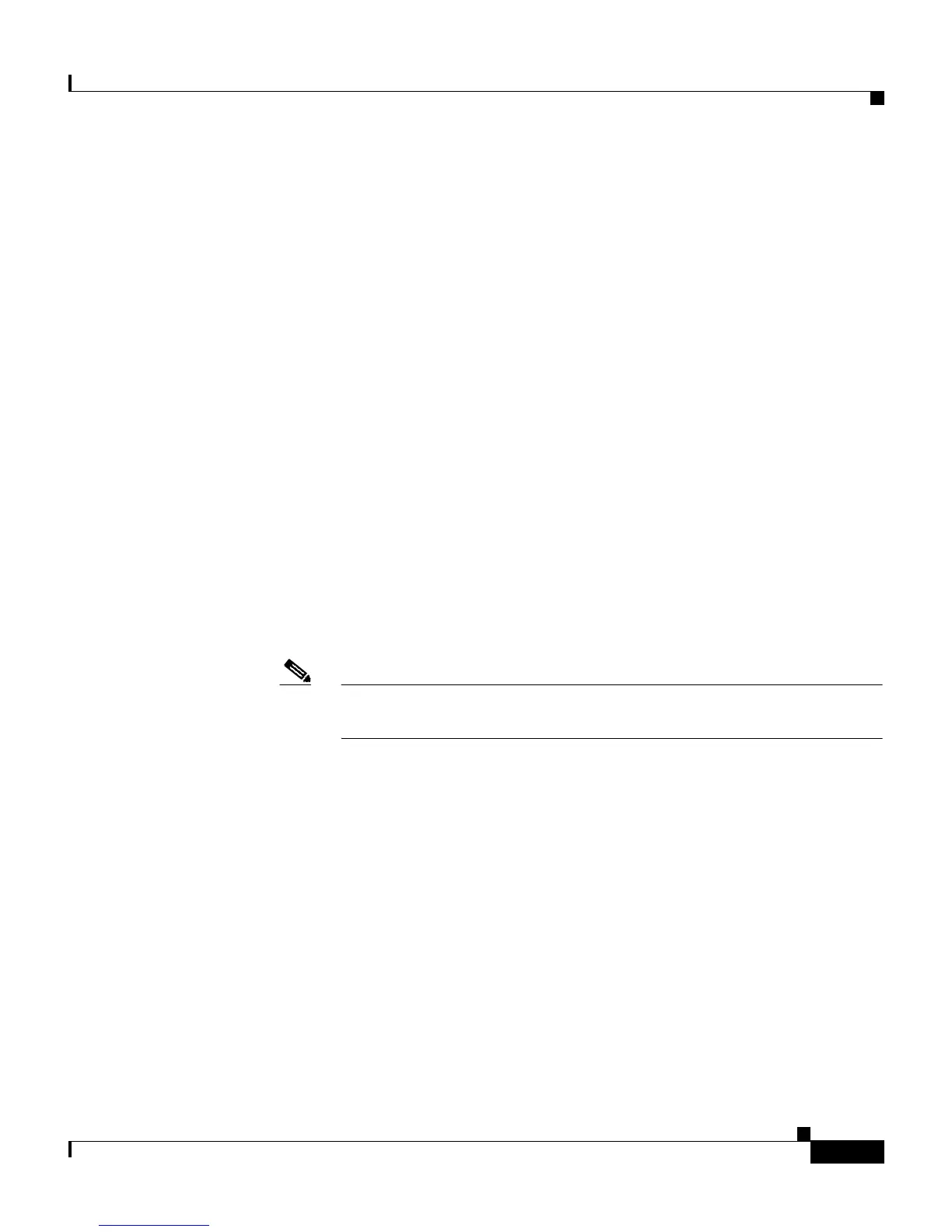2-7
Cisco IP Phone Administration Guide for Cisco CallManager 3.2, Cisco IP Phones 7960/7940/7910
78-10453-04
Chapter 2 Preparing to Install the Cisco IP Phone on Your Network
Guidelines for Configuring Ports on Cisco IP Phones
Using the Access Port
Use the access port to connect a network device, such as a computer, to the phone.
You must use a straight-through cable on this port.
Providing Power to the Cisco IP Phone
You can power a Cisco IP Phone from an external power supply, from a switch
port, or from a power source between the phone and the switch.
The Cisco IP Phone can be powered by the following sources:
• External power source—optional Cisco AC adapter and power cord for
connecting to a standard wall receptacle.
• WS-X6348-RJ45V 10/100 switching module—inline power provider to the
Cisco IP Phone when connected to a Catalyst 6000 family 10/100BaseTX
switching module.
This module sends power on pins 1 & 2 and 3 & 6, which are also used to
transmit Ethernet signals. Before the switch sends power, it tests for the
presence of a Cisco IP Phone, avoiding damage to other Ethernet devices.
Note Only the network port supports inline power from the Cisco
Catalyst switches.
• WS-PWR-PANEL—power patch panel that allows the Cisco IP Phone to be
connected to existing Catalyst 4000, 5000, and 6000 family 10/100BaseTX
switching modules.
This module sends power on pins 4, 5, 7, & 8, which are not used for Ethernet
signaling. Like the inline power, the power patch panel also attempts to verify
that the attached device is a Cisco IP Phone before providing power.
Power Source Design
The phone and switch automatically determine which power source the phone
uses. If the power has to be switched to a different source, the phone user will
experience different results based on which power source is being used by the
phone.
