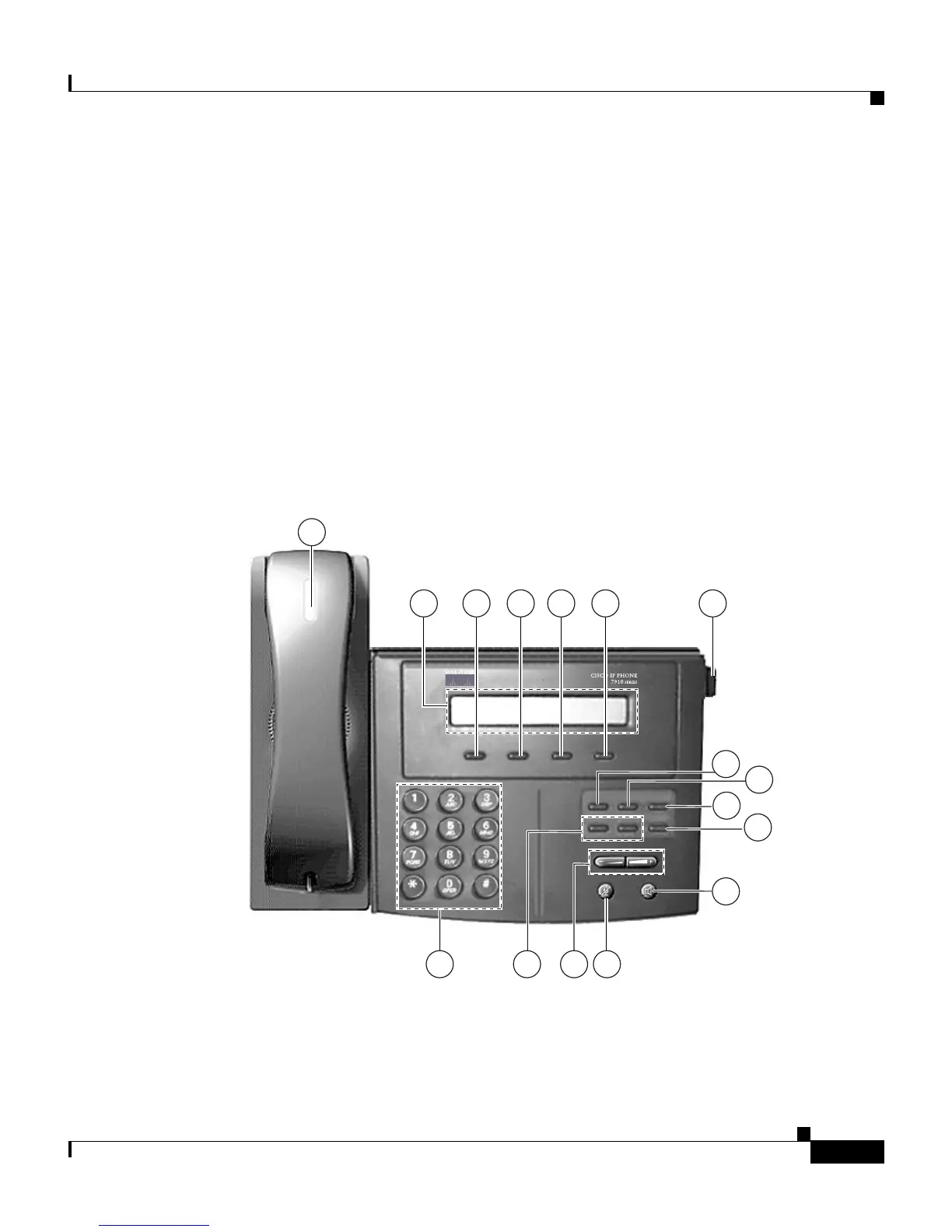1-5
Cisco IP Phone Administration Guide for Cisco CallManager 3.2, Cisco IP Phones 7960/7940/7910
78-10453-04
Chapter 1 An Overview of the Cisco IP Phone
Understanding the Cisco IP Phone 7910
Understanding the Cisco IP Phone 7910
The Cisco IP Phone 7910 is designed primarily for common-use areas that require
basic features, such as lobbies, break rooms, and hallways.
The Cisco IP Phone 7910 is available in two configurations:
• Cisco IP Phone 7910—includes a single 10-BaseT connection
• Cisco IP Phone 7910+SW—includes an optional internal 3-port switch that
allows a 100-Mbps connection
The main components of the Cisco IP Phone 7910 are illustrated in Figure 1-3
and defined in the table that follows.
Figure 1-3 Cisco IP Phone 7910 Features
68563
messages conf froward
speed 1 speed 2 redial
1
2
LINE HOLD TRANSFER SETTINGS
3 4 5 7
8
12
131516 14
9
10
11
6
