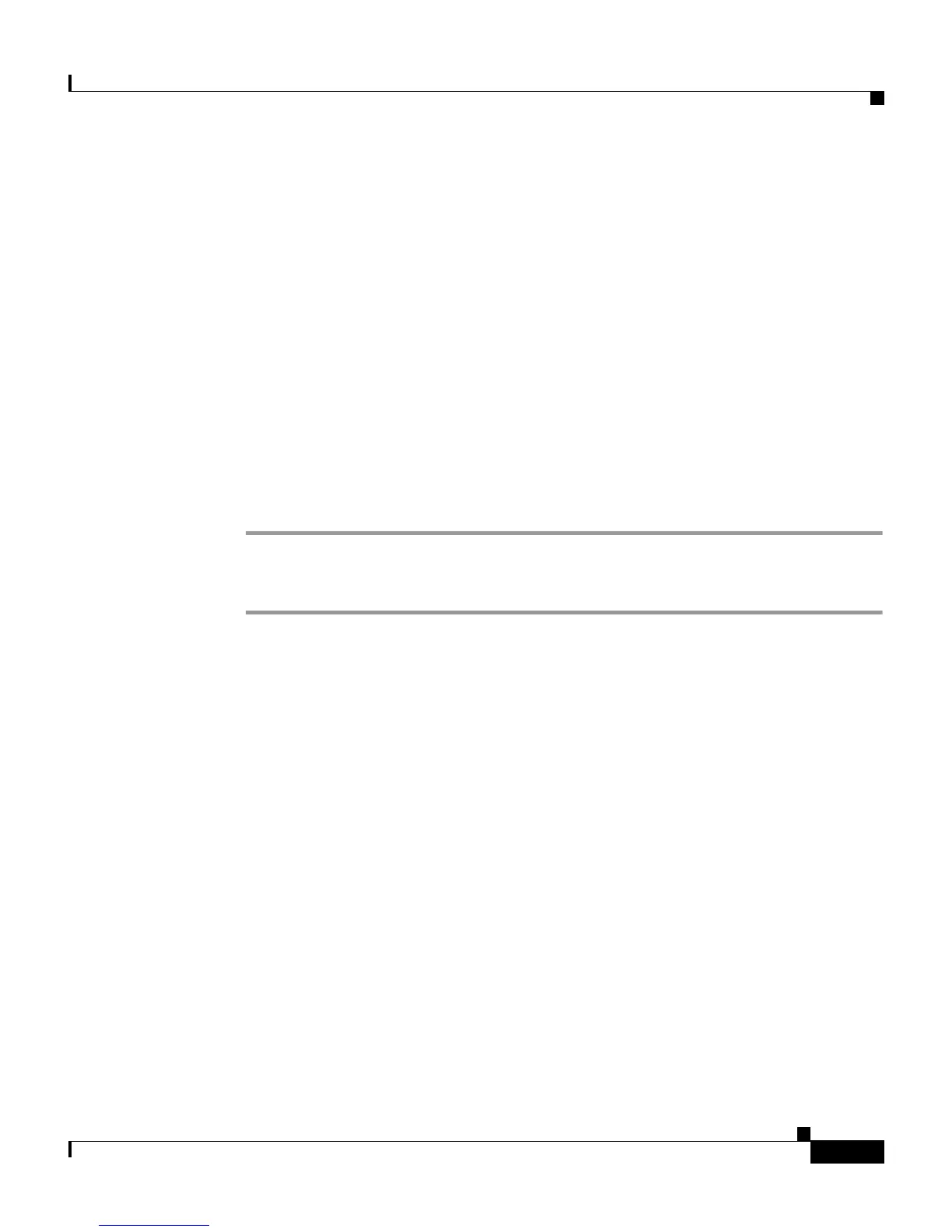3-7
Cisco IP Phone Administration Guide for Cisco CallManager 3.2, Cisco IP Phones 7960/7940/7910
78-10453-04
Chapter 3 Installing the Cisco IP Phone
Adjusting Placement of the Cisco IP Phone
Adjusting Placement of the Cisco IP Phone
The Cisco IP Phone includes an adjustable footstand. When placing the phone on
a desktop surface, you can adjust the tilt height to several different angles in 7.5
degree increments from flat to 60 degrees. You can also mount the phone to the
wall using the footstand or using the optional locking accessory.
Adjusting Cisco IP Phone Placement on the Desktop
Adjust the footstand to the height that provides optimum viewing of the LCD
screen.
Procedure
Step 1 Push in the footstand adjustment knob.
Step 2 Adjust the footstand to desired height.
Mounting the Phone to the Wall
You can mount the Cisco IP Phone on the wall using the footstand as a mounting
bracket, or you can use special brackets available in a Cisco IP Phone wall mount
kit. (A wall mount kit must be ordered separately from the phone.) If you attach
the Cisco IP Phone to a wall using the standard footstand and not the wall mount
kit, you need to supply the following tools and parts:
• Screwdriver
• Screws to secure the Cisco IP phone to the wall
