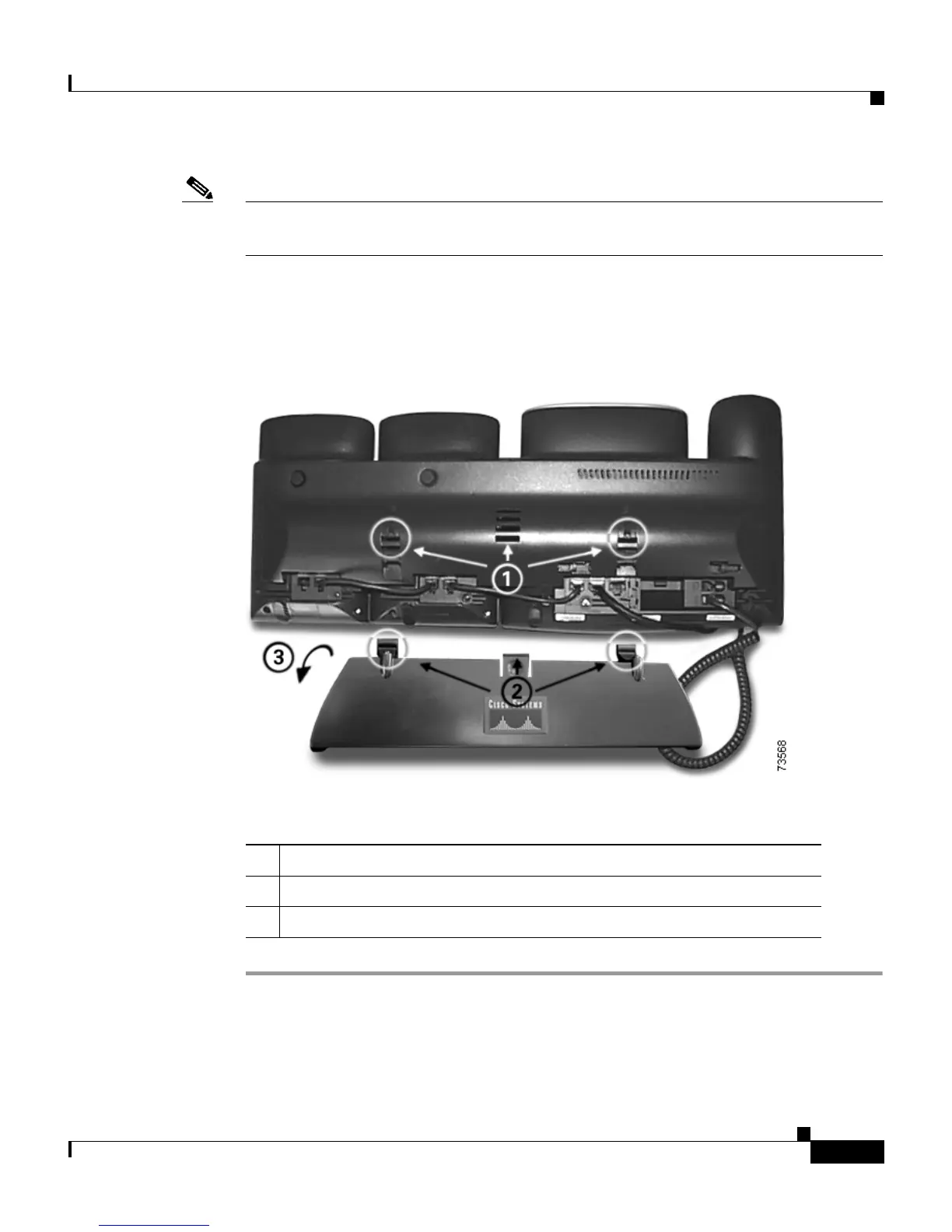4-13
Cisco IP Phone Administration Guide for Cisco CallManager 3.2, Cisco IP Phones 7960/7940/7910
78-10453-04
Chapter 4 Adding the Cisco IP Phone 7914 Expansion Module
Installing the 7914 Expansion Module
Note Note: There are four positions in each of the three sets of open slots on the support
bar. This lets you choose the angle of the footstand.
Step 3 Insert the footstand hooks into the support bar and push in slightly to make the
connection.
Figure 4-8 Part Connections on the Footstand and Support Bar
1 Slots on the support bar
2 Hooks on the footstand
3 Insert and rotate footstand to connect to support bar
