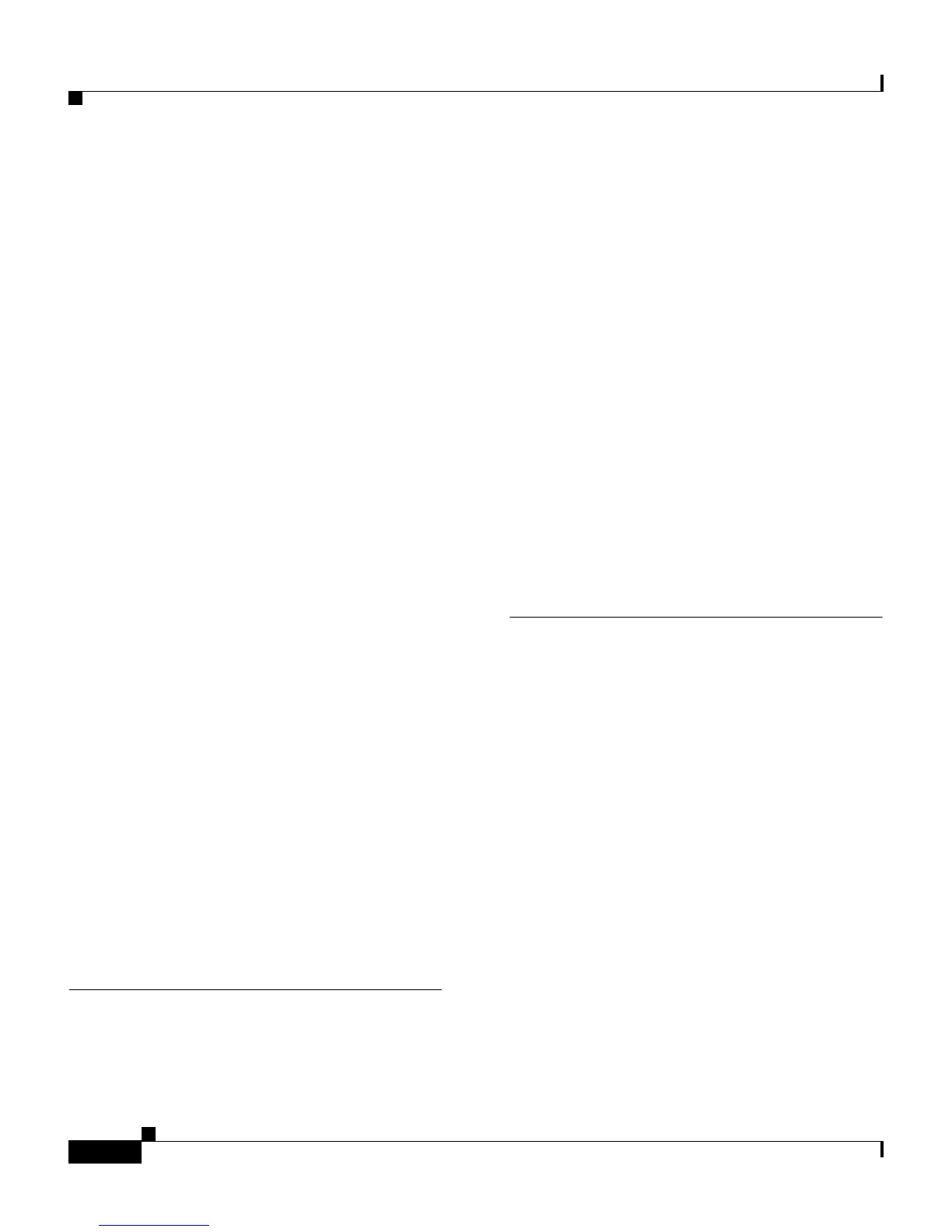Index
IN-2
Cisco IP Phone Administration Guide for Cisco CallManager 3.2, Cisco IP Phones 7960/7940/7910
78-10453-04
resetting 6-12
supported networking protocols 1-7
technical specifications A-1
troubleshooting 6-1
using LDAP directories 6-8
Cisco IP Phone 7910, features 1-5
Cisco IP Phone 7914 Expansion Module
configuring IP Phone for
2-15
connecting footstand for 4-12
features of 4-1
installing preparation 4-2
speed dial service for 2-16
startup process 4-14
steps for connecting 4-4
troubleshooting 6-27
Cisco IP Phone 7940, features 1-2
Cisco IP Phone 7960, features 1-2
configuring
LDAP directories
6-8
phone button templates 6-5
ports 5-25
startup network settings 3-10
user features 6-5
VLAN settings 5-20
conventions xvi
D
default gateway, assigning 5-15
DHCP
adding phones that use
2-12
disabling 5-11
enabling 5-10
releasing addresses 5-12
directory numbers
assigning manually
2-12
displaying, network statistics 6-8
DNS servers, assigning 5-19
documentation
additional
xi
for users 6-10
domain name, assigning 5-18
E
erasing, local configuration 6-13
Expansion Module
configuring IP Phone for
2-15
connecting footstand for 4-12
features of 4-1
installing preparation 4-2
speed dial service for 2-16
startup process 4-14
steps for connecting 4-4
troubleshooting 6-27
