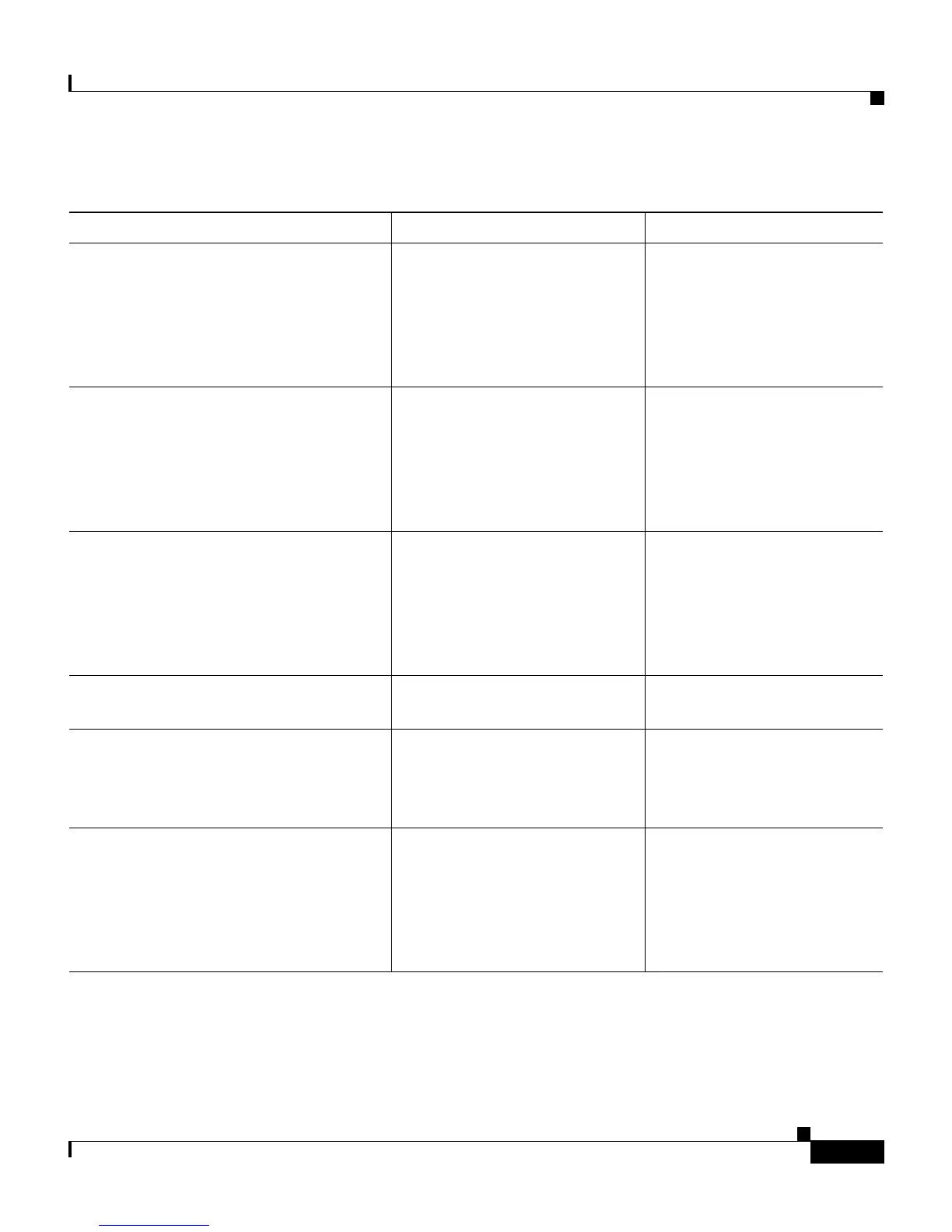1-13
Cisco IP Phone Administration Guide for Cisco CallManager 3.2, Cisco IP Phones 7960/7940/7910
78-10453-04
Chapter 1 An Overview of the Cisco IP Phone
Understanding the Requirements for Installing and Configuring the Cisco IP Phone
3. Add the phone to
Cisco CallManager.
Provides call processing in the
IP telephony network.
See the “Adding Phones to
the Cisco CallManager
Database” section on
page 2-10 and the
Cisco CallManager
Administration Guide.
4. Choose to auto-register phones,
add them to the Cisco CallManager
database manually, or use Bulk
Administration (BAT) to add many
phones to the database
simultaneously.
Determines how the phone is
added to Cisco CallManager
and how the directory number
is assigned.
See the “Adding Phones to
the Cisco CallManager
Database” section on
page 2-10 and the
Cisco CallManager
Administration Guide.
5. Choose to power through the
Cisco AC adapter or
Cisco Catalyst switch.
Determines whether the phone
receives power from an
external power source over a
power cord or from the in-line
power source over the
Ethernet cable.
See the “Providing Power to
the Cisco IP Phone” section
on page 2-7 or the
documentation included
with the Cisco Catalyst
switch.
6. Install the phone in the network. Adds the phone to the
network.
See Chapter 3, “Installing
the Cisco IP Phone”.
7. Add a 7914 Expansion Module. Extends functionality to the
Cisco IP Phone 7960 by
adding 14 line appearances
and/or speed dial numbers.
See the “Adding the
Cisco IP Phone 7914
Expansion Module” section
on page 4-1.
8. Configure network settings on the
Cisco IP Phone 7960.
Sets IP settings (if not using
DHCP in the network) and
assigns a TFTP server.
See the “Configuring IP
Settings” section on
page 5-14 and the
“Configuring TFTP
Options” section on
page 5-21.
Table 1-2 Overview of Configuration Procedures for the Cisco IP Phone (continued)
Required Task Purpose For More Information
