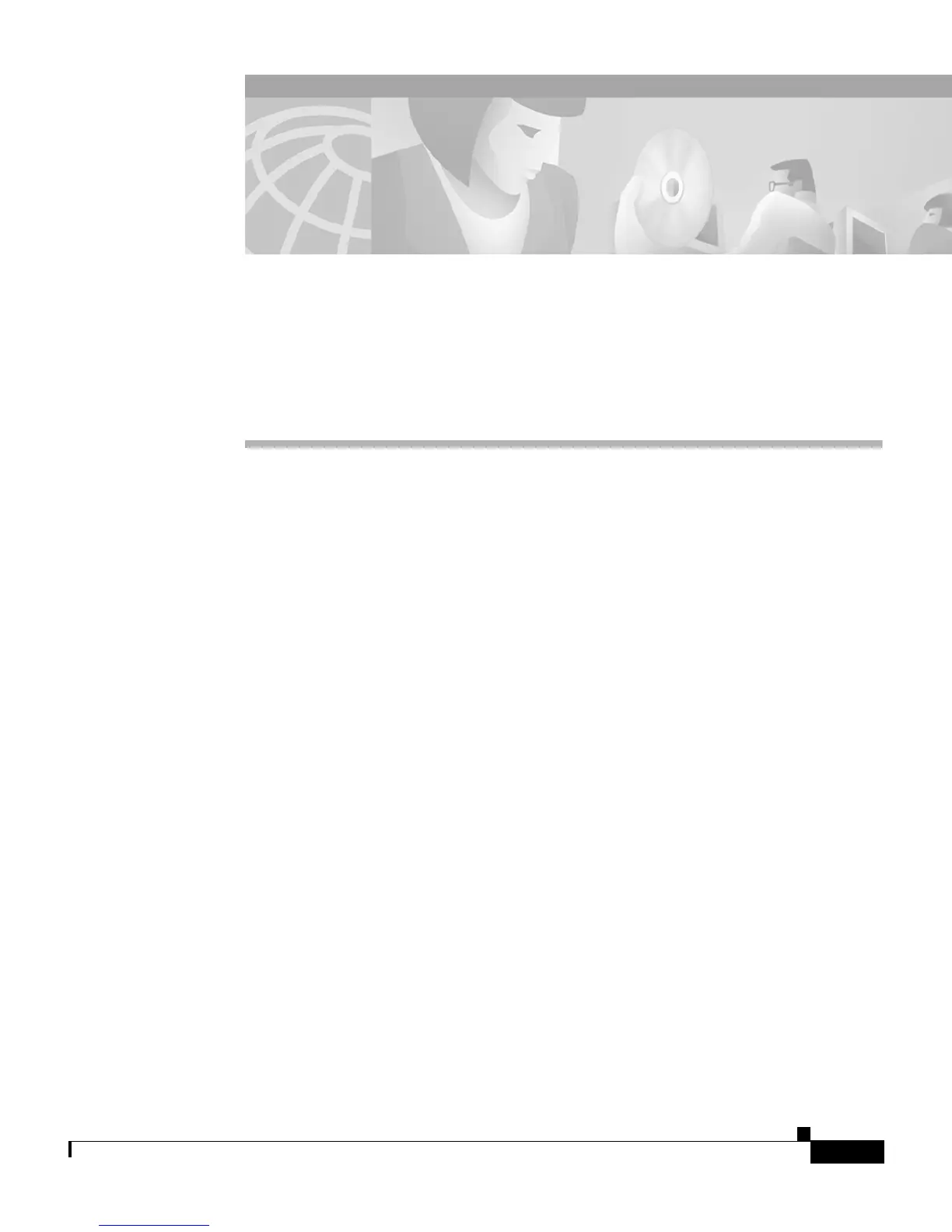CHAPTER
5-1
Cisco IP Phone Administration Guide for Cisco CallManager 3.2, Cisco IP Phones 7960/7940/7910
78-10453-04
5
Configuring Network Settings on the
Cisco IP Phone
Because the Cisco IP Phone is a network device, it includes many configurable
network settings. You must configure many of these options before the phone is
accessible and functional for your users.
The following sections provide details about configuring and verifying these
network settings:
• Accessing the Network Configuration Settings, page 5-2
• Verifying Network Settings, page 5-3
• Modifying DHCP Settings, page 5-9
• Configuring IP Settings, page 5-14
• Configuring VLAN Settings, page 5-20
• Configuring TFTP Options, page 5-21
• Configuring Ports, page 5-25
