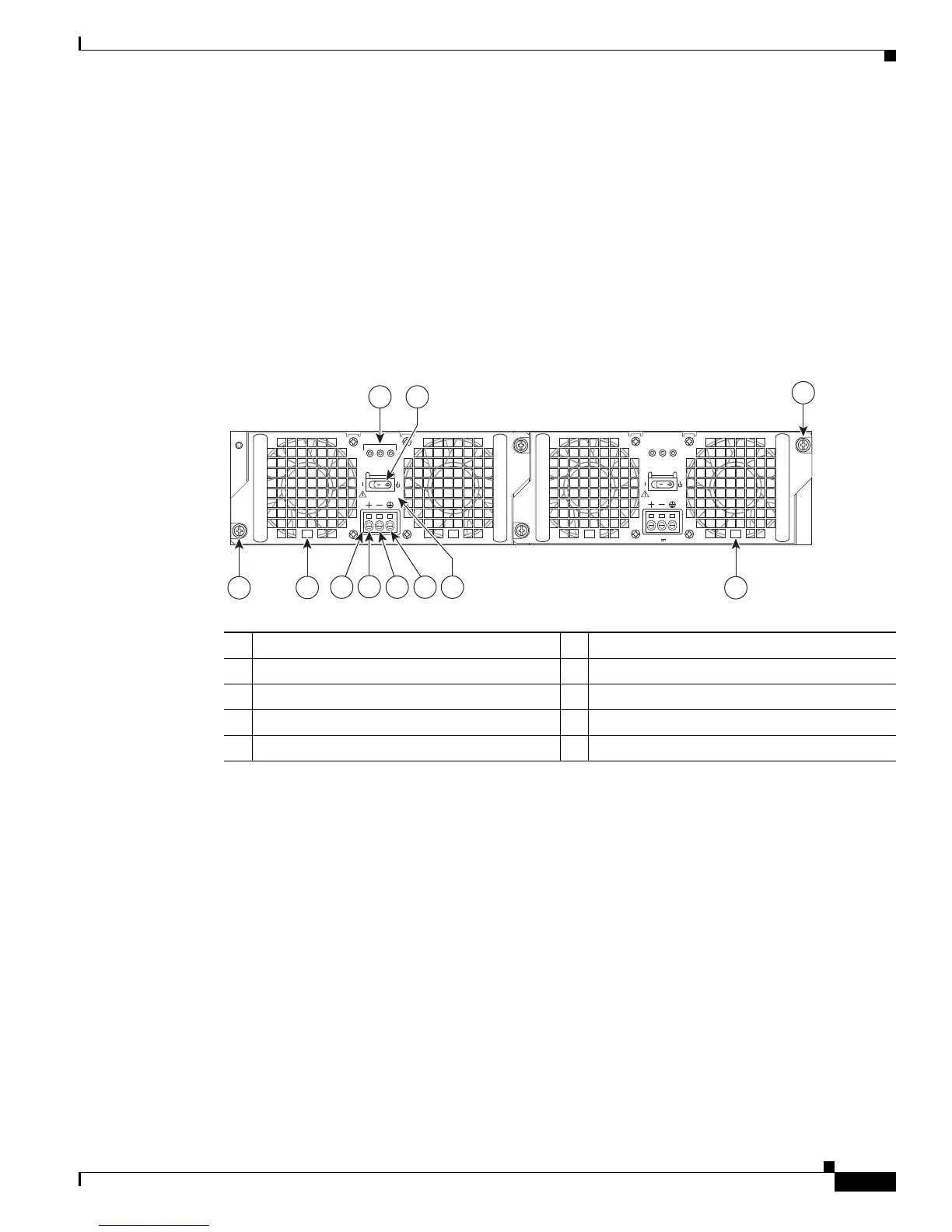8-11
Cisco ASR 1000 Series Aggregation Services Routers Hardware Installation Guide
OL-13208-11
Chapter 8 Cisco ASR 1002 Router Overview and Installation
Cisco ASR 1002 Router Description
The Cisco ASR 1002 Router has two of the same type power supplies in power supply slot 0 and power
supply slot 1. The power supply slot identifiers are zero (0) on the left side of the chassis rear and one (1)
on the right side of the chassis rear. The power supply switch is a Standby switch and is not considered
a disconnect.
The +24 VDC power supply uses a spring-loaded terminal block. The input terminal block requires
maximum 8AWG multi-strand wiring to support input current. The terminal block is compliant with
safety agencies’ guidelines and electrical requirements of the supply. Use the tie wraps to dress the input
cable wires; there are two tie wrap tabs on the +24 VDC power supply. The +24 VDC power supply unit
is secured into the system chassis with two captive screws mounted on the faceplate.
Figure 8-8 shows the +24 VDC Power Supply for the Cisco ASR 1002 Router.
Figure 8-8 Cisco ASR 1002 Router +24 VDC Power Supply
1 +24 VDC terminal block 6 Standby/On switch
2 Positive (+) lead 7 Captive fastener
3 Negative (-) lead 8 Power supply tabs
4 Ground (GND) lead 9 +27 VDC INPUT label
5 Power supply LEDs — —
OUTPUT INPUT
FAI L
OK OK
FAN
+27V 32A
This unit might have more than
one power supply connection.
All connections must be removed
to de-energize the unit.
+27V DC INPUT
OUTPUT INPUT
FAI L
OK OK
FAN
+27V 32A
This unit might have more than
one power supply connection.
All connections must be removed
to de-energize the unit.
+27V DC INPUT
2
31
5 6
0
1
7
4
7
8
253164
8
9
