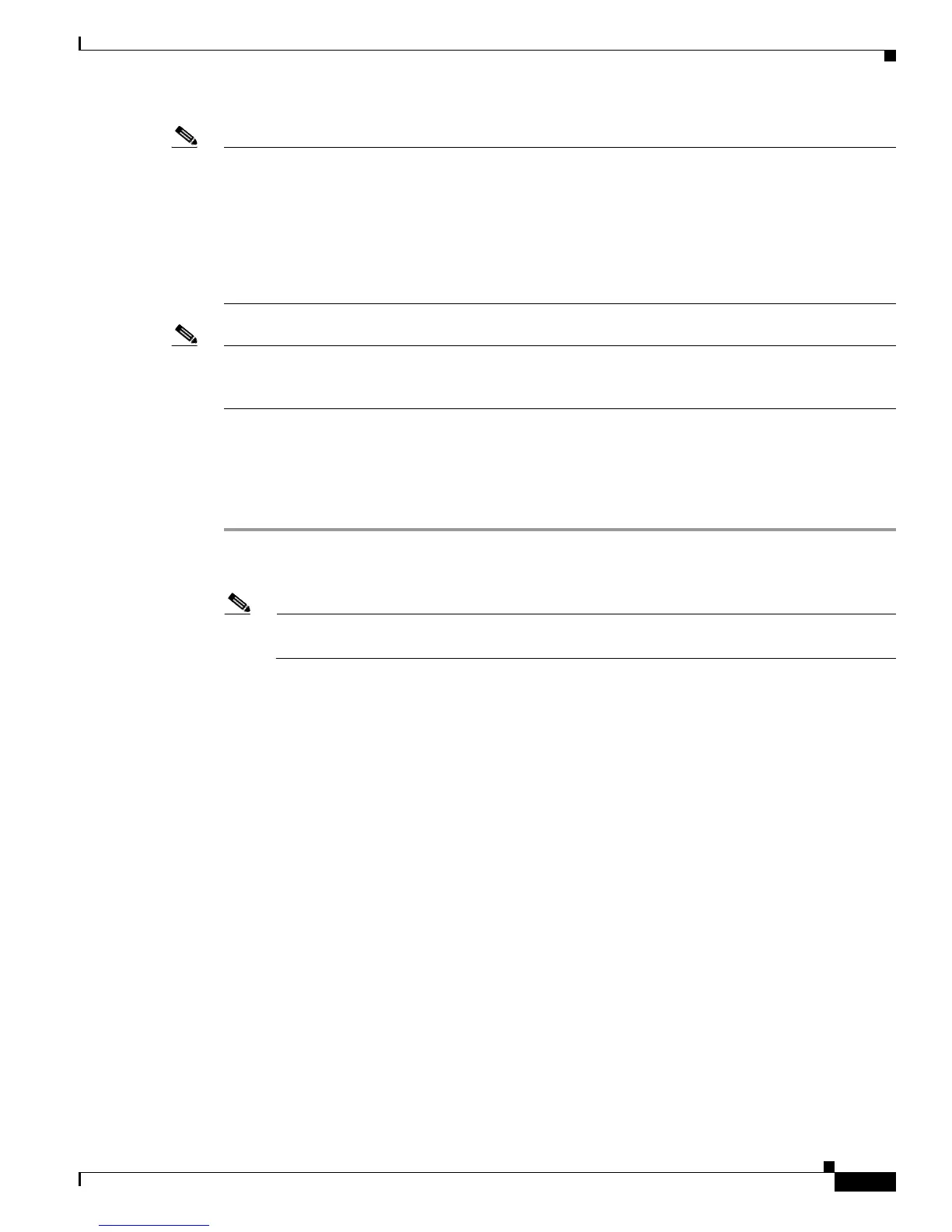11-29
Cisco ASR 1000 Series Aggregation Services Routers Hardware Installation Guide
OL-13208-11
Chapter 11 Cisco ASR 1013 Router Overview and Installation
Connecting Power to the Cisco ASR 1013 Router
Note At least one power supply in each of the two power supply zones must be powered on before the software
boots up. This prevents the route processor from detecting a power supply failure in a zone that is not
being used to power the active route processor. If you plan to connect the four power supplies to two
independent circuits for redundancy, you must ensure that a power supply from each power supply zone
is connected to each circuit. PS0 and PS1 are in power supply zone 0, and PS2 and PS3 are in power
supply zone 1. In this scenario, for example, PS0 and PS2 can be connected to one circuit and PS1 and
PS3 can be connected to the other circuit. Alternatively, PS0 and PS3 can be connected to one circuit
and PS1 and PS2 can be connected to the other circuit.
Note Detailed instructions for removing and replacing the Cisco ASR 1000 Series AC and DC power supplies
are in the “Removing and Replacing the Cisco ASR 1013 Router Power Supplies” section on
page 13-465.
Connecting AC Input Power to Cisco ASR 1013 Router
Follow these steps to connect an AC-input power supply to the Cisco 1013 chassis:
Step 1 At the rear of the chassis, check that the power switch on the power supply is in the Standby position.
Step 2 Plug the power cable into the inlet.
Note For additional AC power cable strain relief, secure the cable to the power supply handle by
inserting a nylon cable tie through the hole in the handle and around the cable.