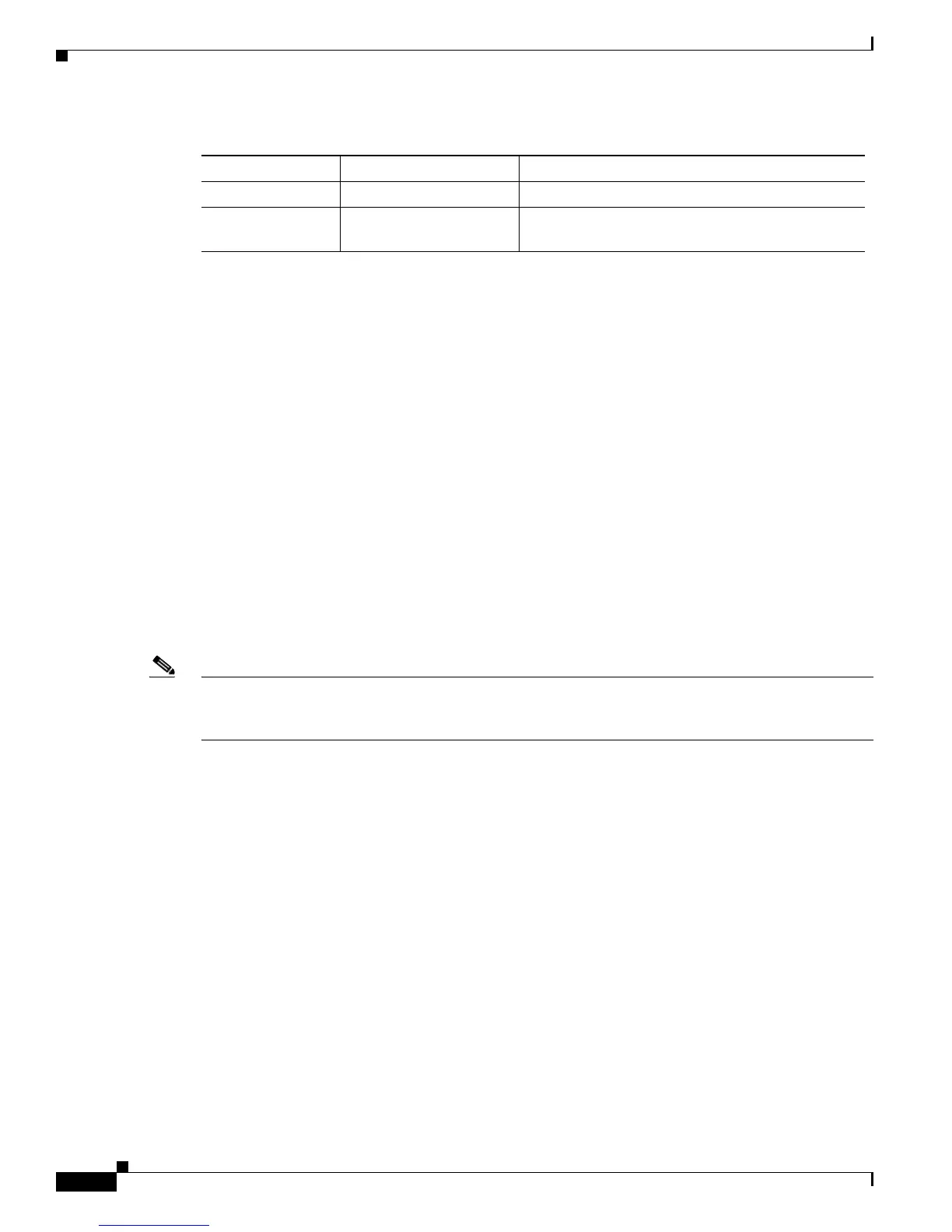2-16
Cisco ASR 1000 Series Aggregation Services Routers Hardware Installation Guide
OL-13208-11
Chapter 2 Cisco ASR 1000 Series Routers Component Overview
Cisco ASR 1000 Series Route Processor
The Cisco ASR 1000 Series Route Processor meets the following requirements:
• Supports up to 4 GB of memory with single-bit error correction and multi-bit error detection (except
for the Cisco ASR 1002 embedded route processor)
• Supports On-board Failure Logging (OBFL) with 2MB of memory
• Supports the Cisco ASR 1000 Series Router system architecture and midplane
• Enhanced Serdes Interconnect (ESI) at 11.5 Gbps.
• Gigibit Ethernet switches for EOBC communication and boot-up of the Cisco ASR 1000 Series SPA
Interface (SIP) and Cisco ASR 1000 Series Embedded Services Processor.
• Runs Cisco IOS network control plane (routing protocol, connections setup)
• Cisco IOS punt packet forwarding
• Active/Standby Cisco ASR 1000 Series Route Processor 1 and Cisco ASR 1000 Series Embedded
Services Processor selection
• Code storage and download operational code to Cisco ASR 1000 Series Embedded Services
Processor and Cisco ASR 1000 Series SPA Interface (SIP)
• Bulk storage: by default, it comes with a 40 GB hard disk drive (HDD).
Note The HDD on ASR1000 products may have capacity in excess of that defined in the datasheet. However,
during manufacturing, steps may be taken to reduce the capacity visible to the IOS, so that the visible
size matches to the size specified in the datasheet.
• 2 MB upgradeable BootROM, 1 GB Embedded USB memory (eUSB)
• Comes with 2 GB of DRAM as default and can be upgradeable to 4 GB DRAM (except for the Cisco
ASR 1002 embedded route processor).
• Front panel support: Console, 10/100 Management port, two USB ports, CON port, and AUX port.
The Cisco ASR 1000 Series Routers have one Gigabit Ethernet Management Ethernet interface on
each Route Processor. The purpose of this interface is to allow users to perform management tasks
on the router; it is basically an interface that should not and often cannot forward network traffic but
can otherwise access the router, often via Telnet and SSH, and perform most management tasks on
the router. The interface is most useful before a router has begun routing, or in troubleshooting
scenarios when the SPA interfaces are inactive.
The following aspects of the Management Ethernet interface should be noted:
–
Each RP has a Management Ethernet interface, but only the active RP has an accessible
Management Ethernet interface (the standby RP can be accessed using the console port,
however).
–
IPv4, IPv6, and ARP are the only routed protocols supported for the interface.
–
The interface provides a method of access to the router even if the SPA interfaces or the IOS
processes are down.
CON One RJ-45 for CON/AUX Console port used to connect to a terminal.
AUX One RJ-45 for CON/AUX Auxiliary port used for remote management
purposes.
Table 2-7 Cisco ASR 1000 Series Route Processor Connectors (continued)
Label Type Description