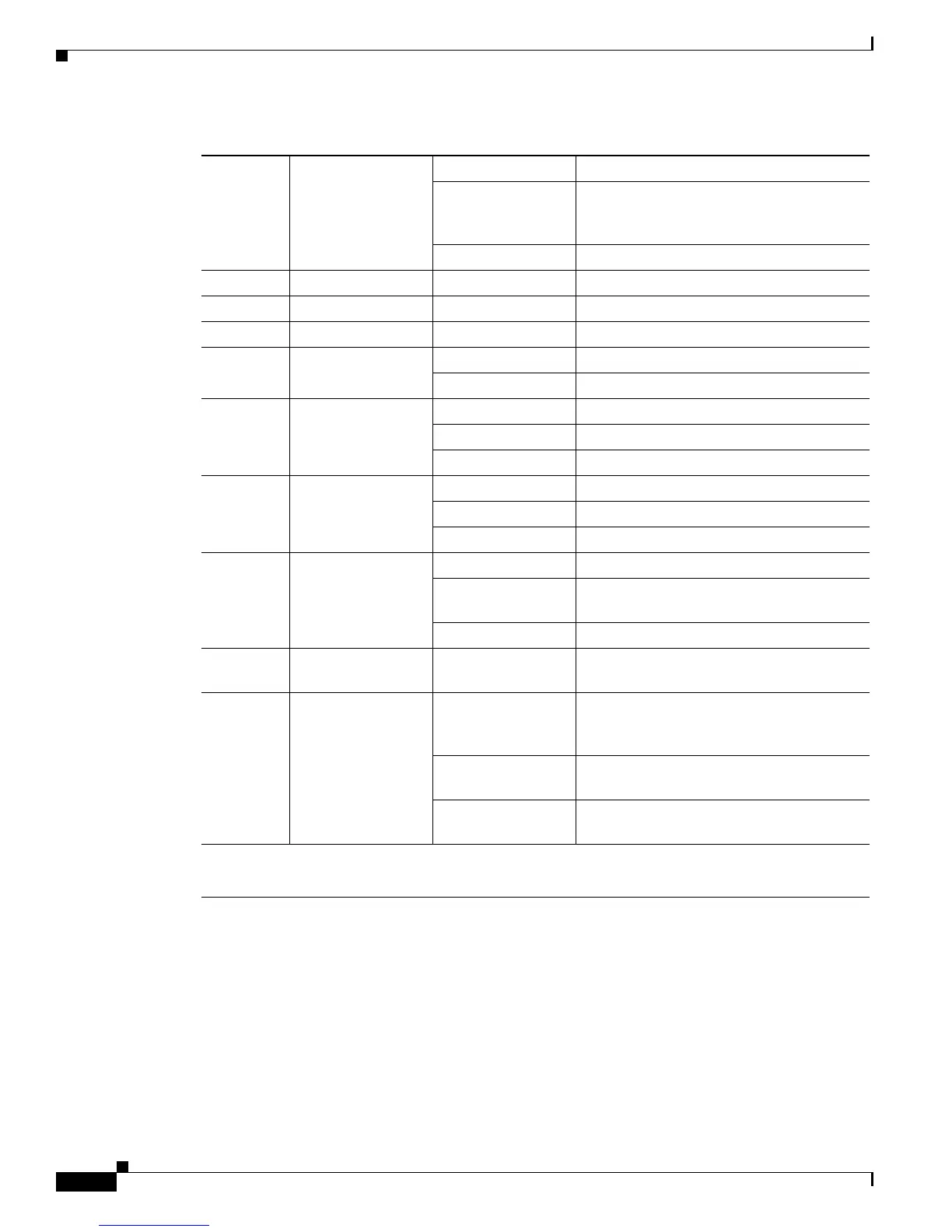2-18
Cisco ASR 1000 Series Aggregation Services Routers Hardware Installation Guide
OL-13208-11
Chapter 2 Cisco ASR 1000 Series Routers Component Overview
Cisco ASR 1000 Series Route Processor
Yellow ROMMON is running or when the Process
Manager declares that a critical ASR 1000
Series RP1 process is not running
Red System failure or powering up.
MIN Minor Amber Minor alarm indicator.
MAJ Major Red Major alarm indicator.
CRIT Critical Red Critical alarm indicator.
BOOT eUSB0 FLASH
(BootDisk
Flashing Green Activity indicator.
Off No activity.
CARRIER Off Out of service or not configured.
Green In frame and working properly.
Amber Fault or loop condition.
LINK 10/100 /1000 RJ-45
Interface LED
Green Link with no activity.
Flashing Green Link with activity.
Off No link.
4 LEDs Built-in SPA SFP
port status
Off Port is not enabled.
Amber Port enabled but there is a problem with the
Ethernet link.
Green Port enabled, valid Ethernet link
PWR Carrier card power Green All carrier card requirements are within
specification.
STAT Carrier card status Green Only when the SPA drivers have started and
are running and all critical processes are
running
Yellow When ROMMON is running and during the
download and boot of the operating system
Red A fault is detected or the card is powering
up.
The built-in Gigabit Ethernet ports on the Cisco ASR 1002 Router support the same small form-factor pluggable (SFP) optical
transceivers as the 5x1 GE SPA. Note that the Cisco ASR 1002 built-in GE ports support only the SFP-GE-T but not the
SFP-GLC-T.
Table 2-8 Cisco Embedded ASR1000-RP1 LEDs in the Cisco ASR 1002 Router (continued)
LED Label LED Color —State Behavior Description