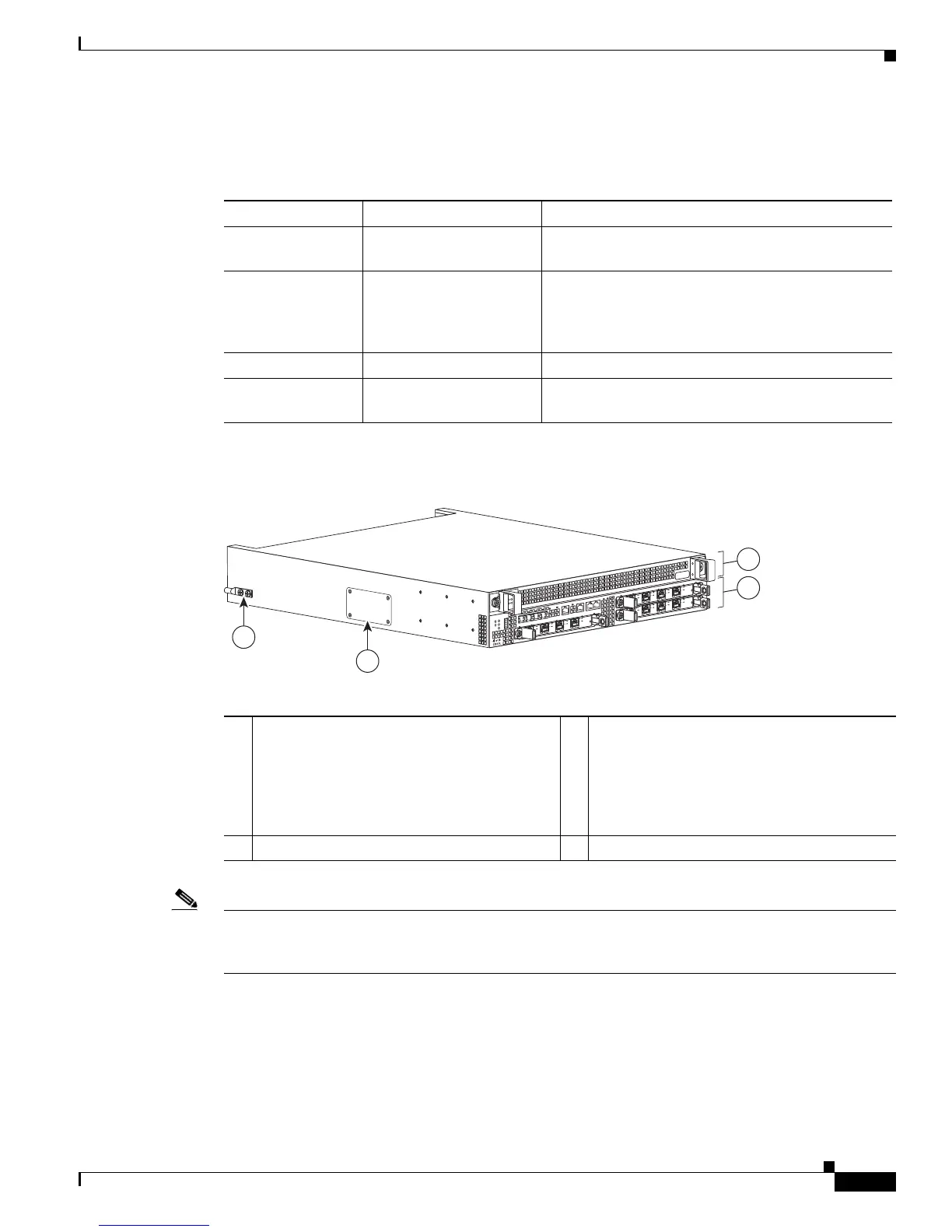2-19
Cisco ASR 1000 Series Aggregation Services Routers Hardware Installation Guide
OL-13208-11
Chapter 2 Cisco ASR 1000 Series Routers Component Overview
Cisco ASR 1000 Series Route Processor
Table 2-9 lists the Cisco embedded ASR1000-RP1in the Cisco ASR 1002 Router connectors and
description.
Figure 2-4 shows a fully loaded Cisco ASR 1002 Router.
Figure 2-4 Cisco ASR 1002 Router Route Front View
Note Unless otherwise noted, features for the Cisco ASR 1002-F Router are the same as the Cisco ASR 1002
Router. The Cisco ASR1002-ESP-F supports 2.5 Gbps, and it is integrated in the chassis. It is not a
field-replaceable unit.
Table 2-9 Cisco Embedded ASR1000-RP1 Connectors
Label Type Description
BITS Standard E1/T1 RJ-45
connector
Indicates BITS timing references.
MGMT One RJ-45 jack for
copper Ethernet
Management Ethernet
Port
The route processor has an ENET port with a RJ-45
connector to attach a management device or network
for network management.
CON One RJ-45 for CON Console port used to connect to a terminal.
AUX One RJ-45 for AUX Auxiliary port used for remote management
purposes.
AS
R
1
002
s
t
a
t
p
w
r
m
in
m
aj
c
r
it
S
P
A
-
4XOC
3-P
OS
S
T
A
T
U
S
0
1
2
3
C
/A
A
/L
C
/A
A
/
L
C
/A
A
/
L
C
/A
A
/
L
S
P
A
-
4XOC
3-P
OS
S
TA
TU
S
0
1
2
3
C
/A
A
/L
C
/A
A
/L
C
/
A
A
/L
C
/A
A
/
L
S
TA
T
QE
0
Q
E
1
Q
E
2
QE
3
B
O
O
T
C
A
R
R
I
E
R
L
I
N
K
P
W
R
S
T
ATM
T
S
M
G
M
T
A
U
X
C
O
N
SPA-4XO
C3
-POS
S
T
A
T
U
S
0
1
2
3
C
/
A
A
/
L
C
/A
A
/L
C
/A
A
/L
C
/
A
A
/L
3
1
2
4
280283
1 F0 slot 3 The eUSB panel door on the side of the Cisco
ASR 1002 Router must not be opened. There
is a Do Not Tamper label on the panel door.
Do not remove the label. If there is a problem
with eUSB flash card, the chassis should be
returned.
2 R0 slot 4 Grounding stud location