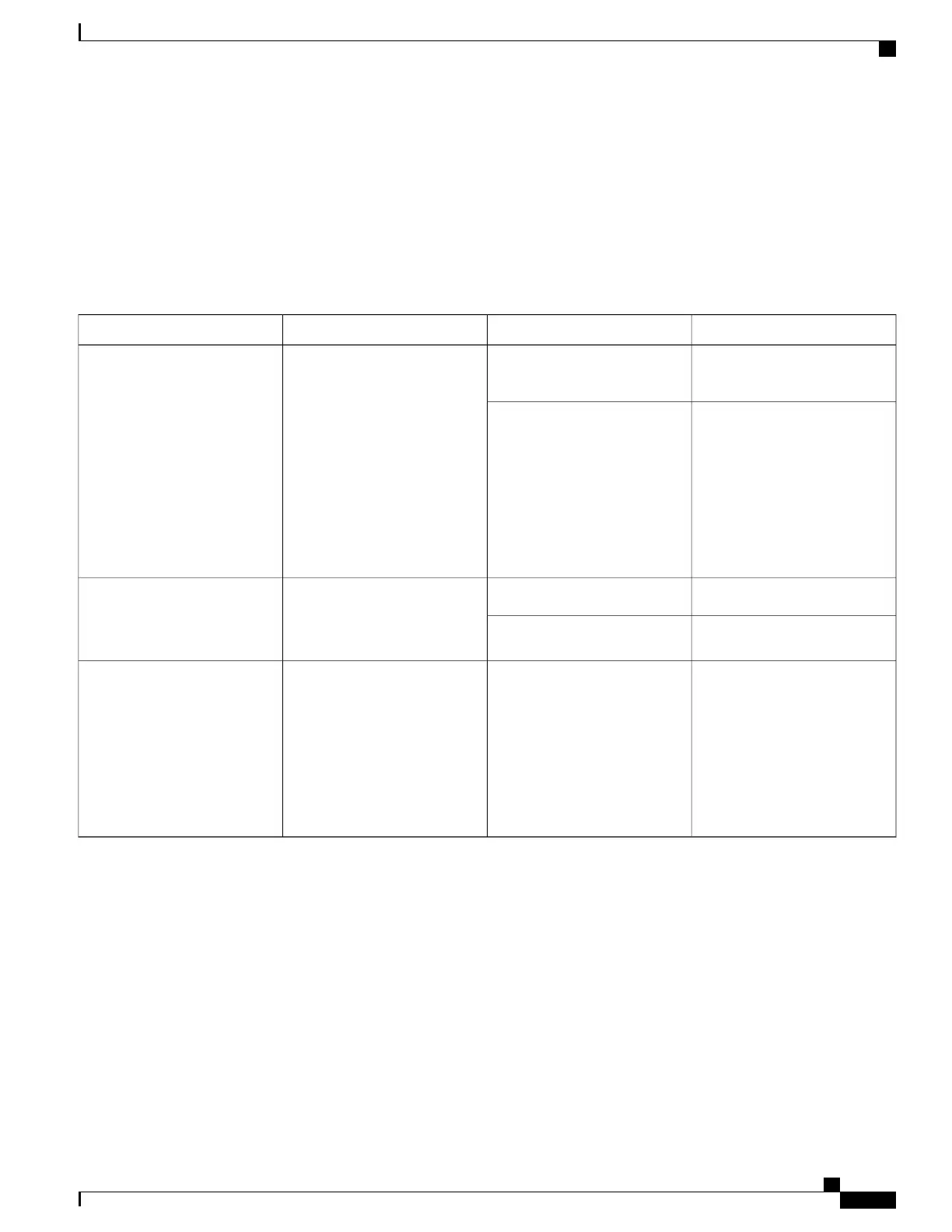AC Power Supply for the Cisco ASR 1002-X Router
The AC power supply input inlet is an International Electrotechnical Commission (IEC) connector with an
AC switch. The current rating on the connector and switch is 10 A. The AC power supply is secured into the
chassis with two captive screws mounted on the faceplate.
The following table describes the AC power supply LEDs on the Cisco ASR 1002-X Router.
Table 70: Cisco ASR 1002-X Router AC Power Supply LEDs
DescriptionColorLEDLED Label
The AC input voltage is greater
than 85V.
GreenPower supply activityINPUT OK
If the LED is not illuminated,
then either the input voltage is
less than 70V, or the power
supply is turned off.
If the AC input voltage is
between 70V and 85V, the
INPUT OK LED can be on, off,
or flashing.
None
All fans are operational.GreenPower supply fan activity
A bi-color LED indicates fan
status.
FAN OK
A fan failure is detected.Red
If the INPUT OK LED is
illuminated, this LED is red if
the DC output voltages are
below the minimum limit or
above the maximum limit.
If the INPUT OK LED is not
illuminated, this LED might be
off or red.
RedPower supply activityOUTPUT FAIL
Cisco ASR 1000 Series Router Hardware Installation Guide
323
Cisco ASR 1002-X Router Overview and Installation
Power Supplies in the Cisco ASR 1002-X Router
