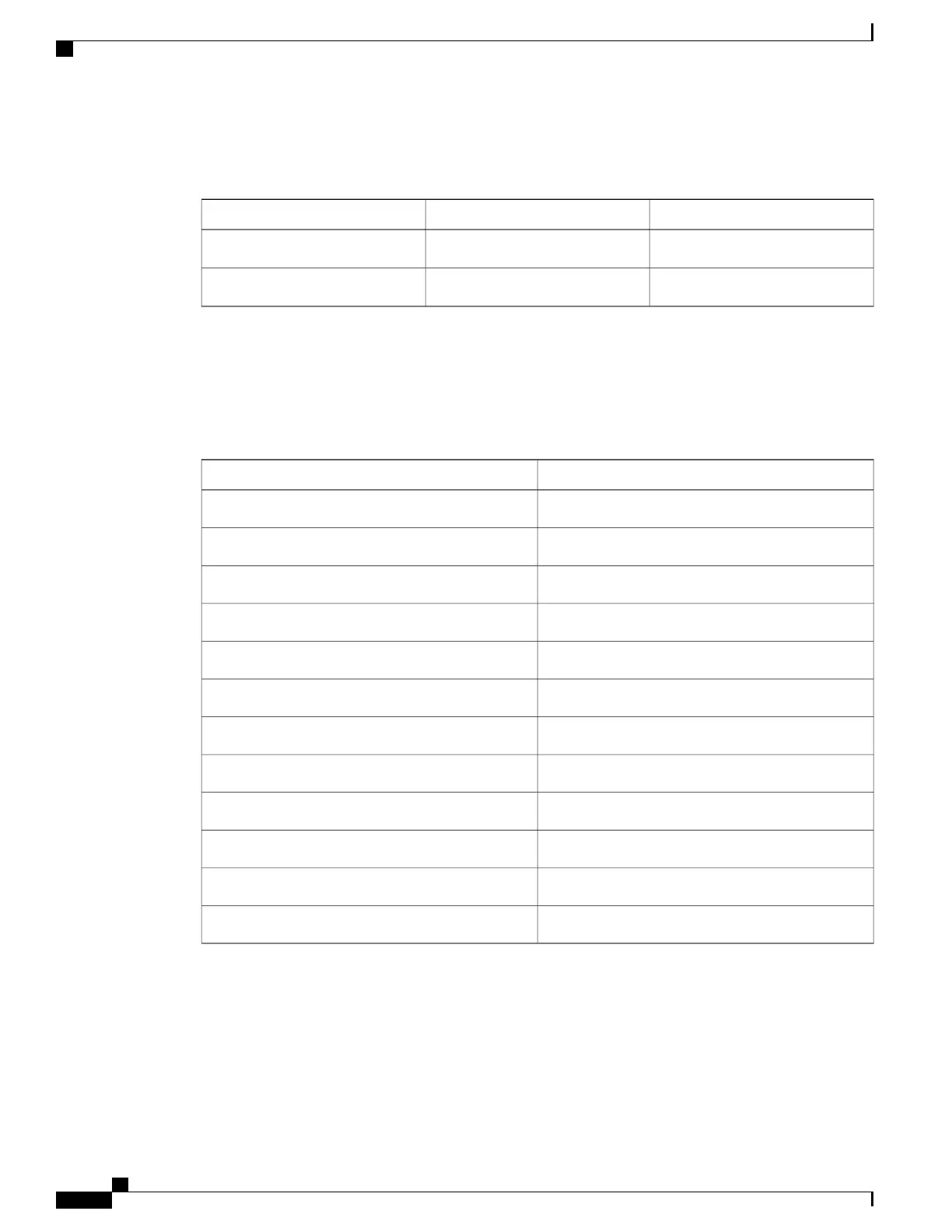The table shows the DC power supply output voltage alarm range.
Table 65: DC Power Supply Output Voltage Alarm Threshold Ranges
MaximumMinimumOutput
12.8–13.8V10.0–11.2V
12V
None
2.6–3.0 V
3.3V
Power Cords Supported by the Cisco ASR 1002-F Router
The following table lists the power cords that are supported by the Cisco ASR 1002-F Router.
Table 66: Power Cords Supported by the Cisco ASR 1002-F Router
DescriptionPower Cord Item Number
Power Cord, 110 V, Right AngleCAB-AC-RA
Plug, Power Cord, Australian, 10 A, Right AngleCAB-ACA-RA
Power Cord, Brazil, Right Angle, 10 ACAB-ACB10A-RA
Power Cord, Brazil, Right Angle, 16 ACAB-ACB16A-RA
Power Cord China, Right AngleCAB-ACC-RA
Power Cord Europe, Right AngleCAB-ACE-RA
Power Cord, Italian, Right AngleCAB-ACI-RA
Power Cord Argentina, Right AngleCAB-ACR-RA
Power Cord, Switzerland, Right AngleCAB-ACS-RA
Power Cord UK, Right AngleCAB-ACU-RA
Power Cord India, Right AngleCAB-IND-RA
Power Cord-Japan, Right AngleCAB-JPN-RA
Installation Methods
The Cisco ASR 1002-F Router is designed for a standalone, two-rail 19-inch rack-mount (front rail only), or
four-rail 19-inch rack-mount (front and rear rail).
Cisco ASR 1000 Series Router Hardware Installation Guide
286
Cisco ASR 1002-F Router Overview and Installation
Installation Methods
