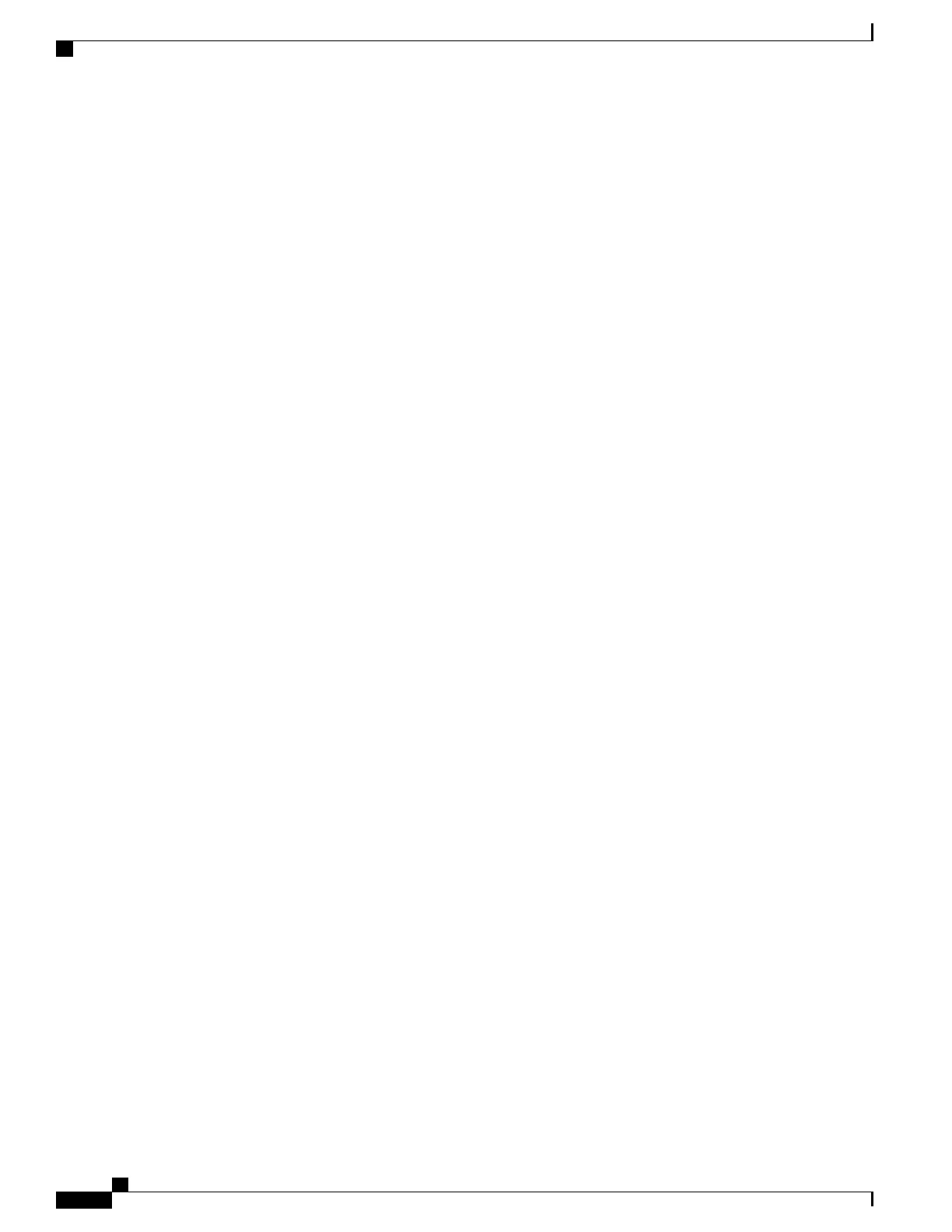•
The reason you may be removing an internal hard drive is that it is failing or failed; so any data recovery
may be lost.
•
If the drive is functioning, you can back it up to a drive plugged into a USB port using the archive tar
command.
Removing the Hard Drive from the Cisco ASR 1002-X Router
To remove the hard drive from the Cisco ASR 1002-X Router, follow this procedure:
SUMMARY STEPS
1.
Run the request platform hardware filesystem harddisk: offline command.
2.
Slip on an ESD-preventive wrist strap.
3.
From the front panel of the router, unscrew the fastener screws by using a # 2 Phillips screwdriver or a
flat head screwdriver (see xref Figure 14-6).
4.
Pull the hard drive out as shown in xref Figure 14-7.
5.
Place the hard drive in an antistatic bag if you are returning it.
6.
Wait until the following console message is displayed:
Cisco ASR 1000 Series Router Hardware Installation Guide
488
Removing and Replacing FRUs from the Cisco ASR 1000 Series Routers
Removing the Hard Drive from the Cisco ASR 1002-X Router
