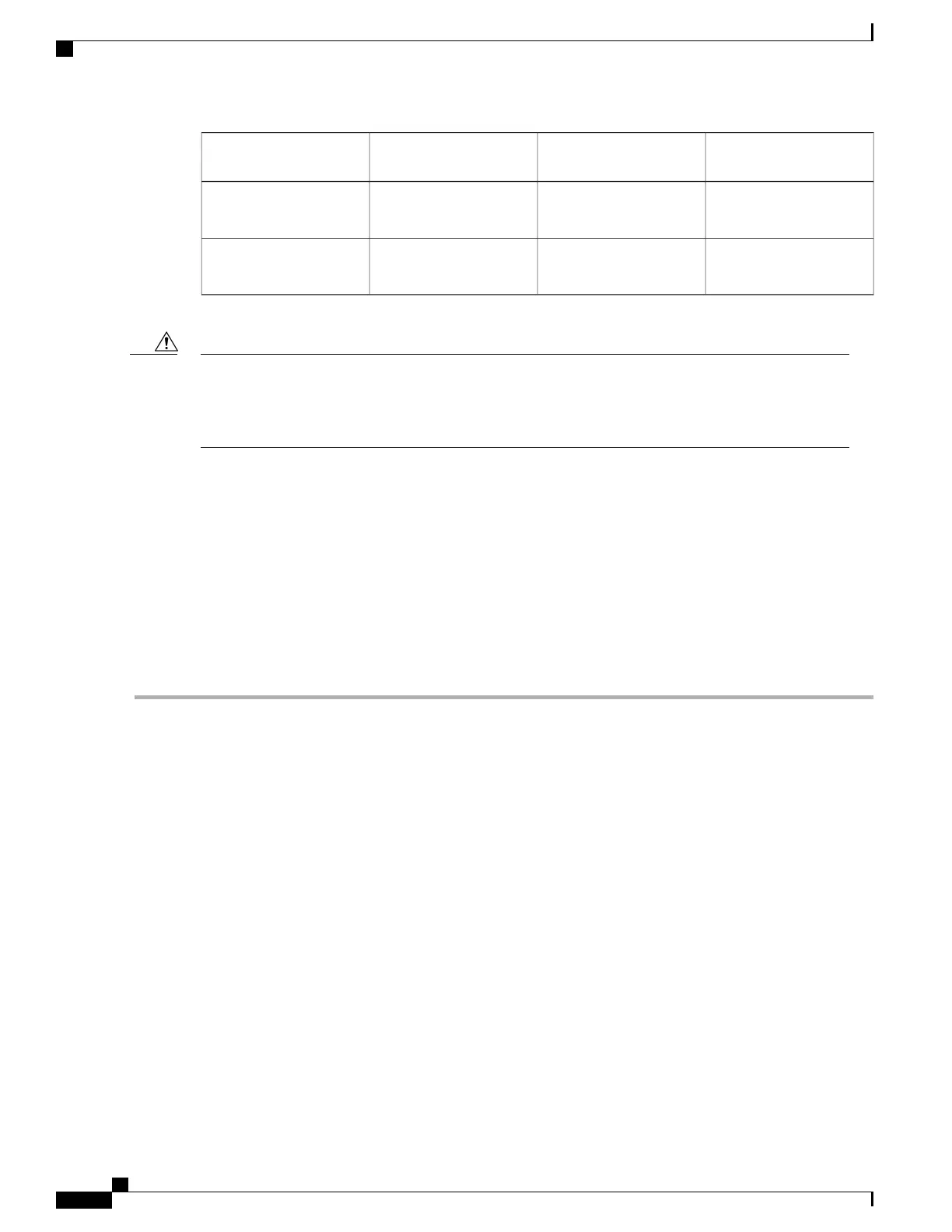USB0 and USB1
connectors
4Internal hard drive LED1
Cisco ASR 1000 Series
RP LEDs
5External USB Flash LED2
——
Internal USB bootflash
LED
3
Do not remove a USB Flash memory module when issuing some file access command or a read/write
operation to the Flash memory module when it is processing. The router might reload or the USB Flash
memory module can be damaged. You can check to see if the USB activity LED on the Cisco ASR1000-RP
front panel is flashing, prior to the removal of the USB device
Caution
To remove and then replace a USB 1 GB flash token memory stick from a Cisco ASR1000-RP, follow these
steps:
SUMMARY STEPS
1.
Pull the memory stick from the USB port.
2.
To replace a Cisco USB Flash memory stick, simply insert the module into the USB port 0 or 1 port as
shown in the following figure. The Flash memory module can be inserted only in one way, and can be
inserted or removed regardless of whether the router is powered up or not.
DETAILED STEPS
Step 1
Pull the memory stick from the USB port.
The Cisco ASR 1002 Router has only one USB
port.
Note
Step 2
To replace a Cisco USB Flash memory stick, simply insert the module into the USB port 0 or 1 port as shown in the
following figure. The Flash memory module can be inserted only in one way, and can be inserted or removed regardless
of whether the router is powered up or not.
Cisco ASR 1000 Series Router Hardware Installation Guide
528
Removing and Replacing FRUs from the Cisco ASR 1000 Series Routers
Removing and Replacing Cisco ASR 1000 Series Router 1 GB USB Flash Token Memory Stick
