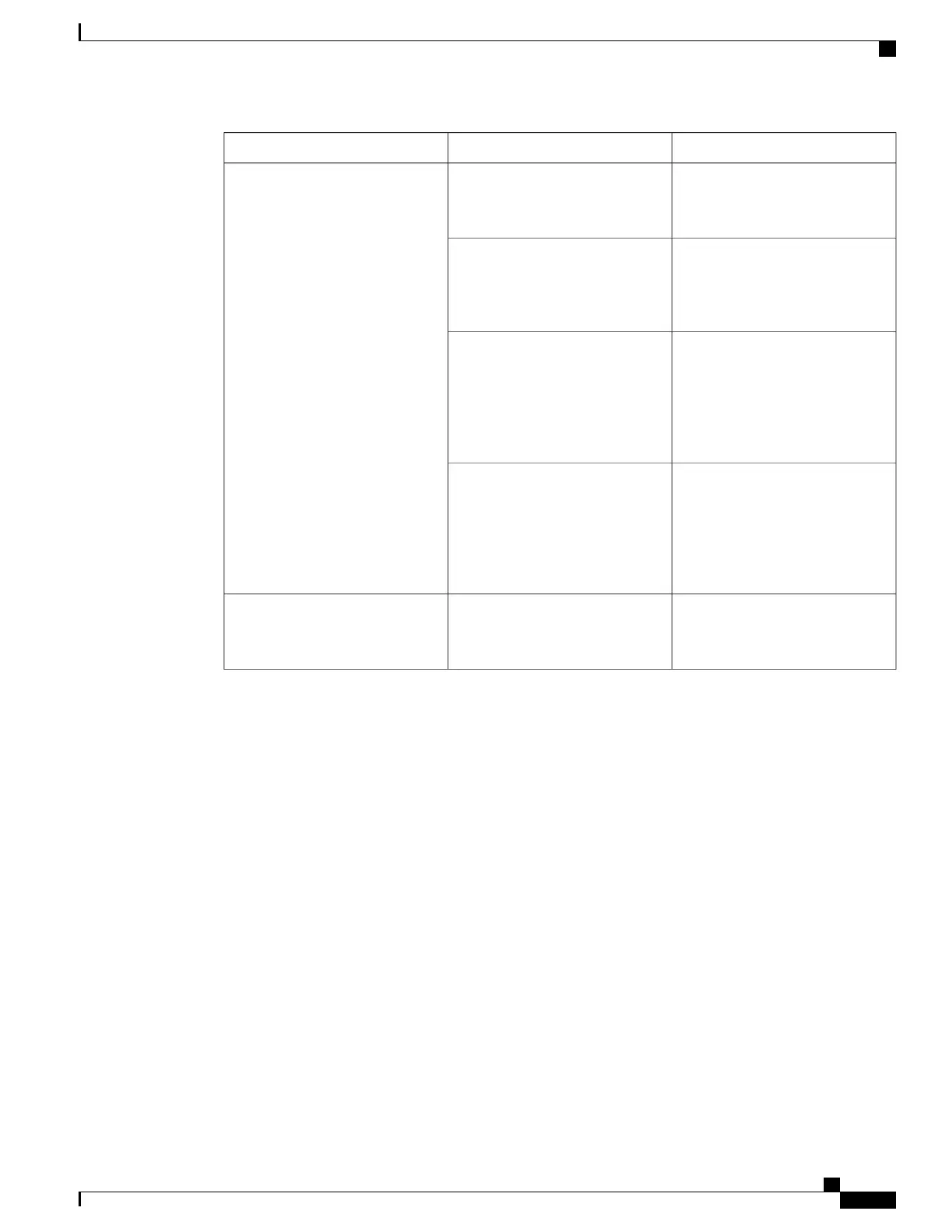Possible SolutionPossible CauseSymptom
Check that all ground cables are
properly seated in the terminal
block on the DC power supply.
DC internal power cables are not
fully seated on the terminal block.
System does not power on.
Turn the power source switch off,
connect the power cable to another
power source, if available, and turn
the router power switch back on.
Power source is faulty.
Turn the router power switch to the
standby position (|), (for DC power,
also turn the circuit breaker to the
Off position and tape it to that
position), remove the cable and
replace it.
Faulty power cable.
If the system still fails to come up
when the power supply is
connected to a different power
source with a new power cable, the
power supply is probably faulty.
Contact a service representative.
Faulty power supply.
**If the system is operating with
only one power supply, it powers
off after five minutes.
Power supply failure.System powers off, no STATUS
LED, and no operating fans.
Cisco ASR 1000 Series Router Hardware Installation Guide
649
Troubleshooting Initial Startup Problems
Troubleshooting the Power Subsystem
