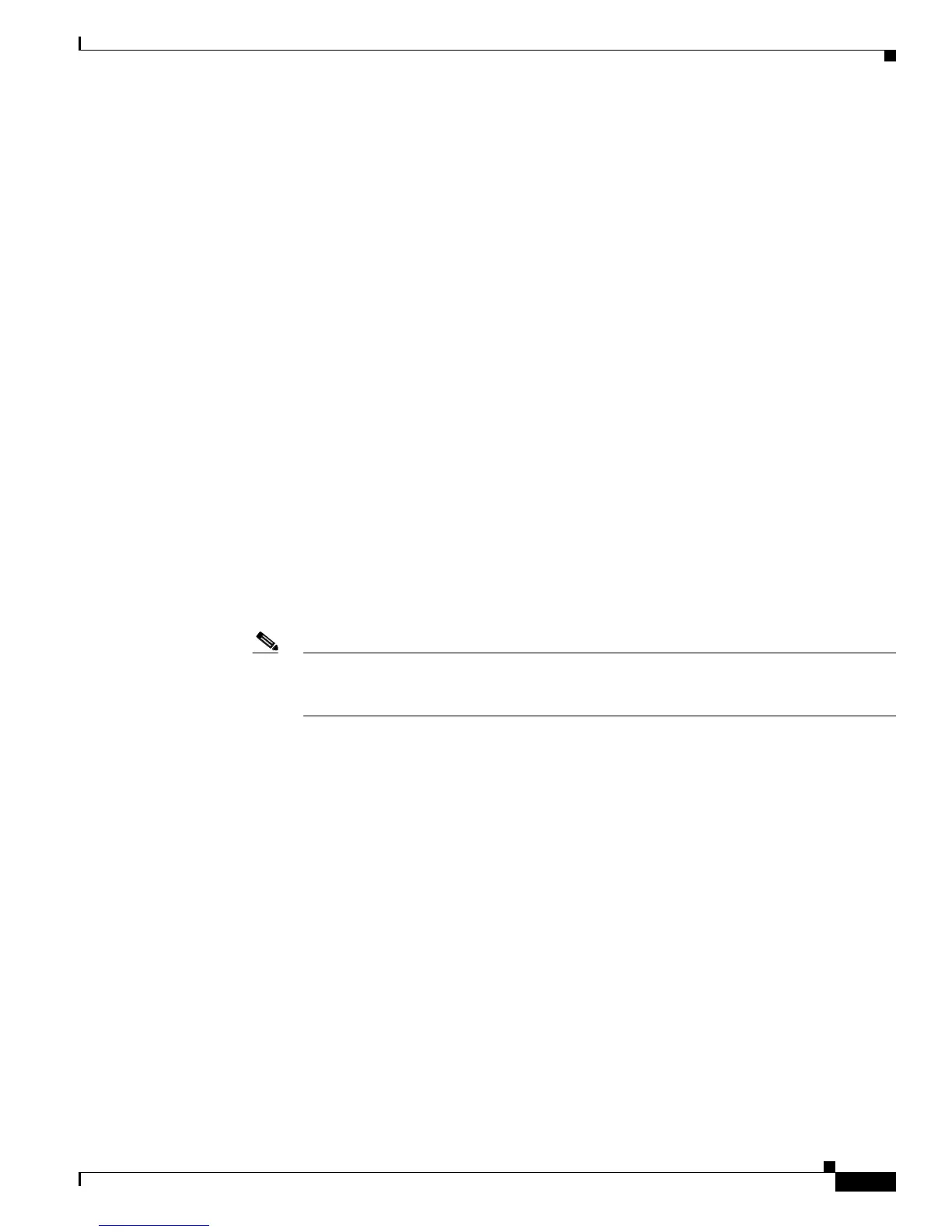2-9
Catalyst 4500 Series Switch Cisco IOS System Message Guide Release 12.2(31)SGA
OL-11541-01
Chapter 2 Messages and Recovery Procedures
CHASSIS Messages
Error Message C4K_CHASSIS-3-OUTOFMEMORY:Ran out of memory - cannot allocate internal
buffers
Explanation
The switch ran out of memory in the temporary buffers.
Recommended Action If this message reappears, reboot the switch.
Error Message C4K_CHASSIS-3-POWERSUPPLYSEEPROMINVALID: Invalid data in power supply
[dec]'s serial eeprom
Explanation
The power supply serial EEPROM could not be read or has not been programmed.
Recommended Action Try re-inserting the power supply. If that doesn't work, replace it with a new
power supply.
Error Message C4K_CHASSIS-3-SEEPROMREADFAILEDAFTERWRITE:Error reading back module
[dec]s serial EEPROM data after write
Explanation
After writing a module’s serial EEPROM in response to a CLI request, the switch tried
to read it back in, to ensure that the correct values were written out. What the switch read back in
differs from what the switch wrote out. The read or write might fail if the module is not seated
correctly in the slot.
Recommended Action Remove and reinsert the module. If that does not work, reboot the switch. If the
problem persists, contact your technical support representative. You will likely have to return the
module to Cisco to reprogram or replace the serial EEPROM.
Note Writing the module’s serial EEPROM is not standard practice; when the module comes from
the factory, its serial EEPROM is set to the correct values. We do not recommend that you
change the factory defaults, because this action could cause the module to malfunction.
Error Message C4K_CHASSIS-3-TRANSCEIVERCRCINTEGRITYCHECKFAILED:transceiver
integrity check on port [char] failed: bad crc
Explanation
The checksum of the transceiver SEEPROM is not valid, indicating a bad or non-Cisco
transceiver. Only Cisco-qualified transceivers are supported. Other transceevers will cause the
associated port to show as faulty.
Recommended Action Replace the transceiver with a transceiver that Cisco supports.
Error Message C4K_CHASSIS-3-TRANSCEIVERINTEGRITYCHECKFAILED:transceiver integrity
check on port [char] failed: bad key
Explanation Only Cisco-qualified transceivers are supported. Other transceivers will cause the
associated port to show as faulty.
Recommended Action Replace the transceiver with an transceiver that Cisco supports.
