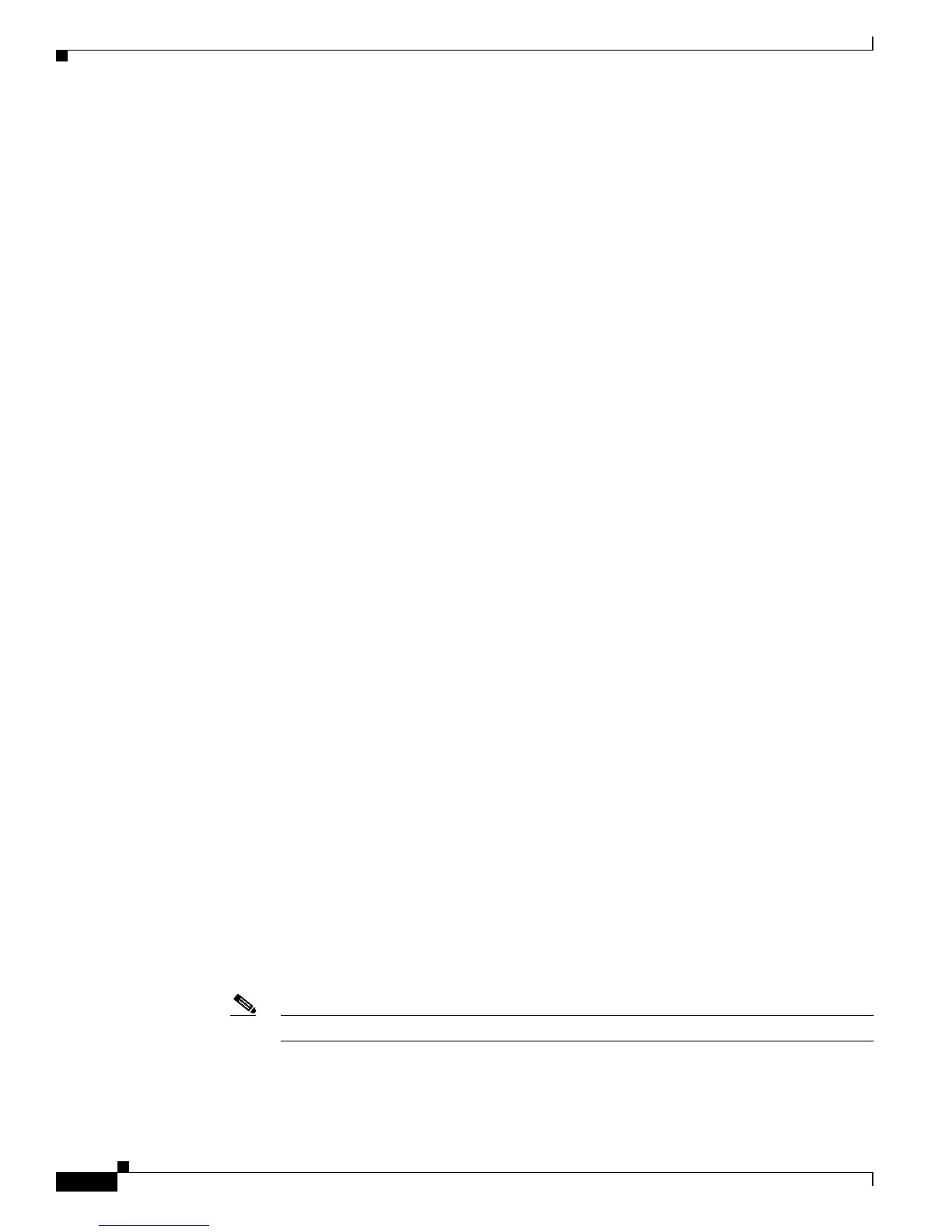2-12
Catalyst 4500 Series Switch Cisco IOS System Message Guide Release 12.2(31)SGA
OL-11541-01
Chapter 2 Messages and Recovery Procedures
COMMONHWACLMAN Messages
Error Message C4K_CHASSIS-4-TDRTESTINPROGRESS: TDR test is in progress on interface
[char]
Explanation
The TDR test is already in progress on this interface.
Recommended Action Try the command again after the test is completed.
Error Message C4K_CHASSIS-4-TESTNOTSUPPORTEDONPORT: [char] is not supported on this
port
Explanation
The online diagnostic test requested cannot be run on the specified port.
Recommended Action This is an informational message only. No action is required.
Error Message C4K_CHASSIS-4-TESTNOTSUPPORTEDONPORTCONNECTOR: [char] is not
supported on port connector type: [char]
Explanation
This online diagnostic test cannot be run on the specified port with the current connector
type. If the connector type changes to copper, it may be possible to run the test.
Recommended Action This is an informational message only. No action is required.
Error Message C4K_CHASSIS-4-UNSUPPORTEDTRANSCEIVER: Unsupported transceiver found
in [char]
Explanation
The transceiver was identified as an unsupported non-Cisco transceiver.
Recommended Action If this transceiver was purchased from Cisco, contact Cisco TAC to get the
transceiver replaced.
COMMONHWACLMAN Messages
This section contains the common hardware ACL management (COMMONHWACLMAN) messages.
COMMONHWACLMAN-4
Error Message C4K_COMMONHWACLMAN-4-ALLACLINHW:All configured ACLs now fully loaded
in hardware TCAM - hardware switching / QoS restored
Explanation
All ACL-based features are now successfully loaded. Packets that were previously
processed in software due to the prior loading failure will now be processed in hardware.
Note If the features were policy maps, then QoS will be reenabled on all applicable interfaces.
Recommended Action This is an informational message only. No action is required.
