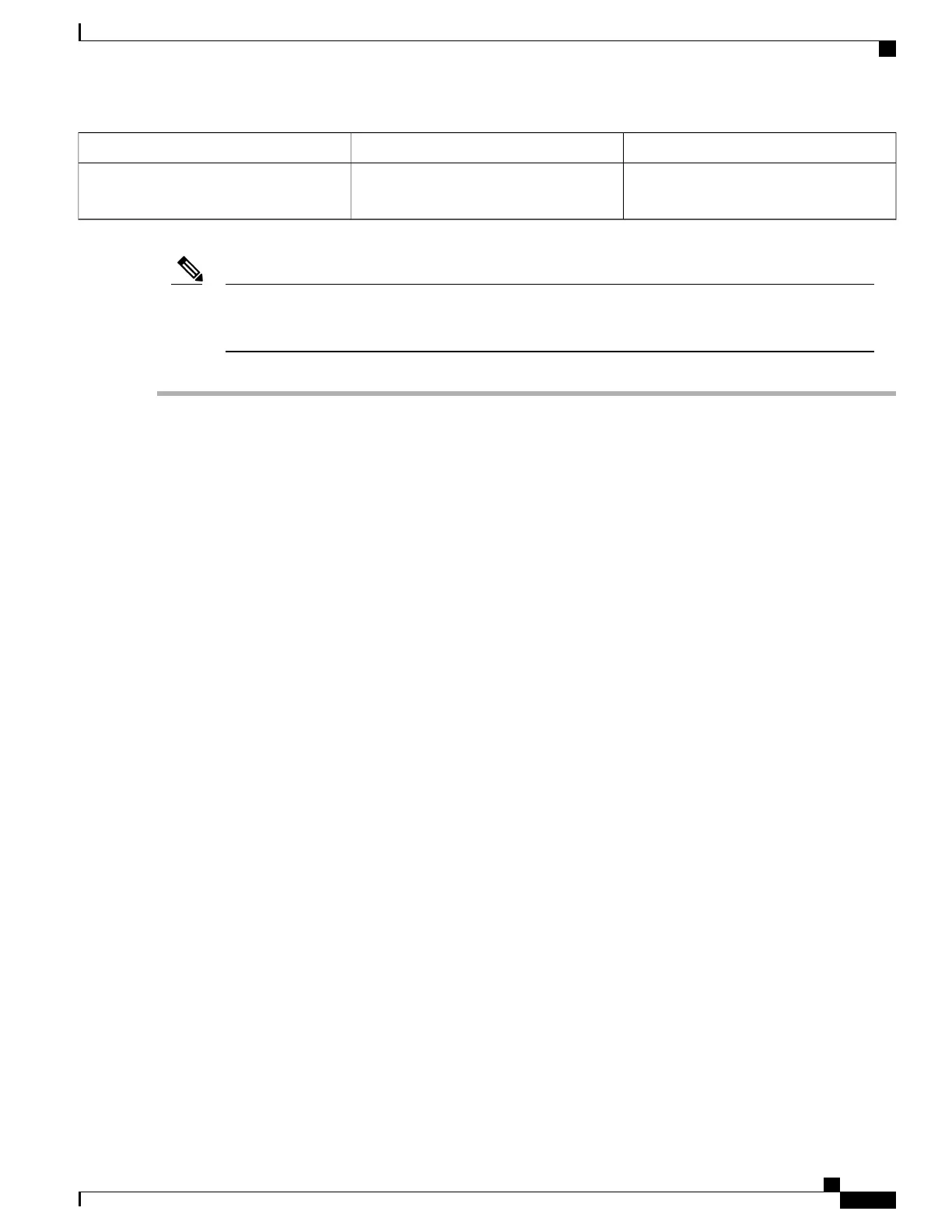DescriptionTypeObject
(Optional) Specifies the source-interface
for the billing packets.
TruthValueccmtrCollectionSrcIfIndex
The following steps use the standard SNMP commands that are available on many Unix and Linux systems.
For each step, replace ip-address with the IP address of the Cisco CMTS, and replace rw-community-string
with an SNMP community string that provides read-write access to the router.
Note
Step 1
Set the ccmtrCollectionType object to 2, to enable the Usage-based Billing feature and to configure it for file mode:
Example:
workstation# setany -v2c
ip-address rw-community-string
ccmtrCollectionType.0 -i 2
workstation#
Step 2
Set the ccmtrCollectionFilesystem object to the local file system where the Cisco CMTS should write the billing records:
Example:
workstation# setany -v2c
ip-address rw-community-string
ccmtrCollectionFilesystem.0 -D disk0:
workstation#
Step 3
(Optional) To omit the IP addresses of CPE devices from the billing records, set the ccmtrCollectionCpeList object to
2 (false). The default is to include the CPE information.
Example:
workstation# setany -v2c
ip-address rw-community-string
ccmtrCollectionCpeList.0 -i 2
workstation#
Step 4
(Optional) To aggregate all service flow information for each cable modem in a single record, set the
ccmtrCollectionAggregate object to 1 (true). The default is for each service flow to be written in a separate record:
Example:
workstation# setany -v2c
ip-address rw-community-string
Cisco cBR Series Converged Broadband Routers Troubleshooting and Network Management Configuration Guide
for Cisco IOS XE Fuji 16.8.x
139
Usage-Based Billing (SAMIS)
Enabling Usage-based Billing Feature File Mode Using SNMP Commands
