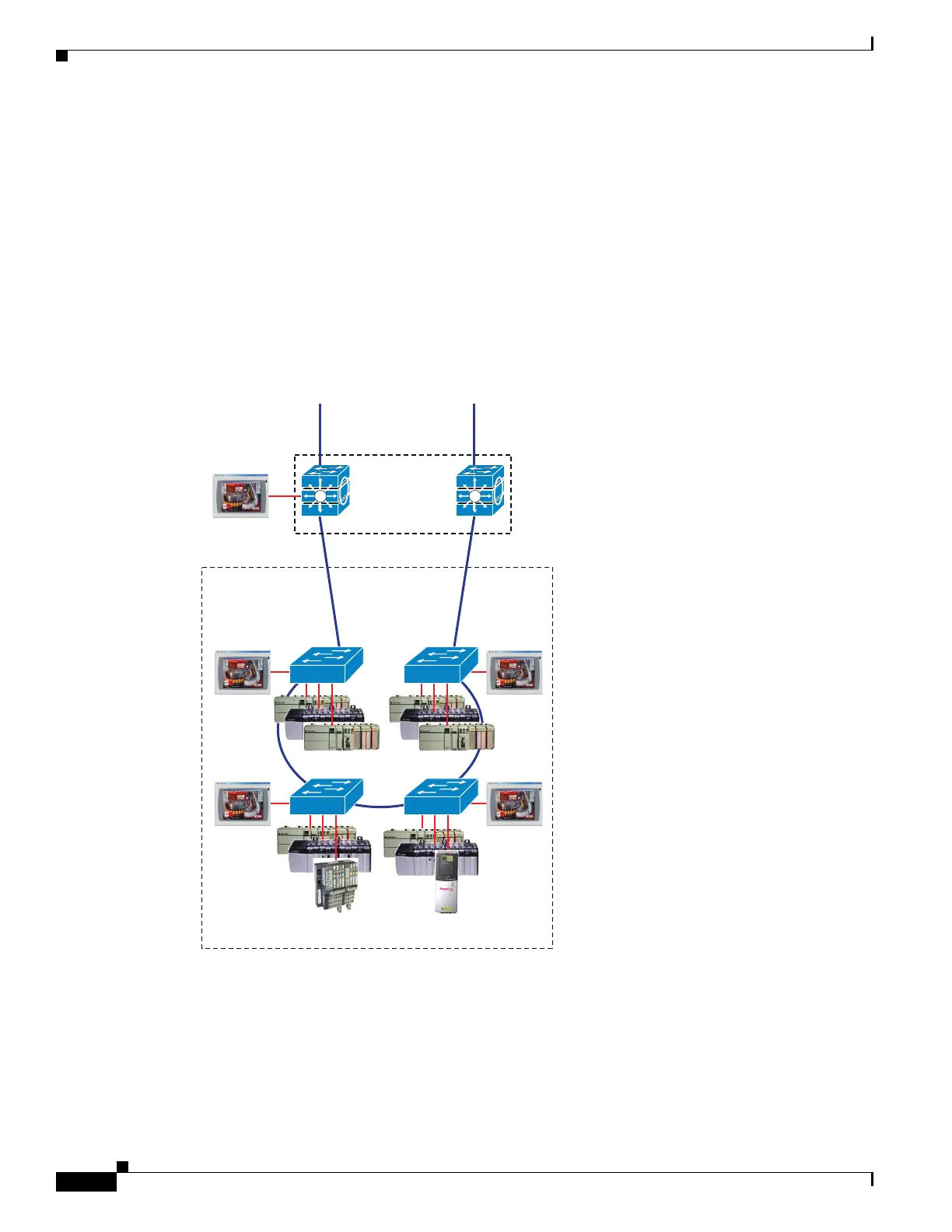1-18
Cisco IE 3000 Switch Software Configuration Guide
OL-13018-01
Chapter 1 Overview
Network Configuration Examples
Cell Network—Ring Topology
A ring topology is similar to a trunk-drop topology except that the last switch in the chain is connected
to the Layer 3 switch that forms a network ring. If a connection is lost in a ring, each switch maintains
connectivity to the other switches. See
Figure 1-3.
• The network can only recover from the loss of a single connection.
• It is more difficult to implement because it requires additional protocol implementation and Rapid
Spanning Tree Protocol (RSTP).
• Although better than the trunk-drop, the top of the ring (connections to the Layer 3 switches) can
become a bottleneck and is susceptible to oversubscription, which can degrade network
performance.
Figure 1-3 Cell Network–Ring Topology
204320
Human
Machine
Interface
(HMI)
IE
3000
Cell Zone
Catalyst 3750
Stackwise
Switch
Stack
Controllers
Controllers, Drives,
and Remote I/O