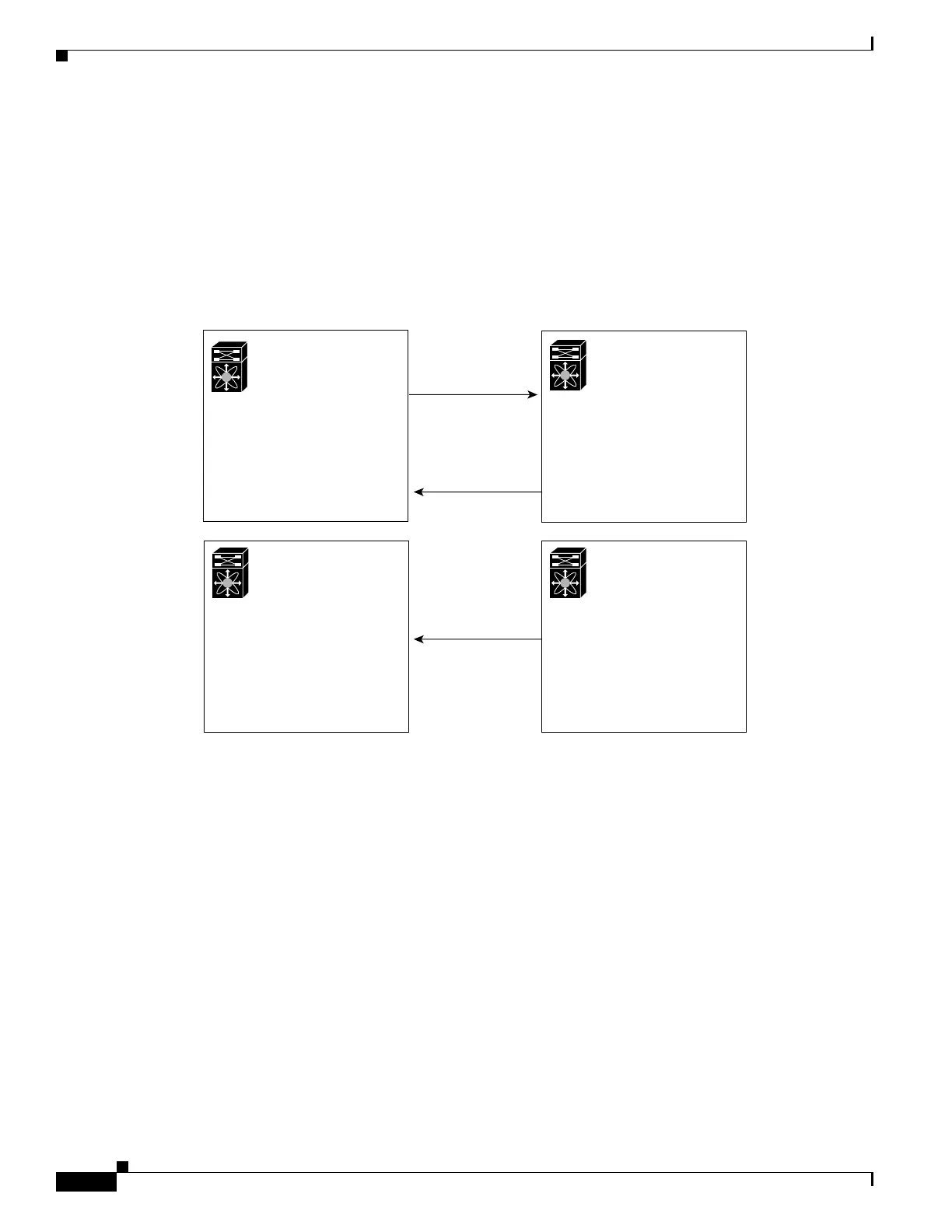Send feedback to nx5000-docfeedback@cisco.com
1-8
Cisco Nexus 5000 Series Switch CLI Software Configuration Guide
OL-16597-01
Chapter 1 Configuring Domain Parameters
Domain IDs
If you do not configure a domain ID, the local switch sends a random ID in its request. We recommend
that you use static domain IDs.
When a subordinate switch requests a domain, the following process takes place (see Figure 1-2):
1. The local switch sends a configured domain ID request to the principal switch.
2. The principal switch assigns the requested domain ID if available. Otherwise, it assigns another
available domain ID.
Figure 1-2 Configuration Process Using the Preferred Option
The operation of a subordinate switch changes based on three factors:
• The allowed domain ID lists.
• The configured domain ID.
• The domain ID that the principal switch has assigned to the requesting switch.
Local WWN
20:02:ab:ba:cd:dc:f4:00
Configured domain ID
7 preferred
Runtime domain ID = 7
Configured priority = 128
Runtime priority = 128
Runtime fabric name
20:01:ab:ba:cd:cd:dc:f4
Local WWN
20:01:ab:ba:cd:dc:f4:00
Configured domain ID
0 (zero) preferred
Runtime domain ID = 3
Configured priority = 128
Runtime priority = 2
Runtime fabric name
20:01:ab:ba:cd:cd:dc:f4
Local WWN
20:04:ab:ba:cd:dc:f4:00
Configured domain ID
0 (zero) preferred
Runtime domain ID = 3
Configured priority = 128
Runtime priority = 2
Runtime fabric name
20:01:ab:ba:cd:cd:dc:f4
Local WWN
20:03:ab:ba:cd:dc:f4:00
Configured domain ID
7 preferred
Runtime domain ID = 51
Configured priority = 128
Runtime priority = 128
Runtime fabric name
20:01:ab:ba:cd:cd:dc:f4
1. Request configured
domain ID (7).
2. Requested domain
ID assigned,
if available (7).
3. Otherwise, another
available domain
ID assigned (51).
Switch 7 (subordinate) Switch 2 (principal)
Switch 7 (subordinate) Switch 2 (principal)
79954
