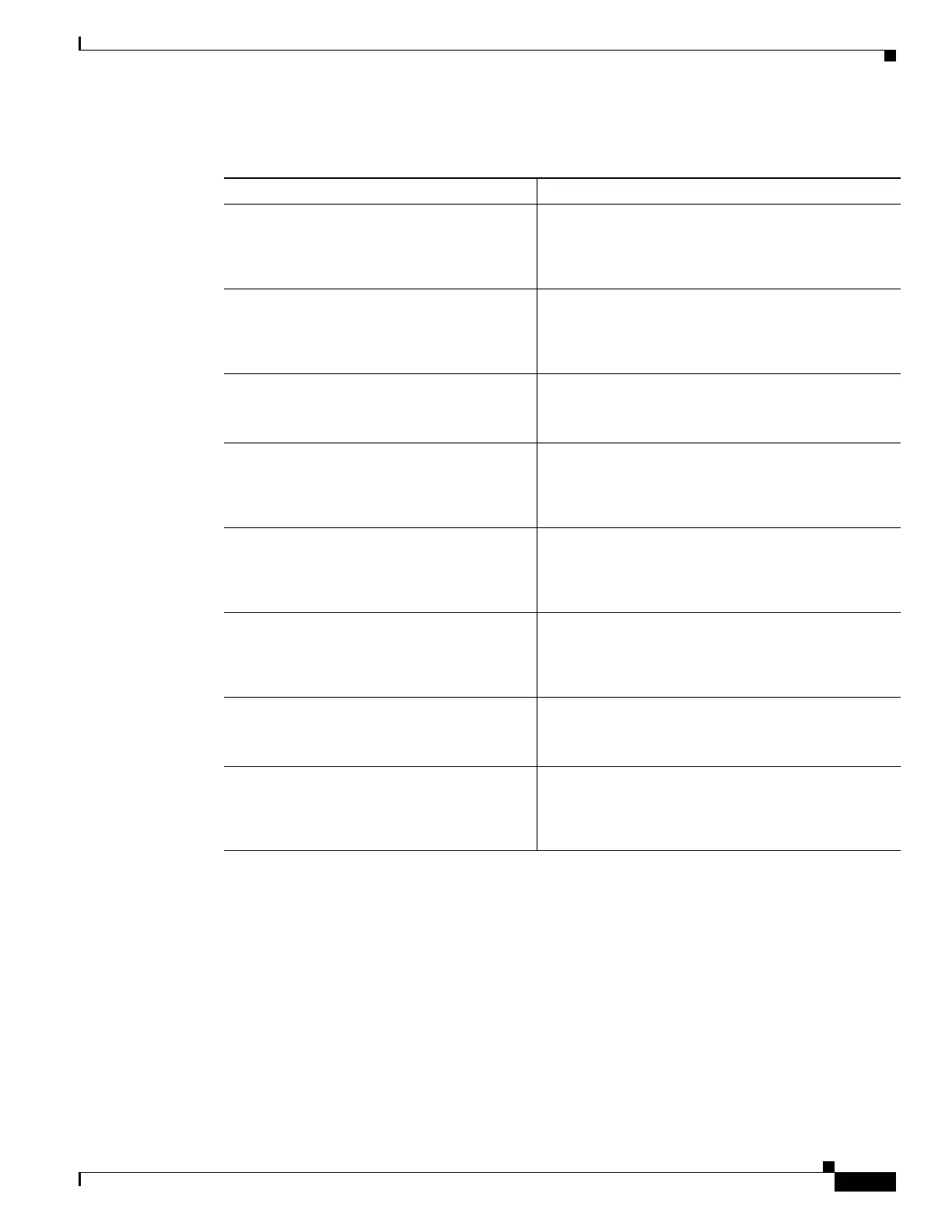Send document comments to nexus7k-docfeedback@cisco.com.
6-41
Cisco Nexus 7000 Series NX-OS Unicast Routing Configuration Guide, Release 4.x
OL-20002-02
Chapter 6 Configuring OSPFv2
Configuring Advanced OSPFv2
DETAILED STEPS
The following example shows how to enable a graceful restart if it has been disabled and set the grace
period to 120 seconds:
switch# config t
switch(config)# router ospf 201
switch(config-router)# graceful-restart
switch(config-router)# graceful-restart grace-period 120
switch(config-router)# copy running-config startup-config
Restarting an OSPFv2 Instance
You can restart an OSPv2 instance. This clears all neighbors for the instance.
Command Purpose
Step 1
config t
Example:
switch# config t
switch(config)#
Enters configuration mode.
Step 2
router ospf
instance-tag
Example:
switch(config)# router ospf 201
switch(config-router)#
Creates a new OSPFv2 instance with the configured
instance tag.
Step 3
graceful-restart
Example:
switch(config-router)# graceful-restart
Enables a graceful restart. A graceful restart is enabled
by default.
Step 4
graceful-restart grace-period
seconds
Example:
switch(config-router)# graceful-restart
grace-period 120
(Optional) Sets the grace period, in seconds. The range
is from 5 to 1800. The default is 60 seconds.
Step 5
graceful-restart helper-disable
Example:
switch(config-router)# graceful-restart
helper-disable
(Optional) Disables helper mode. Enabled by default.
Step 6
graceful-restart planned-only
Example:
switch(config-router)# graceful-restart
planned-only
(Optional) Configures a graceful restart for planned
restarts only.
Step 7
show ip ospf
instance-tag
Example:
switch(config-if)# show ip ospf 201
(Optional) Displays OSPF information.
Step 8
copy running-config startup-config
Example:
switch(config)# copy running-config
startup-config
(Optional) Saves this configuration change.
