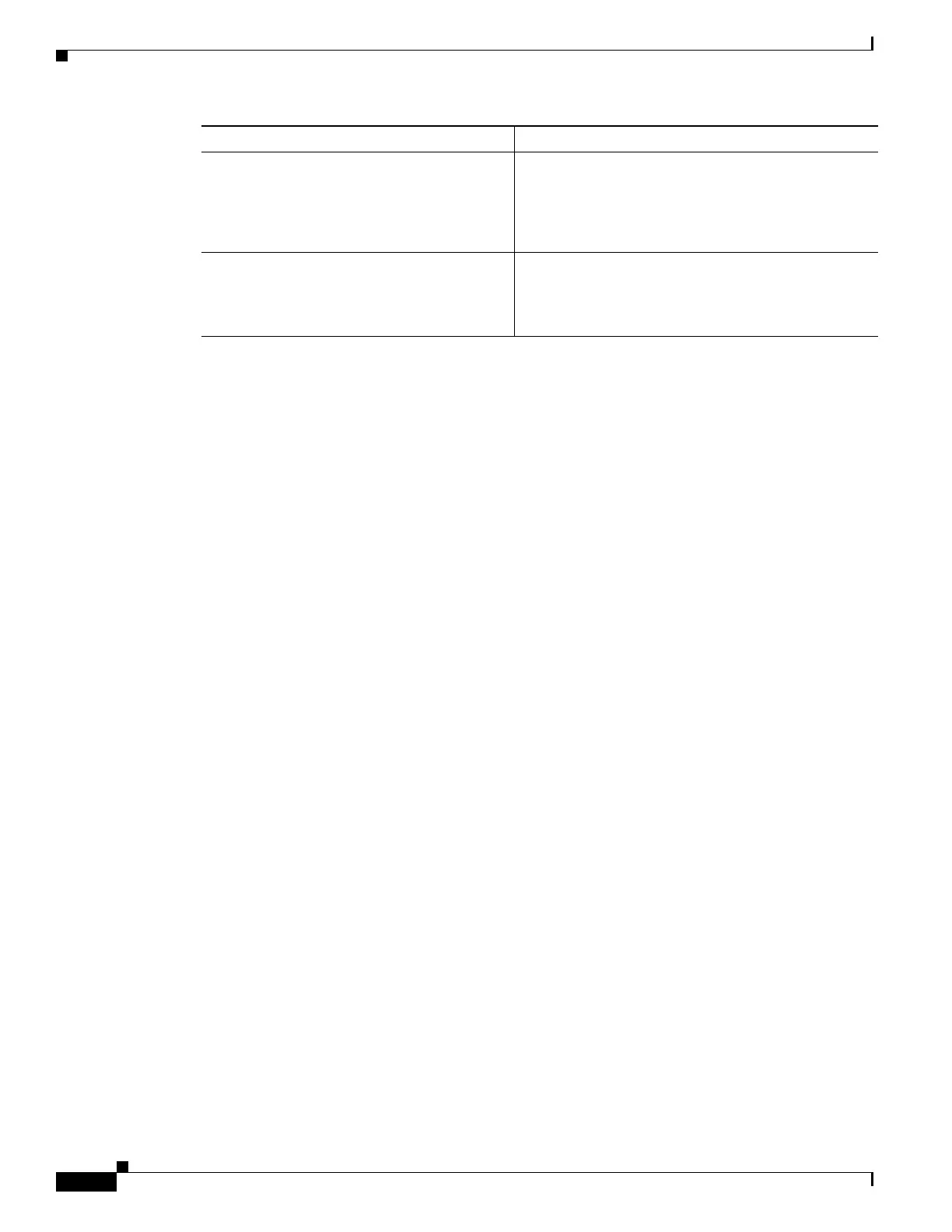Send document comments to nexus7k-docfeedback@cisco.com.
7-36
Cisco Nexus 7000 Series NX-OS Unicast Routing Configuration Guide, Release 4.x
OL-20002-02
Chapter 7 Configuring OSPFv3
Configuring Advanced OSPFv3
The following example shows how to control LSA flooding with the lsa-group-pacing option:
switch# config t
switch(config)# router ospf 201
switch(config-router)# timers lsa-group-pacing 300
switch(config-router)# copy running-config startup-config
Configuring Graceful Restart
Graceful restart is enabled by default. You can configure the following optional parameters for graceful
restart in an OSPFv3 instance:
• Grace period—Configures how long neighbors should wait after a graceful restart has started before
tearing down adjacencies.
• Helper mode disabled—Disables helper mode on the local OSPFv3 instance. OSPFv3 will not
participate in the graceful restart of a neighbor.
• Planned graceful restart only—Configures OSPFv3 to support graceful restart only in the event of a
planned restart.
BEFORE YOU BEGIN
Ensure that you have enabled the OSPFv3 feature (see the “Enabling the OSPFv3 Feature” section on
page 7-13).
Ensure that all neighbors are configured for graceful restart with matching optional parameters set.
Ensure that you are in the correct VDC (or use the switchto vdc command).
SUMMARY STEPS
1. config t
2. router ospfv3
instance-tag
3. graceful-restart
4. graceful-restart grace-period seconds
5. graceful-restart helper-disable
6. graceful-restart planned-only
7. show ipv6 ospfv3 instance-tag
8. copy running-config startup-config
Step 10
ospfv3 transmit-delay
seconds
Example:
switch(config-if)# ospfv3 transmit-delay
600
switch(config-if)#
Sets the estimated time in seconds to transmit an LSA
to a neighbor. The range is from 1 to 450. The default
is 1.
Step 11
copy running-config startup-config
Example:
switch(config-if)# copy running-config
startup-config
(Optional) Saves this configuration change.
Command Purpose
