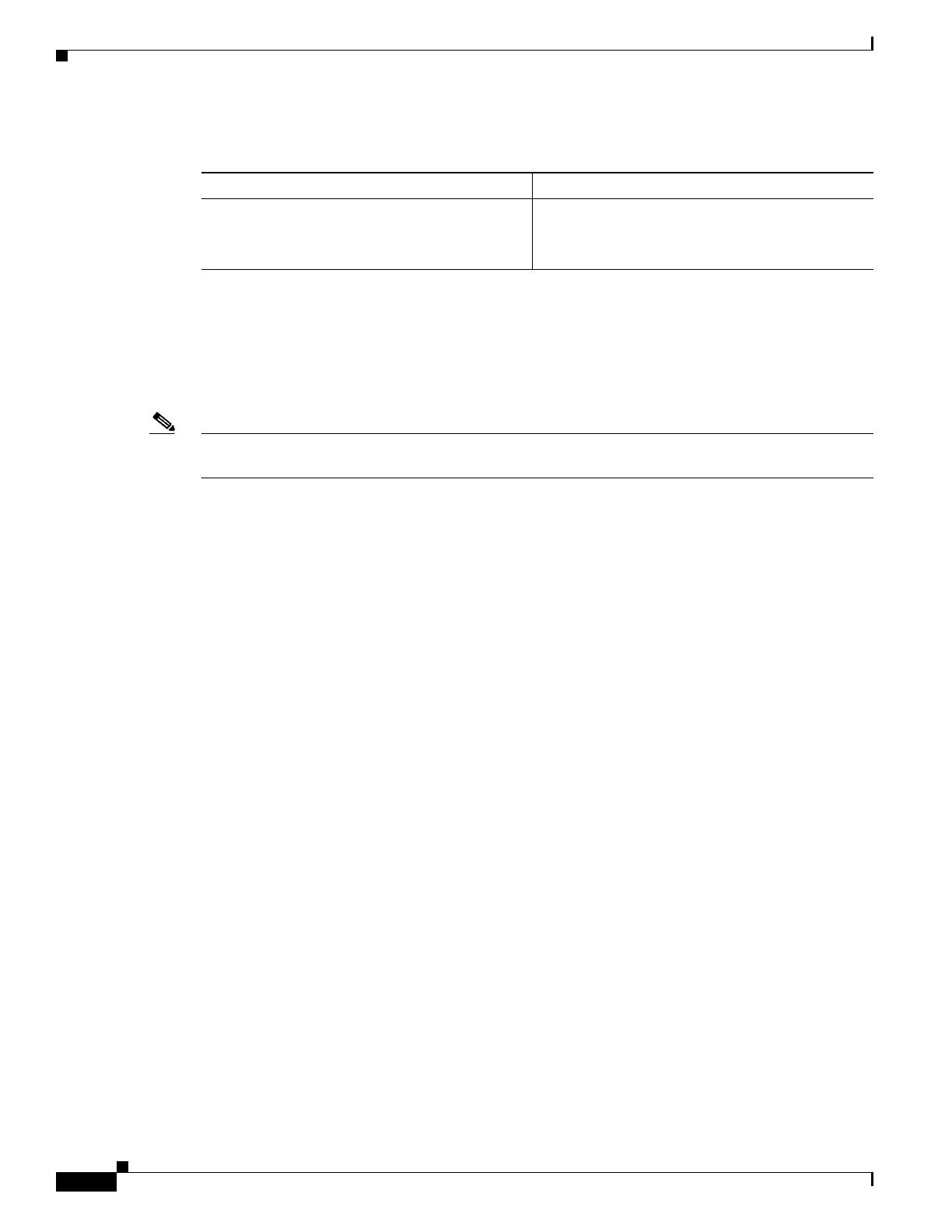Send document comments to nexus7k-docfeedback@cisco.com.
6-42
Cisco Nexus 7000 Series NX-OS Unicast Routing Configuration Guide, Release 4.x
OL-20002-02
Chapter 6 Configuring OSPFv2
Configuring Advanced OSPFv2
To restart an OSPFv2 instance and remove all associated neighbors, use the following command:
Configuring OSPFv2 with Virtualization
You can configure multiple OSPFv2 instances in each VDC. You can also create multiple VRFs within
each VDC and use the same or multiple OSPFv2 instances in each VRF. You assign an OSPFv2 interface
to a VRF.
Note Configure all other parameters for an interface after you configure the VRF for an interface. Configuring
a VRF for an interface deletes all the configuration for that interface.
BEFORE YOU BEGIN
Create the VDCs.
Ensure that you have enabled the OSPF feature (see the “Enabling the OSPFv2 Feature” section on
page 6-14).
Ensure that you are in the correct VDC (or use the switchto vdc command).
SUMMARY STEPS
1. config t
2. vrf context vrf_name
3. exit
4. router ospf instance-tag
5. vrf vrf-name
6. <optional parameters configured>
7. interface interface-type slot/port
8. vrf member vrf-name
9. ip-address ip-prefix/length
10. router ospf instance-tag area area-id
11. copy running-config startup-config
Command Purpose
restart ospf instance-tag
Example:
switch(config)# restart ospf 201
Restarts the OSPFv2 instance and removes all
neighbors.
