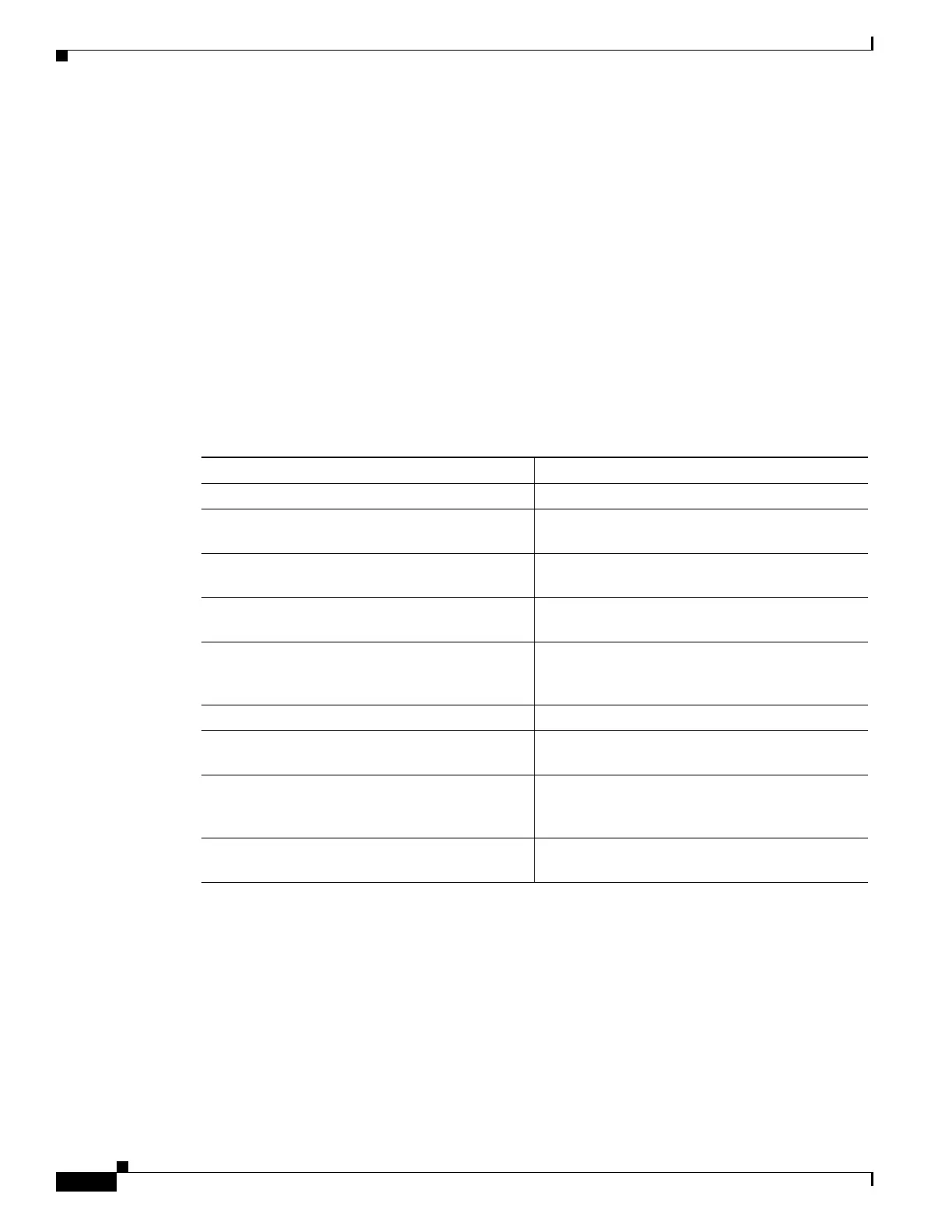Send document comments to nexus7k-docfeedback@cisco.com.
7-40
Cisco Nexus 7000 Series NX-OS Unicast Routing Configuration Guide, Release 4.x
OL-20002-02
Chapter 7 Configuring OSPFv3
Verifying OSPFv3 Configuration
The following example shows how to create a VRF and add an interface to the VRF:
switch# config t
switch(config)# vrf context NewVRF
switch(config-vrf)# exit
switch(config)# router ospfv3 201
switch(config-router)# exit
switch(config)# interface ethernet 1/2
switch(config-if)# vrf member NewVRF
switch(config-if)# ipv6 address 2001:0DB8::1/48
switch(config-if)# ipv6 ospfv3 201 area 0
switch(config-if)# copy running-config startup-config
Verifying OSPFv3 Configuration
To verify OSPFv3 configuration, use one of the following commands:
Displaying OSPFv3 Statistics
To display OSPFv3 statistics, use the following commands:
Command Purpose
show ipv6 ospfv3 Displays the OSPFv3 configuration.
show ipv6 ospfv3 border-routers Displays the internal OSPF routing table entries
to an ABR and ASBR.
show ipv6 ospfv3 database Displays lists of information related to the
OSPFv3 database for a specific router.
show ipv6 ospfv3 interface
type number [vrf
{vrf-name | all | default | management}]
Displays the OSPFv3 interface configuration.
show ipv6 ospfv3 neighbors Displays the neighbor information. Use the clear
ospfv3 neighbors command to remove adjacency
with all neighbors.
show ipv6 ospfv3 request-list Displays a list of LSAs requested by a router.
show ipv6 ospfv3 retransmission-list Displays a list of LSAs waiting to be
retransmitted.
show ipv6 ospfv3 summary-address Displays a list of all summary address
redistribution information configured under an
OSPFv3 instance.
show running-configuration ospfv3 Displays the current running OSPFv3
configuration.
