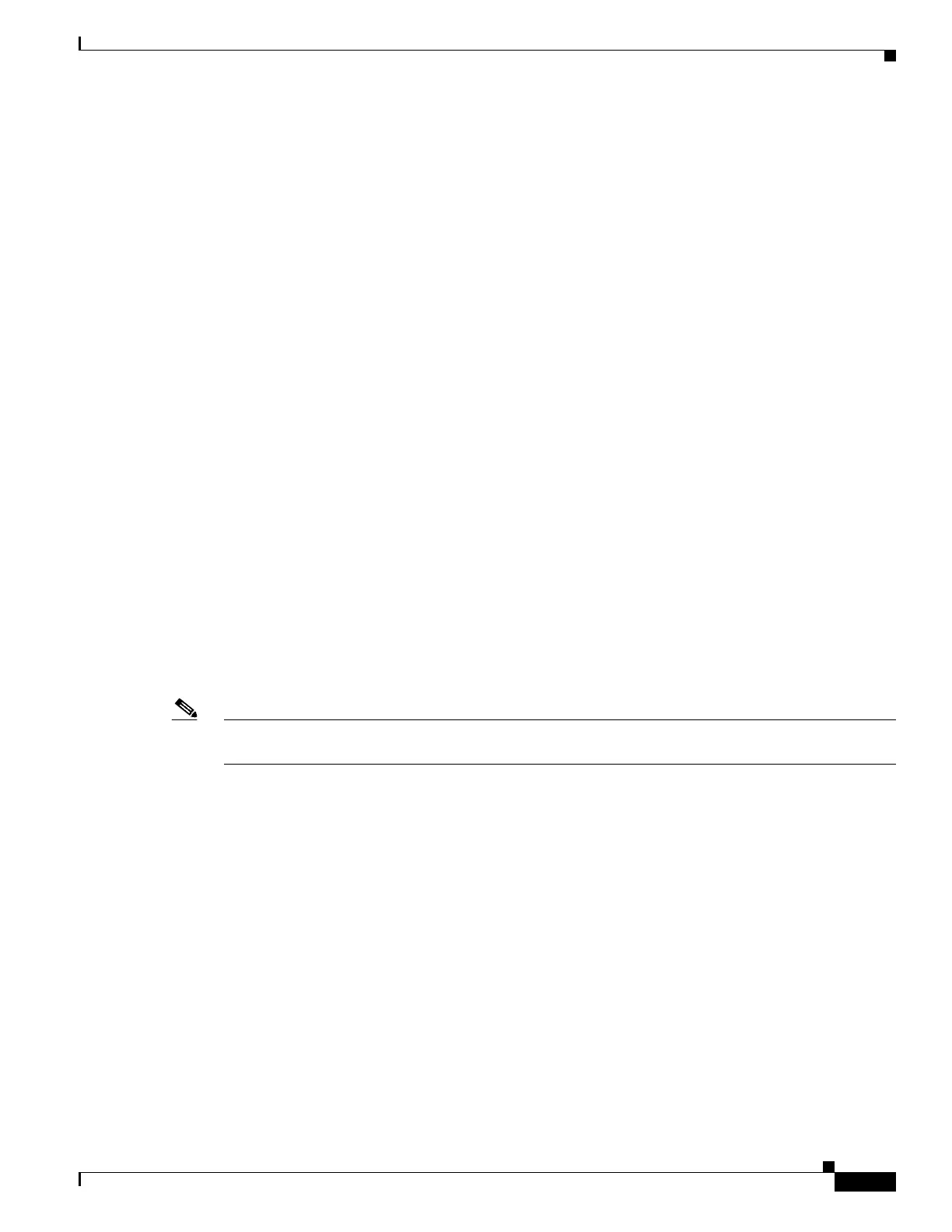Send document comments to nexus7k-docfeedback@cisco.com.
18-7
Cisco Nexus 7000 Series NX-OS Unicast Routing Configuration Guide, Release 4.x
OL-20002-02
Chapter 18 Configuring GLBP
Guidelines and Limitations
Guidelines and Limitations
GLBP has the following guidelines and limitations:
• You should configure all customization options for GLBP on all GLBP member gateways before
enabling a GLBP group by configuring a virtual IP address.
• You must configure an IP address for the interface that you configure GLBP on and enable that
interface before GLBP becomes active.
• The GLBP virtual IP address must be in the same subnet as the interface IP address.
• We recommend that you do not configure more than one first-hop redundancy protocol on the same
interface.
• Cisco NX-OS removes all layer 3 configuration on an interface when you change the VDC, interface
VRF membership, port channel membership, or when you change the port mode to layer 2.
• Cisco NX-OS does not support GLBP group configuration on interface secondary subnets.
Configuring GLBP
This section includes the following topics:
• Enabling the GLBP Feature, page 18-7
• Configuring GLBP Authentication, page 18-8
• Configuring GLBP Load Balancing, page 18-10
• Configuring GLBP Weighting and Tracking, page 18-10
• Customizing GLBP, page 18-13
• Enabling a GLBP Group, page 18-14
Note If you are familiar with the Cisco IOS CLI, be aware that the Cisco NX-OS commands for this feature
might differ from the Cisco IOS commands that you would use.
Enabling the GLBP Feature
You must enable the GLBP feature before you can configure and enable any GLBP groups.
BEFORE YOU BEGIN
Ensure that you are in the correct VDC (or use the switchto vdc command).
