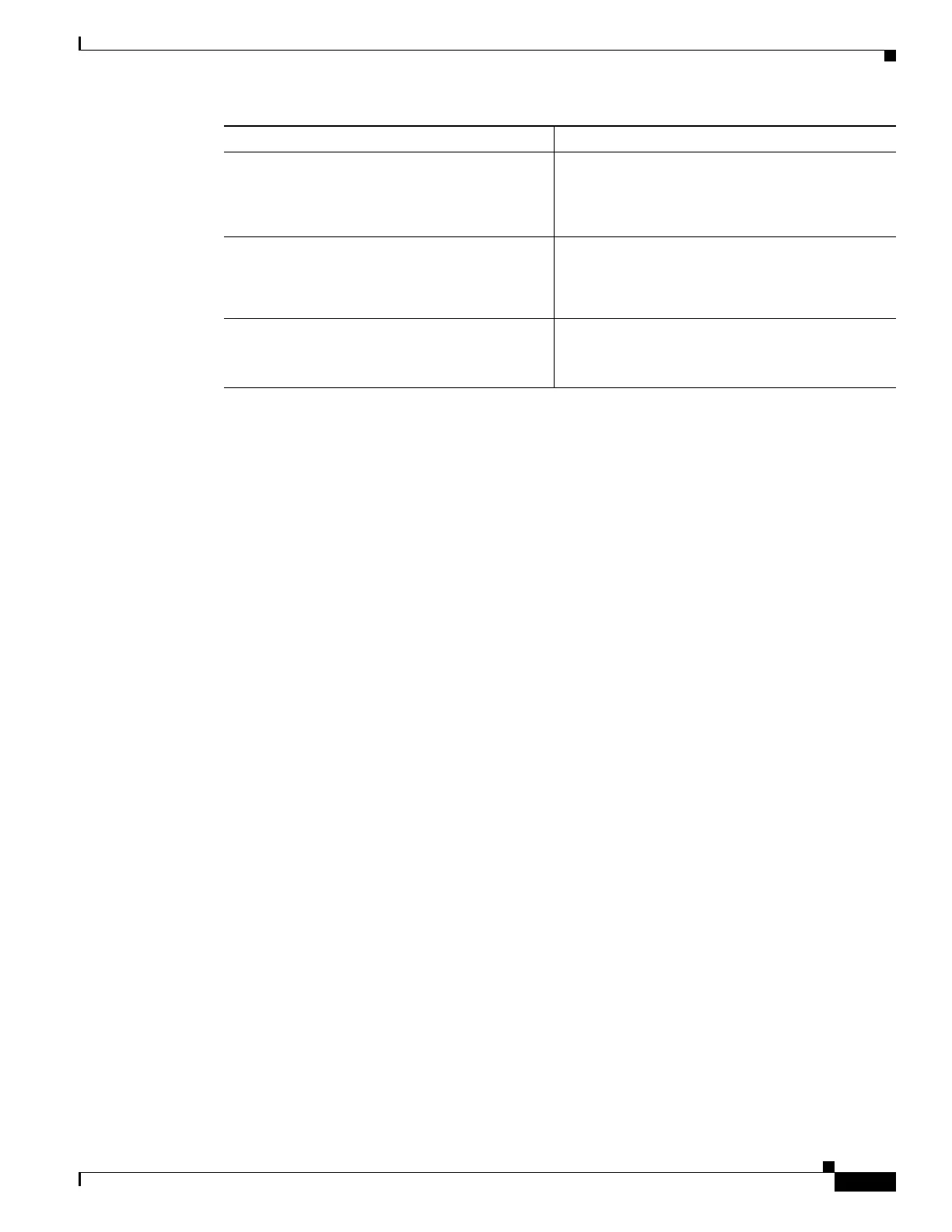Send document comments to nexus7k-docfeedback@cisco.com.
7-19
Cisco Nexus 7000 Series NX-OS Unicast Routing Configuration Guide, Release 4.x
OL-20002-02
Chapter 7 Configuring OSPFv3
Configuring Advanced OSPFv3
The following example shows how to add a network area 0.0.0.10 in OSPFv3 instance 201:
switch# config t
switch(config)# interface ethernet 1/2
switch(config-if)# ipv6 address 2001:0DB8::1/48
switch(config-if)# ipv6 ospfv3 201 area 0.0.0.10
switch(config-if)# copy running-config startup-config
Configuring Advanced OSPFv3
Configure OSPFv3 after you have designed your OSPFv3 network.
This section includes the following topics:
• Configuring Filter Lists for Border Routers, page 7-20
• Configuring Stub Areas, page 7-21
• Configuring a Totally Stubby Area, page 7-22
• Configuring NSSA, page 7-23
• Configuring Virtual Links, page 7-26
• Configuring Redistribution, page 7-28
• Limiting the Number of Redistributed Routes, page 7-30
• Configuring Route Summarization, page 7-32
• Modifying the Default Timers, page 7-34
• Configuring Graceful Restart, page 7-36
• Restarting an OSPFv3 Instance, page 7-37
• Configuring OSPFv3 with Virtualization, page 7-38
ospfv3 passive-interface
Example:
switch(config-if)# ospfv3
passive-interface
Suppresses routing updates on the interface.
ospfv3 priority
number
Example:
switch(config-if)# ospfv3 priority 25
Configures the OSPFv3 priority, used to determine
the DR for an area. The range is from 0 to 255. The
default is 1. See the “Designated Routers” section
on page 7-4.
ospfv3 shutdown
Example:
switch(config-if)# ospfv3 shutdown
Shuts down the OSPFv3 instance on this interface.
Command Purpose
