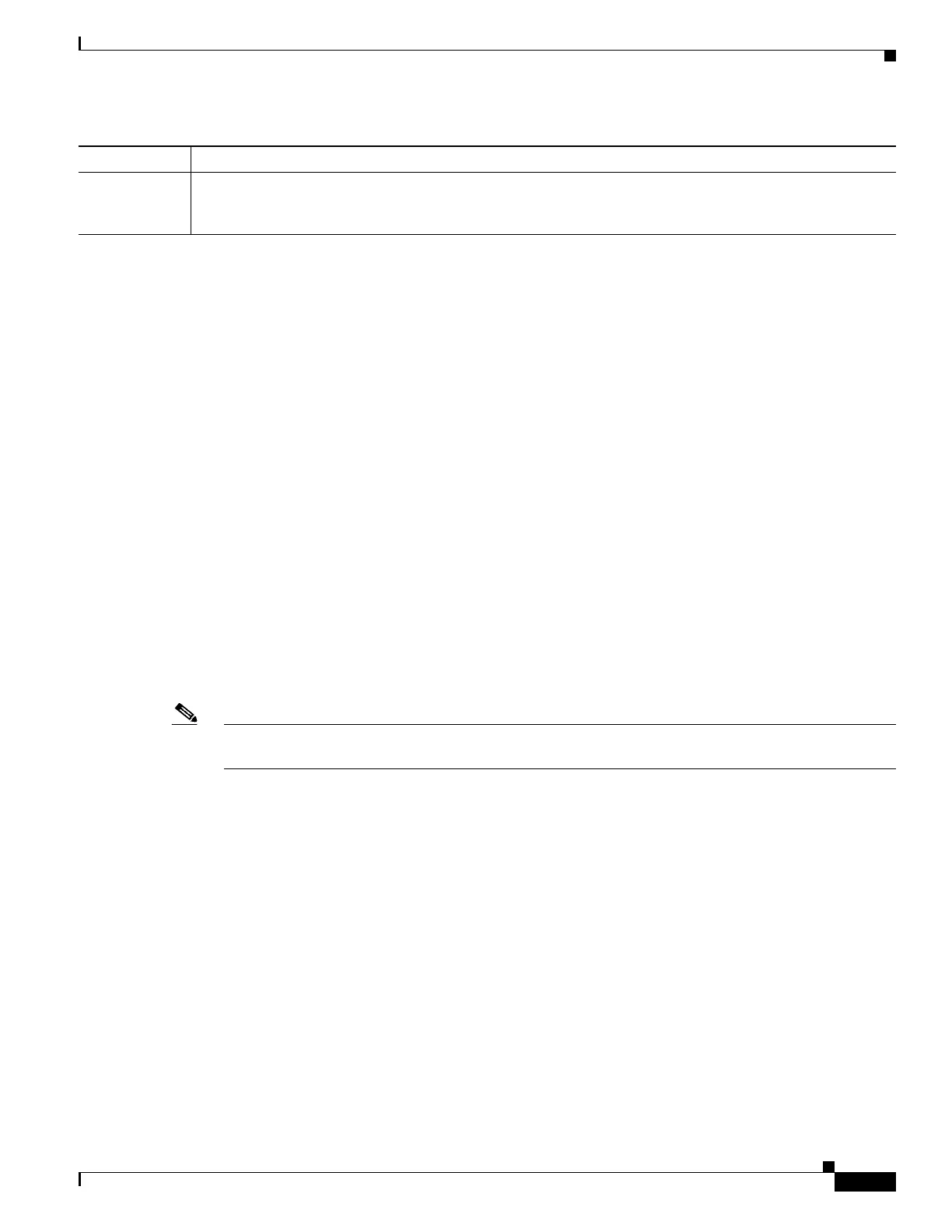Send document comments to nexus7k-docfeedback@cisco.com.
4-3
Cisco Nexus 7000 Series NX-OS Unicast Routing Configuration Guide, Release 4.x
OL-20002-02
Chapter 4 Configuring DNS
Prerequisites for DNS Clients
Prerequisites for DNS Clients
The DNS client has the following prerequisites:
• You must have a DNS name server on your network.
• If you configure VDCs, install the Advanced Services license and enter the desired VDC (see to the
Cisco NX-OS Virtual Device Context Configuration Guide).
Configuration Guidelines and Limitations
You configure the DNS client in a specific VRF. If you do not specify a VRF, Cisco NX-OS uses the
default VRF.
Configuring DNS Clients
This section describes how to configure DNS clients and includes the following topics:
• Configuring the DNS Client, page 4-3
• Configuring Virtualization, page 4-5
Note If you are familiar with the Cisco IOS CLI, be aware that the Cisco NX-OS commands for this feature
might differ from the Cisco IOS commands that you would use.
Configuring the DNS Client
You can configure the DNS client to use a DNS server on your network.
BEFORE YOU BEGIN
Ensure that you have a domain name server on your network.
Ensure that you are in the correct VDC (or use the switchto vdc command).
SUMMARY STEPS
1. config t
2. ip host name address1 [address2... address6]
3. ip domain-name name [use-vrf vrf-name]
Product License Requirement
NX-OS DNS requires no license. Any feature not included in a license package is bundled with the Cisco NX-OS
system images and is provided at no extra charge to you. For a complete explanation of the NX-OS licensing
scheme, see the Cisco NX-OS Licensing Guide.
