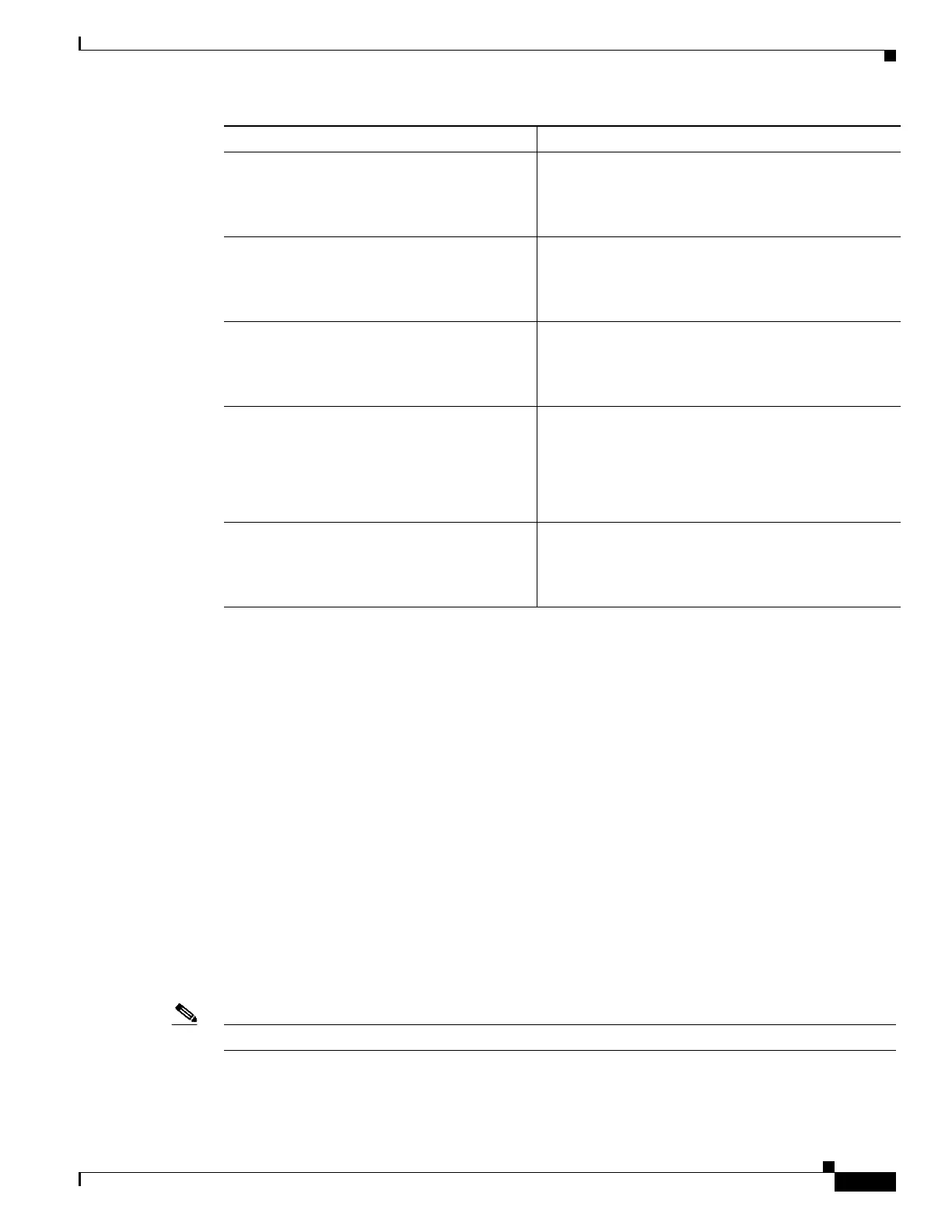Send document comments to nexus7k-docfeedback@cisco.com.
12-15
Cisco Nexus 7000 Series NX-OS Unicast Routing Configuration Guide, Release 4.x
OL-20002-02
Chapter 12 Configuring RIP
Configuring RIP
The following example shows how to create a VRF and add an interface to the VRF:
switch# config t
switch(config)# vrf context RemoteOfficeVRF
switch(config-vrf)# exit
switch(config)# router rip Enterprise
switch(config-router)# vrf RemoteOfficeVRF
switch(config-router-vrf)# address-family ipv4 unicast
switch(config-router-vrf-af)# redistribute eigrp 201 route-map RIPmap
switch(config-router-vrf-af)# interface ethernet 1/2
switch(config-if)# vrf member RemoteOfficeVRF
switch(config-if)# ip address 192.0.2.1/16
switch(config-if)# ip router rip Enterprise
switch(config-if)# copy running-config startup-config
Tuning RIP
You can tune RIP to match your network requirements. RIP uses several timers that determine the
frequency of routing updates, the length of time before a route becomes invalid, and other parameters.
You can adjust these timers to tune routing protocol performance to better suit your internetwork needs.
Note You must configure the same values for the RIP timers on all RIP-enabled routers in your network.
Step 9
vrf member
vrf-name
Example:
switch(config-if)# vrf member
RemoteOfficeVRF
Adds this interface to a VRF.
Step 10
ip address
ip-prefix/length
Example:
switch(config-if)# ip address
192.0.2.1/16
Configures an IP address for this interface. You must
do this step after you assign this interface to a VRF.
Step 11
ip router rip
instance-tag
Example:
switch(config-if)# ip router rip
Enterprise
Associates this interface with a RIP instance.
Step 12
show ip rip [instance i
nstance-tag
]
interface [
interface-type slot/port
]
[vrf
vrf-name
]
Example:
switch(config-if)# show ip rip
Enterprise ethernet 1/2
(Optional) Displays RIP information for an interface.
in a VRF.
Step 13
copy running-config startup-config
Example:
switch(config-if)# copy running-config
startup-config
(Optional) Saves this configuration change.
Command Purpose
