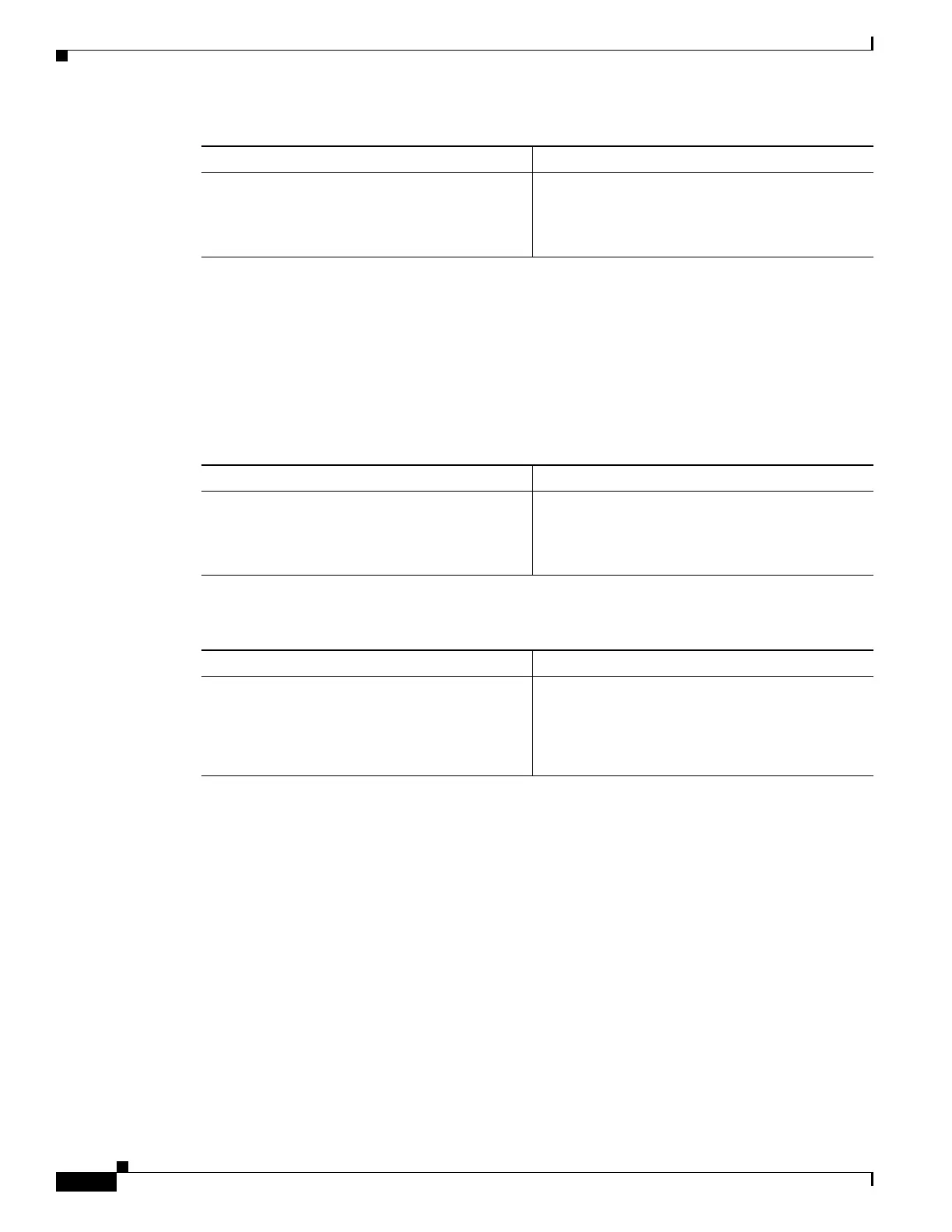Send document comments to nexus7k-docfeedback@cisco.com.
11-22
Cisco Nexus 7000 Series NX-OS Unicast Routing Configuration Guide, Release 4.x
OL-20002-02
Chapter 11 Configuring Advanced BGP
Configuring Advanced BGP
Resetting a BGP Session
If you modify a route policy for BGP, you must reset the associated BGP peer sessions. If the BGP peers
do not support route refresh, you can configure a soft reconfiguration for inbound policy changes. Cisco
NX-OS automatically attempts a soft reset for the session.
To configure soft reconfiguration inbound, use the following command in neighbor address-family
configuration mode:
To reset a BGP neighbor session, use the following command in any mode:
Modifying the Next-Hop Address
You can modify the next-hop address used in a route advertisement in the following ways:
• Disable next-hop calculation and use the local BGP speaker address as the next-hop address.
• Set the next-hop address as a third-party address. Use this feature in situations where the original
next-hop address is on the same subnet as the peer that the route is being sent to. Using this feature
saves an extra hop during forwarding.
To modify the next-hop address, use the following parameters in commands address-family
configuration mode:
Command Purpose
password [0 | 3 | 7]
string
Example:
switch(config-router-neighbor)# password
BGPpassword
Configures an MD5 password for BGP neighbor
sessions.
Command Purpose
soft-reconfiguration inbound
Example:
switch(config-router-neighbor-af)#
soft-reconfiguration inbound
Enables soft reconfiguration to store the inbound
BGP route updates. This command triggers an
automatic soft clear or refresh of BGP neighbor
sessions.
Command Purpose
clear bgp {ip | ipv6} {unicast |
multicast}
ip-address
soft
{in
|
out}
Example:
switch# clear bgp ip unicast 192.0.2.1
soft in
Resets the BGP session without tearing down the
TCP session.
