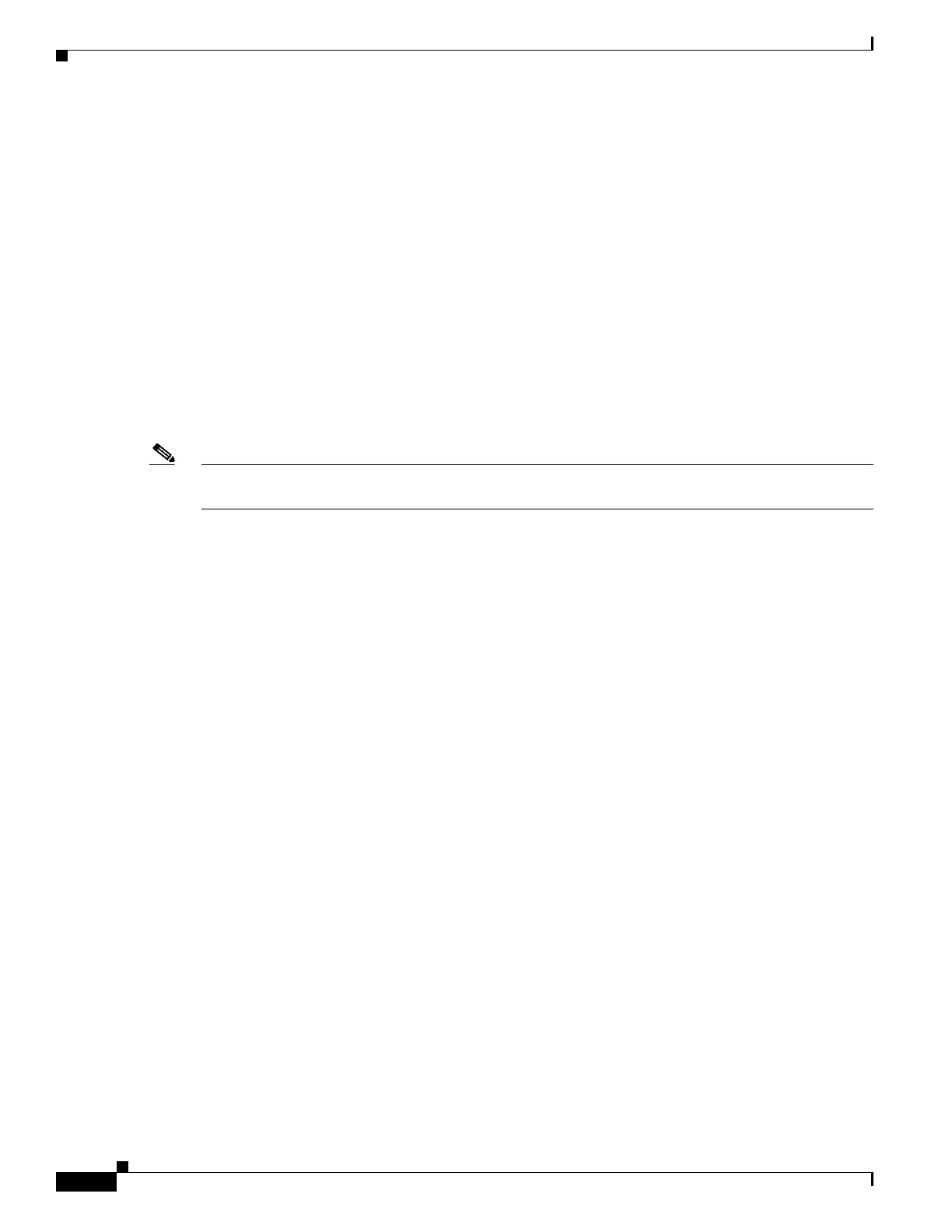Send document comments to nexus7k-docfeedback@cisco.com.
21-4
Cisco Nexus 7000 Series NX-OS Unicast Routing Configuration Guide, Release 4.x
OL-20002-02
Chapter 21 Configuring Object Tracking
Configuring Object Tracking
• Supports one tracked object per HSRP group or GLBP group.
Configuring Object Tracking
This section includes the following topics:
• Configuring Object Tracking for an Interface, page 21-4
• Configuring Object Tracking for Route Reachability, page 21-5
• Configuring an Object Track List with a Boolean Expression, page 21-6
• Configuring an Object Track List with a Percentage Threshold, page 21-8
• Configuring an Object Track List with a Weight Threshold, page 21-9
• Configuring an Object Tracking Delay, page 21-11
• Configuring Object Tracking for a Nondefault VRF, page 21-12
Note If you are familiar with the Cisco IOS CLI, be aware that the Cisco NX-OS commands for this feature
might differ from the Cisco IOS commands that you would use.
Configuring Object Tracking for an Interface
You can configure Cisco NX-OS to track the line protocol or IPv4 or IPv6 routing state of an interface.
BEFORE YOU BEGIN
Ensure that you are in the correct VDC (or use the switchto vdc command).
SUMMARY STEPS
1. config t
2. track object-id interface interface-type number {{ip | ipv6} routing | line-protocol}
3. show track [object-id]
4. copy running-config startup-config
