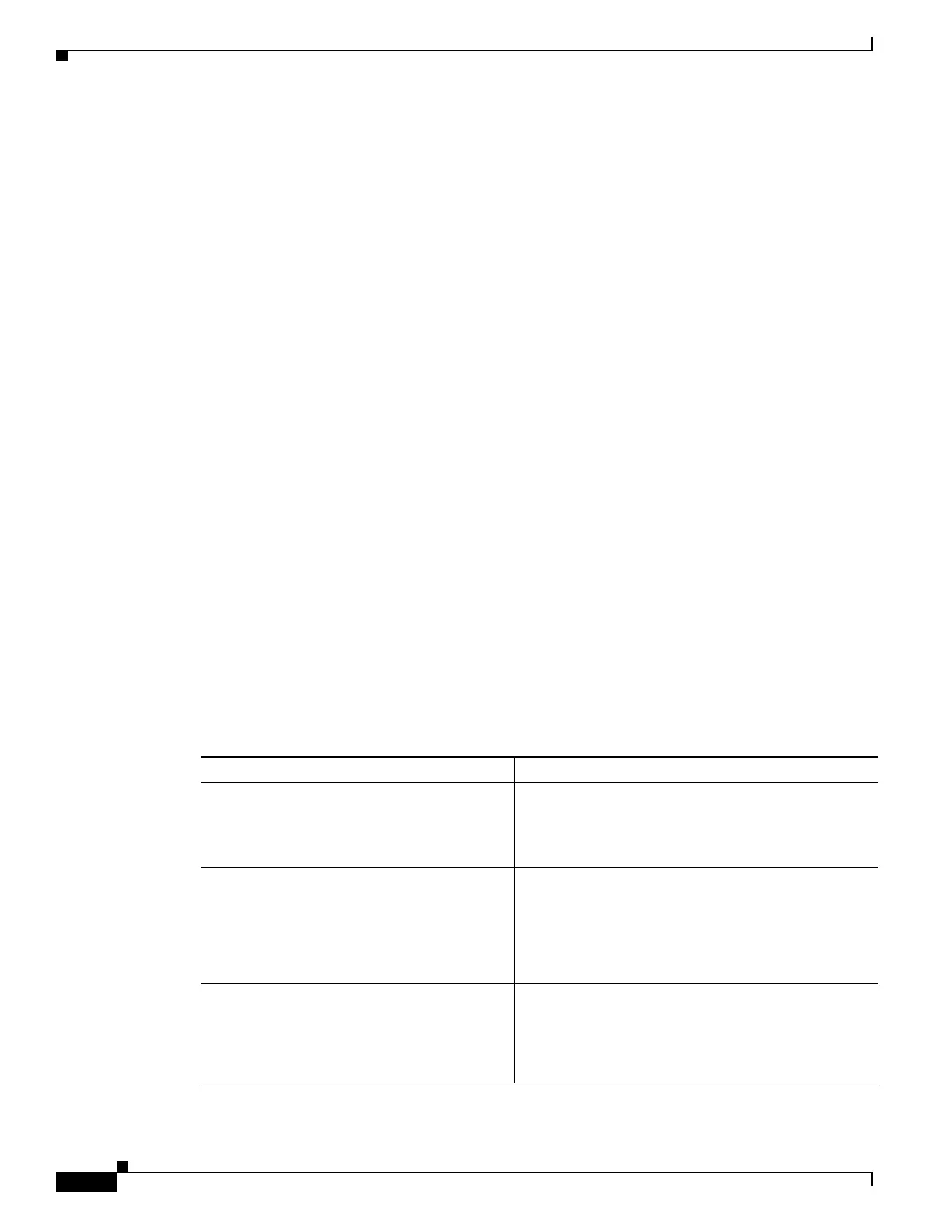Send document comments to nexus7k-docfeedback@cisco.com.
21-8
Cisco Nexus 7000 Series NX-OS Unicast Routing Configuration Guide, Release 4.x
OL-20002-02
Chapter 21 Configuring Object Tracking
Configuring Object Tracking
This example shows how to configure a track list with multiple objects as a Boolean “and”:
switch# config t
switch(config)# track 1 list boolean and
switch(config-track)# object 10
switch(config-track)# object 20 not
Configuring an Object Track List with a Percentage Threshold
You can configure an object track list that contains a percentage threshold. A tracked list contains one
or more objects. The percentage of up objects must exceed the configured track list up percent threshold
before the track list is in an up state. For example, if the tracked list has three objects, and you configure
an up threshold of 60%, two of the objects must be in the up state (66% of all objects) for the track list
to be in the up state.
BEFORE YOU BEGIN
Ensure that you are in the correct VDC (or use the switchto vdc command).
SUMMARY STEPS
1. config t
2. track track-number list threshold percentage
3. threshold percentage up up-value down down-value
4. object object-number
5. show track
6. copy running-config startup-config
DETAILED STEPS
Command Purpose
Step 1
config t
Example:
switch# config t
switch(config)#
Enters configuration mode.
Step 2
track
track-number
list threshold
percentage
Example:
switch(config)# track 1 list threshold
percentage
switch(config-track#
Configures a tracked list object and enters tracking
configuration mode. Specifies that the state of the
tracked list is based on a configured threshold percent.
The track-number range is from 1 to 500.
Step 3
threshold percentage up
up-value
down
down-value
Example:
switch(config-track)# threshold
percentage up 70 down 30
Configures the threshold percent for the tracked list.
The range from 0 to 100 percent.
