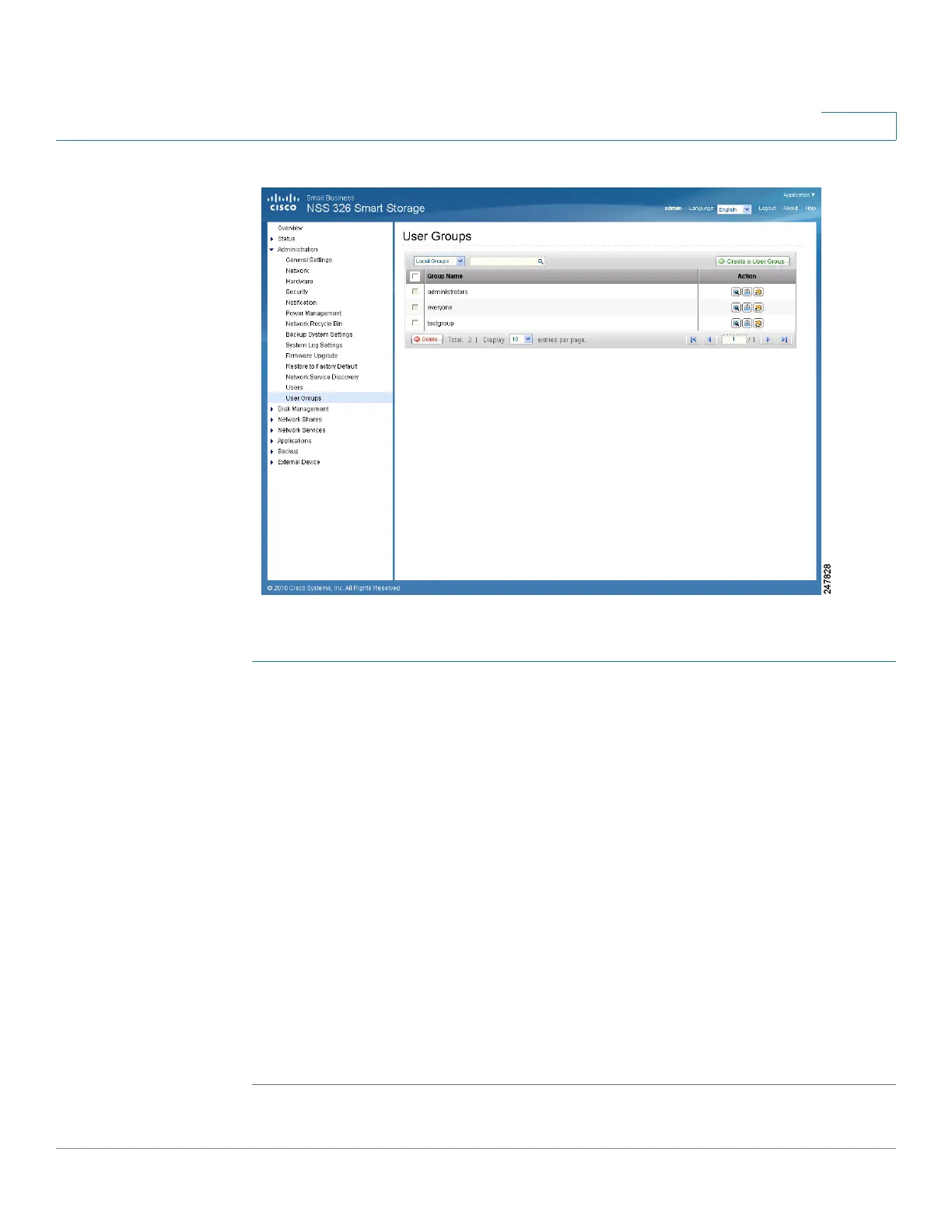Managing the System
Administration
Cisco Small Business NSS300 Series Smart Storage Administration Guide 103
3
To view the user groups:
STEP 1 Choose Administration > User Groups from the Navigation menu. The User
Groups window opens and displays the following information.
• Group Name—A list of the user groups assigned to this NAS.
• Action—An action to perform for this user group. Options are Details, Edit
Group Users, and Private Network Share.
STEP 2 From the drop-down list, you can select to view:
• Local Groups—Select to view the local groups assigned to this NAS.
• Domain Groups—Select to view the domain groups assigned to this NAS.
STEP 3 Type a user group name in the search field to search for a specific group.
STEP 4 From the drop-down list, Displays entries per page, select the number of entries
to display.
STEP 5 Click the arrows in the lower right to navigate forward and back on the User
window.