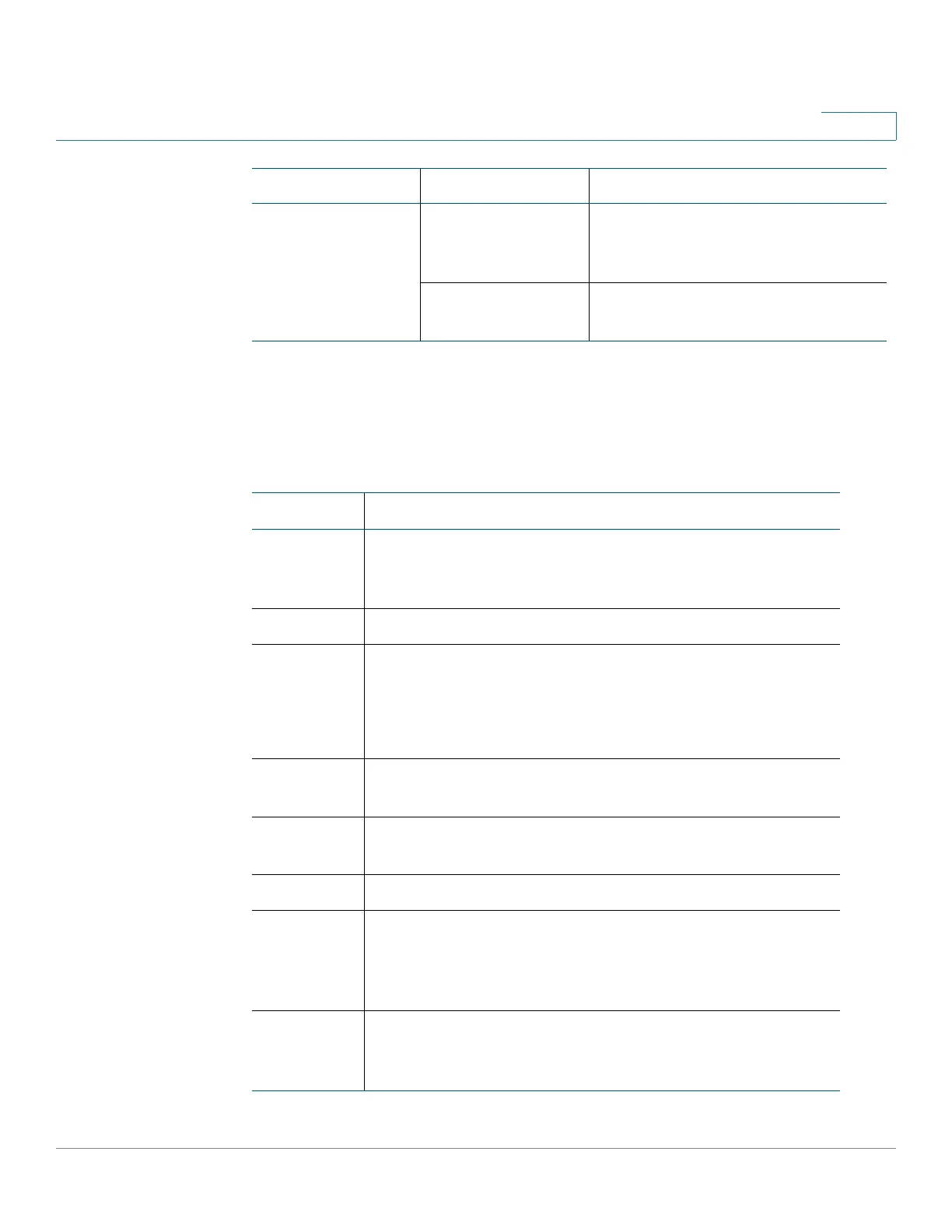Managing the System
Disk Management
Cisco Small Business NSS300 Series Smart Storage Administration Guide 125
3
In the Target Ma n a g e m e nt window, there are a number of actions that you can
perform as described below:
Action Icons
LUN Enabled The LUN is active for connection
and is visible to authenticated
initiators.
Disabled The LUN is inactive and is invisible
to the initiators.
Action Description
Deactivate Click this icon to deactivate a ready or connected target.
Note that the connection from the initiators will be
removed.
Activate Click this icon to activate an offline target.
Modify Click this icon to modify the target settings, such as target
alias, CHAP information, and checksum settings.
Click this icon to modify the LUN settings, such as LUN
allocation, name, and disk volume directory.
Delete Click this icon to delete an iSCSI target. All the
connections will be removed.
Disable Click this icon to disable a LUN. All the connections will be
removed.
Enable Click this icon to enable a LUN.
Unmap Click this icon to unmap the LUN from the target. Note that
you must disable the LUN first before unmapping the LUN.
When you click this icon, the LUN will be moved to the
Un-Mapped iSCSI LUN List.
Map Click this icon to map the LUN to an iSCSI target. This
option is only available from the Un-Mapped iSCSI LUN
List.
Item Status Description