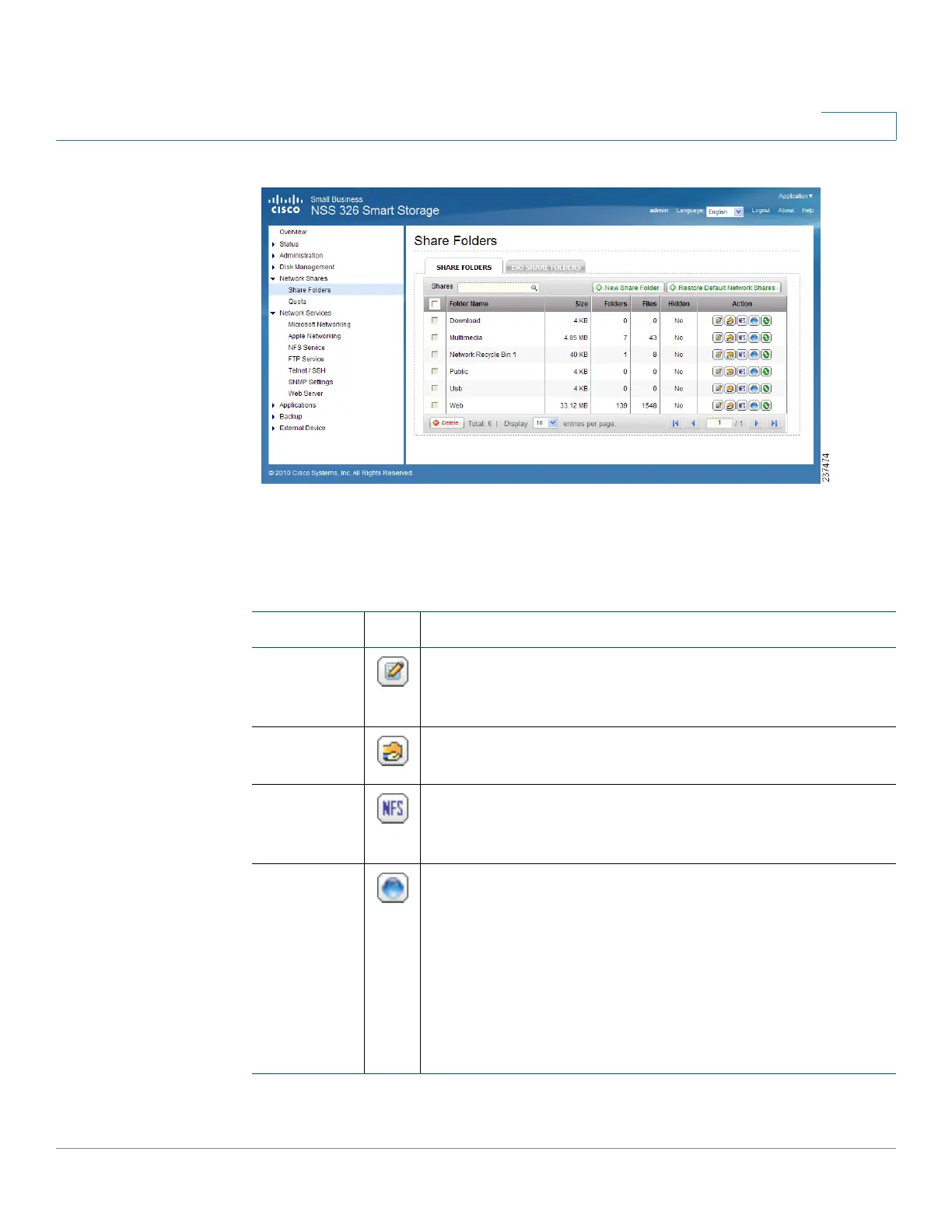Managing the System
Network Shares
Cisco Small Business NSS300 Series Smart Storage Administration Guide 134
3
Action Icons
In the Share Folders window there are a number of actions that you can perform
on each share folder as described below.
Action Icon Description
Property Click this icon to edit the share folder property, including
disk volume, hide network drive, lock file, path, comment,
and enable write-only FTP access.
Access
Control
Click this icon to edit the access right of the users and
user groups to the share folder.
NFS
Access
Control
Click this icon to edit the NFS access right of the share
folder. See NFS Access Control, page 135.
WebDAV
Access
Control
Click this icon to edit the WebDAV (Web-based
Distributed Authoring and Versioning) access control of
the share folder. You can edit the WebDAV access right of
the local users and local groups, and edit the access rights
of guests who could remotely access the share folders by
web browser. To use this function, you must enable
WebDAV and Web server from the Network Services >
Web Server window. See WebDAV Access Control,
page 136.