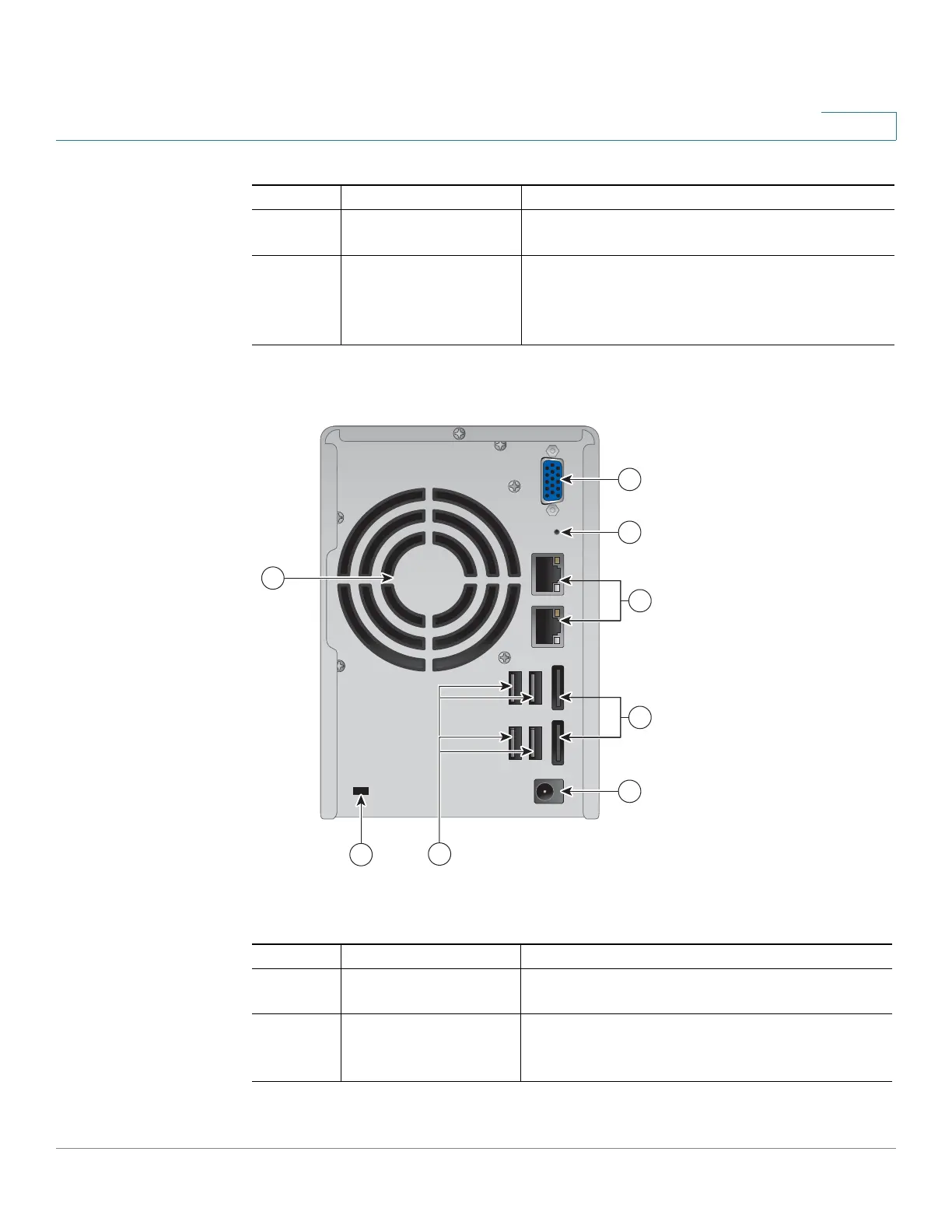Getting Started
Getting to Know the NSS300 Series Smart Storage
Cisco Small Business NSS300 Series Smart Storage Administration Guide 14
2
Back Panel
4 USB 2.0 USB port for accessing external
USB-attached storage.
5 Disk Tray Lock Lift the silver tab up to lock the disk tray. Press
the silver tab down to unlock the disk tray.
See Locking and Unlocking the Disk Trays,
page 22.
NSS322 Back Panel
Number Item Description
1 VGA Console output to VGA monitor. Used for
device recovery.
2 Reset Restores the network settings and password
to the factory. See Reset Network Settings
and Password, page 39.
NSS322 Front Panel Buttons
Number Item Description