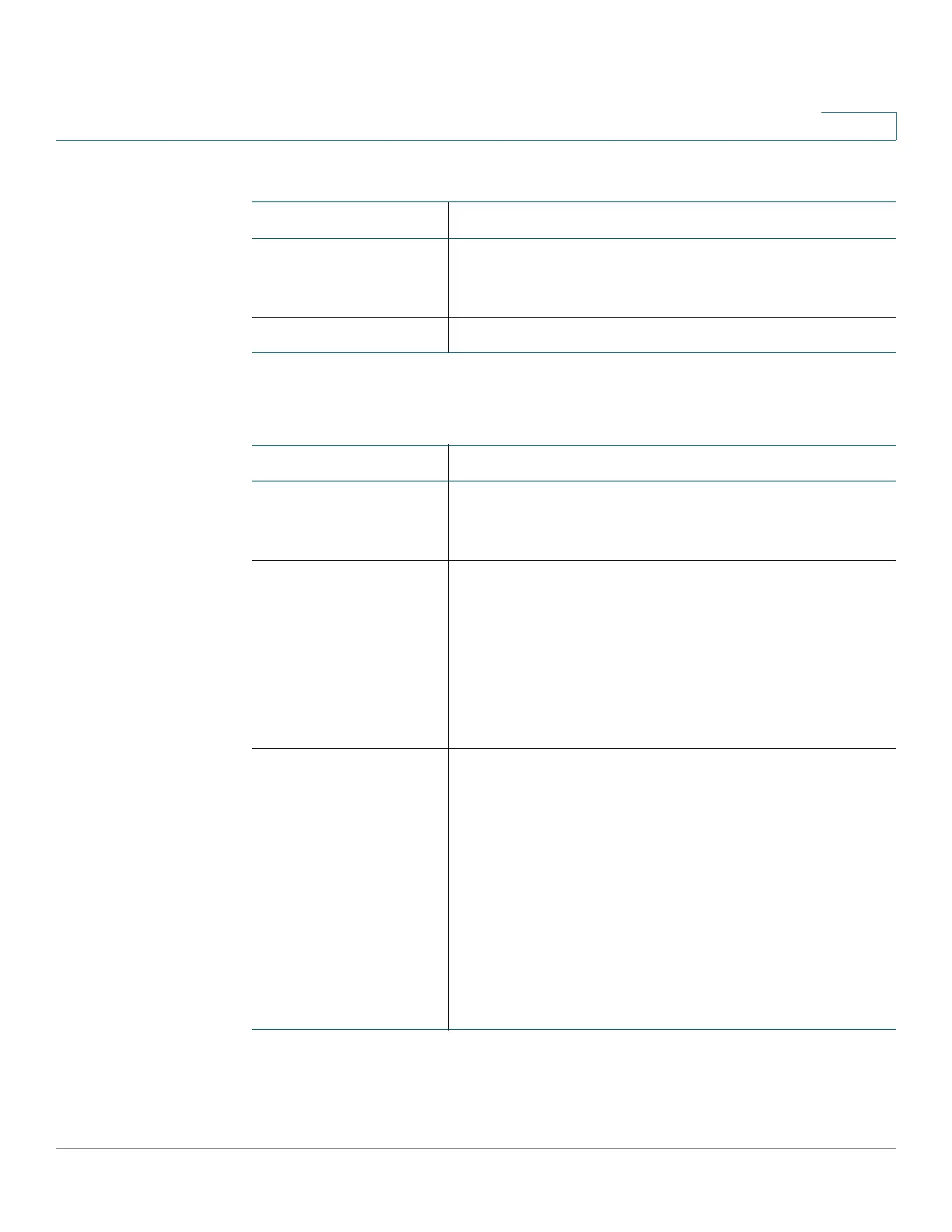Managing the System
Network Services
Cisco Small Business NSS300 Series Smart Storage Administration Guide 142
3
• Standalone Server—Use local Users for user authentication.
—OR—
• AD Domain Member—Use a Microsoft AD domain to authenticate users.
Field Description
Server Description
(Optional)
Describe the NAS so that users can easily identify the
server. For example, the name of the administrator or
department, or the location of the server.
Workgroup Specify the workgroup to which the NAS belongs.
Field Description
Server Description
(Optional)
Describe the NAS so that users can easily identify the
server. For example, the name of the administrator or
department, or the location of the server.
Domain NetBIOS
Name
Enter the NetBIOS domain name from the AD Domain
server. To identify the name, from the AD server open a
window from Control Panel > System Properties. The
name that displays in the Domain field is the domain
name. The NetBIOS domain name is the first
occurrence of the domain name. For example, if the
domain name is “Cisco.com, ” the NetBIOS domain
name is “Cisco” without “.com.”
AD Server Name The name of the AD server. To identify the name, from
the AD server open a window from Control Panel >
System Properties.
• A name displays in the title computer name as
the AD server name (Windows 2008 only).
• For Windows 2003, the format display from the
server is different. The AD server name is part
the computer name. Example in Windows 2003:
computer name displays “aaaaaa.bbbbbb.com”
where “aaaaaa” is the AD server name and
“bbbbbb.com” is the domain name.