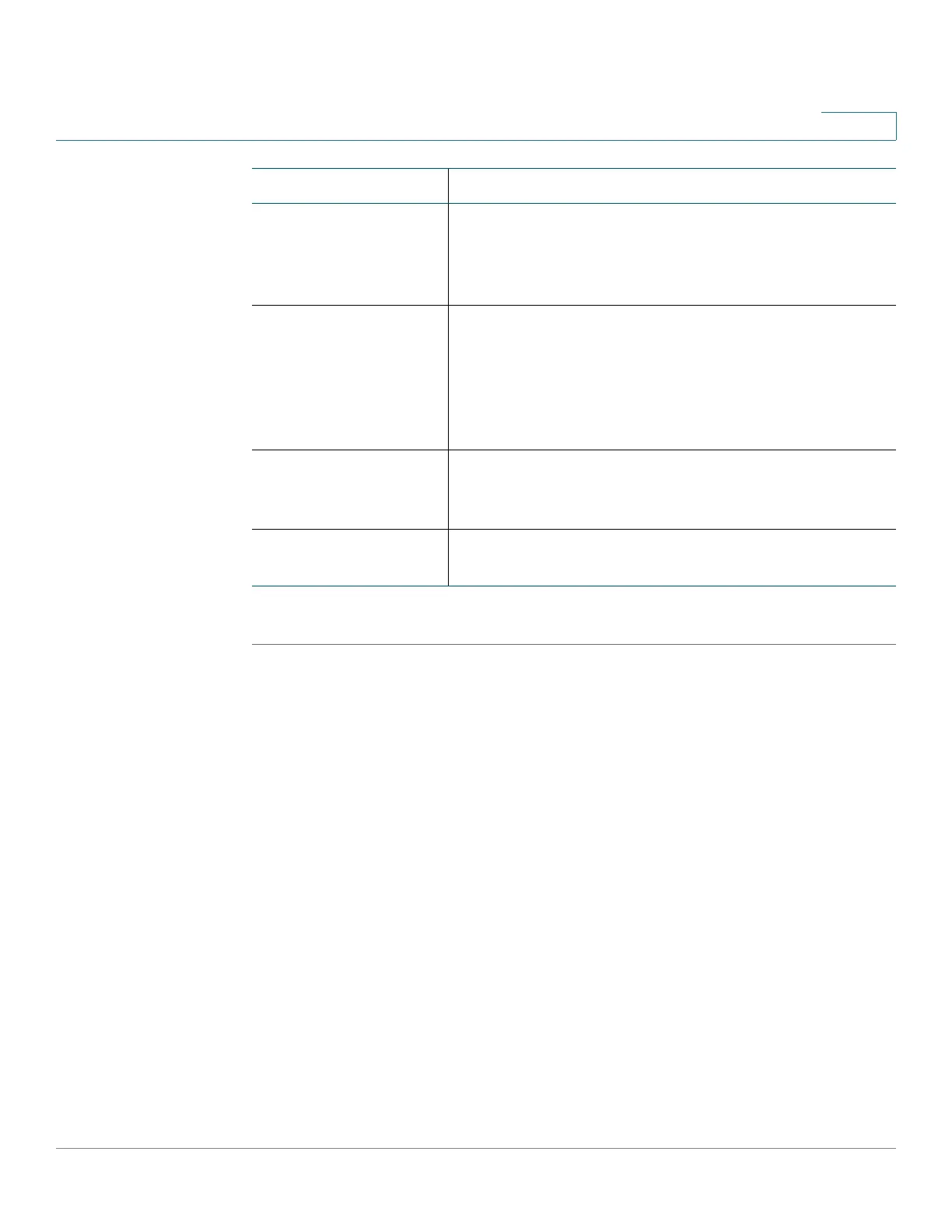Managing the System
Network Services
Cisco Small Business NSS300 Series Smart Storage Administration Guide 143
3
STEP 4 Click Apply. Your Microsoft networking settings are updated to the NAS.
Advanced Options
From the Network Services > Microsoft Networking > Advanced Options
window, you can configure advanced settings such as enabling WINS server,
NTLMv2 authentication login for shared folders, and enable trusted domains.
Domain Enter the AD server domain name. To identify the
name, from the AD server open a window from Control
Panel > System Properties. The name that displays in
the Domain field is the domain name.
Organization Unit
(Optional)
Organization Unit provides a unique way to classify
users, groups of users, or computers located in the AD
domain directories. The purpose of Organization Unit
is to differentiate between objects (users, groups of
users, or computers) with the same name, primarily to
parcel out authority to manage objects.
Domain Administrator
Username
Enter the AD domain administrator username to login
to the AD domain server for NAS to import AD user and
group profiles.
Domain Administrator
Password
Enter the AD domain administrator password for AD
domain server authentication.
Field Description